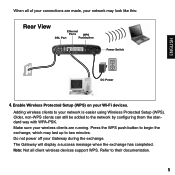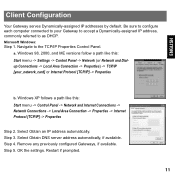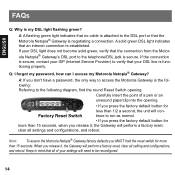Motorola 2247-62-10NA - Netopia 2247-62 Wireless Router Support and Manuals
Get Help and Manuals for this Motorola item

View All Support Options Below
Free Motorola 2247-62-10NA manuals!
Problems with Motorola 2247-62-10NA?
Ask a Question
Free Motorola 2247-62-10NA manuals!
Problems with Motorola 2247-62-10NA?
Ask a Question
Most Recent Motorola 2247-62-10NA Questions
How To Port Forward Motorola 2247 62
(Posted by Buzz1steve 9 years ago)
Convert a To A 100t
We have a bunch of 10NA modems at my work, but in the network that we use, we need them to be 100T's...
We have a bunch of 10NA modems at my work, but in the network that we use, we need them to be 100T's...
(Posted by hpark21399 11 years ago)
How Do I Open The Nat And Forward The Ports
(Posted by keithcruce 12 years ago)
How Do I Turn On The Wireless On My Router
(Posted by jdmays 12 years ago)
Popular Motorola 2247-62-10NA Manual Pages
Motorola 2247-62-10NA Reviews
We have not received any reviews for Motorola yet.