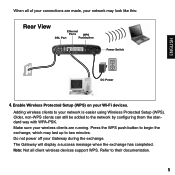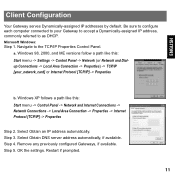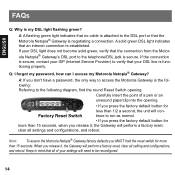Motorola 2247-62-10NA Support Question
Find answers below for this question about Motorola 2247-62-10NA - Netopia 2247-62 Wireless Router.Need a Motorola 2247-62-10NA manual? We have 1 online manual for this item!
Question posted by hpark21399 on April 23rd, 2013
Convert a To A 100t
We have a bunch of 10NA modems at my work, but in the network that we use, we need them to be 100T's. Does anyone know how to convert these modems?
Current Answers
Related Motorola 2247-62-10NA Manual Pages
Similar Questions
How Many G Does A Motorola 3347 02 Router
(Posted by bryadra 9 years ago)
How To Set Up Netopia 2247 Dsl For Vpn Access
(Posted by chucgr 10 years ago)
How Do I Turn On The Wireless On My Router
(Posted by jdmays 12 years ago)
Wireless Access Issues
After the Initial set up of the network,once the device is powered off,i dont get the wireless conne...
After the Initial set up of the network,once the device is powered off,i dont get the wireless conne...
(Posted by vikrambishnoi 12 years ago)
Wireless Lump Is Off
Wireless lump doesn't turn on and lost connection of internet, when I turnned off the router to move .
Wireless lump doesn't turn on and lost connection of internet, when I turnned off the router to move .
(Posted by muchida 13 years ago)