Motorola SD4504 - System Expansion Wireless Camera Support and Manuals
Get Help and Manuals for this Motorola item
This item is in your list!

View All Support Options Below
Free Motorola SD4504 manuals!
Problems with Motorola SD4504?
Ask a Question
Free Motorola SD4504 manuals!
Problems with Motorola SD4504?
Ask a Question
Popular Motorola SD4504 Manual Pages
User Guide - Page 2


...(s) described in the U.S. All rights reserved. Motorola provides this guide without obligation on the part of Motorola to , the implied warranties of their respective owners. All other product or service names are registered in this guide, or for a particular purpose. No part of this publication may make changes in content from Motorola, Inc. MOTOROLA, and the Stylized M Logo, are...
User Guide - Page 3
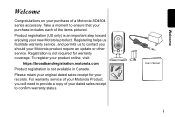
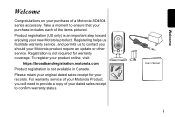
... to ensure that your Motorola product require an update or other service. Registration is not required for your new Motorola product. i Registering helps us facilitate warranty service, and permits us to contact you will need to confirm warranty status. For warranty service of your Motorola Product, you should your purchase includes each of a Motorola SD4504 series accessory.
To...
User Guide - Page 5
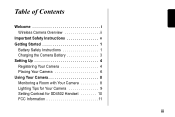
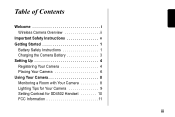
Table of Contents
Welcome i Wireless Camera Overview ii
Important Safety Instructions v Getting Started 1
Battery Safety Instructions 1 Charging the Camera Battery 3 Setting Up 4 Registering Your Camera 4 Placing Your Camera 6 Using Your Camera 8 Monitoring a Room with Your Camera 8 Lighting Tips for Your Camera 9 Setting Contrast for SD4502 Handset 10 FCC Information 11
iii
User Guide - Page 7
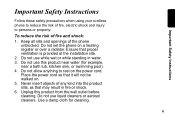
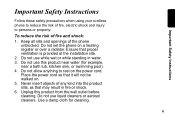
... of any kind into the product slits, as that proper ventilation is provided at the installation site.
2. Do not use while wet or while standing in fire or shock. 6....Do not set the phone on a heating register or over a radiator. Use a damp cloth for example,
near a bath tub, kitchen sink, or swimming pool). 4. v Important Safety Instructions
Important Safety Instructions
Follow these...
User Guide - Page 8
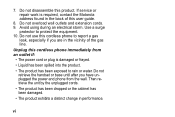
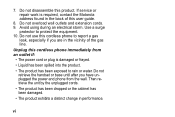
... from the wall. 7. Avoid using during an electrical storm.
Do not retrieve the handset or base until after you are in the vicinity of this cordless phone to protect...from an outlet if:
• The power cord or plug is required, contact the Motorola address found in performance.
If service or repair work is damaged or frayed.
• Liquid has been spilled into the product.
...
User Guide - Page 14
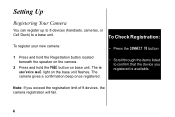
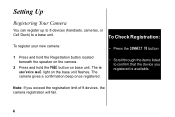
...Setting Up
Registering Your Camera
You can register up to 8 devices (handsets, cameras, or Cell Dock) to confirm that the device you exceed the registration limit of 8 devices, the camera registration will fail.
4 The camera...To register your new camera:
• Press the CONNECT TO button
1 Press and hold the Registration button located beneath the speaker on the camera.
2 Press and hold...
User Guide - Page 18


... activity in the room.
1 Place the camera in the room to be monitored. 2 Press the CONNECT TO button on
B SD4501 handset.
5 Press to end the connection to the camera
8 The
display lists the devices registered to the base unit. 3 Scroll to and select your Camera. 4 Press the VIEW softkey if you are using the SD4502
color display...
User Guide - Page 20
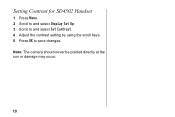
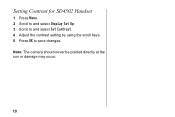
Setting Contrast for SD4502 Handset
1 Press Menu. 2 Scroll to and select Display Set Up. 3 Scroll to and select Set Contrast. 4 Adjust the contrast setting by using the scroll keys. 5 Press OK to save changes. Note: The camera should never be pointed directly at the sun or damage may occur.
10
User Guide - Page 21


... to be certain of the number of devices you may connect to a compatible modular jack that contains, among other information, a product identifier in the form US:AAAEQ##TXXXX. See installation instructions for Terminal Attachments (ACTA). The REN is also compliant. Notification of Local Telephone Company On the bottom of this equipment is a label that...
User Guide - Page 22
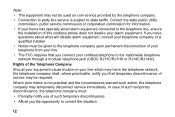
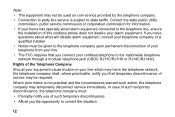
... immediately.
If you have questions about what will disable alarm equipment, consult your telephone company or a qualified installer. • Notice must :
• Promptly notify you of the Telephone Company
Should your equipment cause trouble on coin service provided by the telephone company. • Connection to correct the situation
12 Note: • This equipment may not be used...
User Guide - Page 23
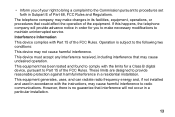
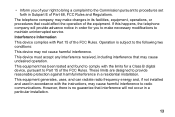
...set forth in a particular installation.
13 These limits are designed to provide reasonable protection against harmful interference in accordance with the instructions... installed and used in a residential installation. If this happens, the telephone company will not occur in Subpart E of Part ...digital device, pursuant to Part 15 of the FCC Rules. This device must accept...
User Guide - Page 24


... approved by Motorola could void not only the user's authority to Identify and Resolve Radio/TV Interference Problems." Government Printing... is connected. If this product to be determined by Motorola or its authorized service agents. Connect the ...serviced only by turning the equipment on a circuit different from the U.S. Hearing Aid Compatibility This telephone system meets the...
User Guide - Page 28


...occur in a particular installation. This equipment generates, uses, and can radiate radio frequency energy and, if not installed and used in accordance with the instructions, may cause harmful ... receiving antenna. • Connect the telecommunications equipment into an outlet on a circuit different from that to radio communications.
However, there is connected.
18 This equipment has been...
User Guide - Page 34
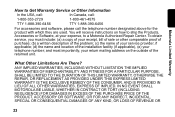
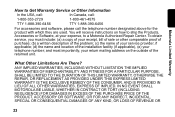
.... You will receive instructions on the outside of the installation facility (if applicable), (e) your expense, to Get Warranty Service or Other Information
In the USA, call:
In Canada, call:
1-800-353-2729
1-800-461-4575
TTY 1-888-390-6456
TTY 1-888-390-6456
For accessories and software, please call the telephone number designated above for...
User Guide - Page 35


... state or from one jurisdiction to you. This warranty gives you specific legal rights, and you may not apply to another. No other use, including without limitation disassembly of such Motorola software or exercise of the exclusive rights reserved for copyrighted Motorola software such as the exclusive rights to reproduce and distribute copies of an...
Motorola SD4504 Reviews
Do you have an experience with the Motorola SD4504 that you would like to share?
Earn 750 points for your review!
We have not received any reviews for Motorola yet.
Earn 750 points for your review!
