Motorola WPS870G - Wireless Print Server Support and Manuals
Get Help and Manuals for this Motorola item
This item is in your list!

View All Support Options Below
Free Motorola WPS870G manuals!
Problems with Motorola WPS870G?
Ask a Question
Free Motorola WPS870G manuals!
Problems with Motorola WPS870G?
Ask a Question
Popular Motorola WPS870G Manual Pages
User Guide - Page 5


... IP Address ...9 Hardware Setup...10 Wireless Router to WPS870G Connection 10 Computer to WPS870G Connection 11 Installation Wizard Setup Procedure 12 Installation Notes ...12 Wireless Print Server Utility Installation 18 WPS870G Utility Install for Windows 98SE/Windows ME 18 WPS870G Utility Installation for Windows 2000 22 WPS870G Utility Install for Windows XP 26 Existing Printer Driver...
User Guide - Page 7


...Windows Printing Solutions...74
The Installation Wizard cannot detect my Print Server in Windows XP 74 Unix® Troubleshooting ...81
Appendix A: Specifications 82
General Specifications ...82 Parallel Port Pin Assignments...82
Protocol Support...83 Feature Support ...83
Appendix B: Windows Server Configuration 84
Windows NT 4.0 Server ...84 Adding TCP/IP Printing Support...84 Adding a TCP/IP...
User Guide - Page 8
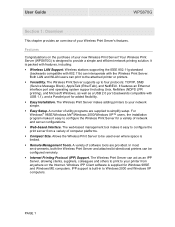
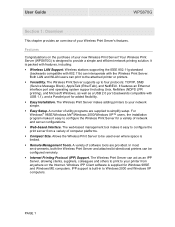
... or printers.
IPP support is built-in to provide a simple and efficient network printing solution. Your Wireless Print Server (WPS870G) is packed with the Wireless Print Server. For Windows® 98SE/Windows Me®/Windows 2000/Windows XP™ users, the installation program makes it easy to configure the Wireless Print Server for a variety of software tools are supplied to...
User Guide - Page 12


... printer instead. User Guide
WPS870G
Test Print and Restore Button
The Wireless Print Server is fitted with a Restore button. If you have a PostScript printer attached, the test page will not be printed. Returns the login password to its factory default value of "motorola" - A test page prints containing the current settings.
To restore the factory default settings: 1 Press and...
User Guide - Page 15
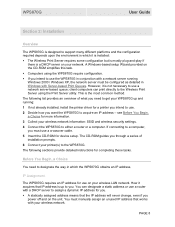
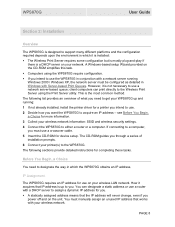
... you need to designate the way in Windows with a network server running : 1 If not already installed, install the printer driver for device setup. The CD-ROM guides you through a series of what you intend to use a network server-based queue;
WPS870G
User Guide
Section 2: Installation
Overview
The WPS870G is designed to support many different platforms and the configuration required...
User Guide - Page 19
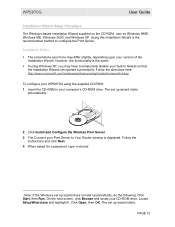
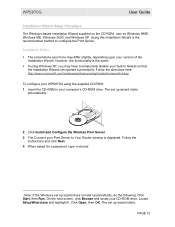
... a password, type 'motorola'.
1 Note: If the Windows set up wizard starts
automatically.1
2 Click Install and Configure the Wireless Print Server.
3 The Connect your version of the Installation Wizard.
The set up wizard starts. The set up wizard does not start automatically, do the following: Click Start, then Run. WPS870G
User Guide
Installation Wizard Setup Procedure
The Windows...
User Guide - Page 22
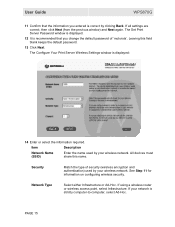
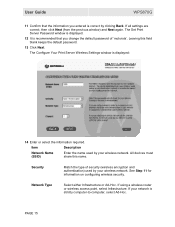
... Print Server Wireless Settings window is strictly computer-to-computer, select Ad-Hoc. Leaving this name. Security
Match the type of 'motorola'. PAGE 15 Item
Description
Network Name (SSID)
Enter the name used by your wireless network. The Set Print Server Password window is displayed.
12 It is recommended that the information you change the default password of security (wireless...
User Guide - Page 33
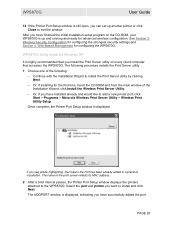
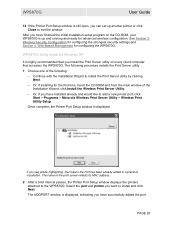
... like to add a new printer port, click Start > Programs > Motorola Wireless Print Server Utility > Wireless Print Utility Setup. PAGE 26 WPS870G
User Guide
12 If the Printer Port Setup window is still open, you can set up and running and ready for advanced wireless configuration. After you have finished the initial installation setup program on every client computer that means the Port has...
User Guide - Page 54
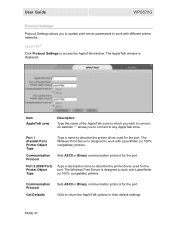
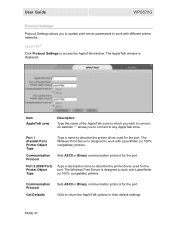
...the printer driver used for the port.
PAGE 47 The Wireless Print Server is designed to work with different printer networks.
User Guide
WPS870G
Protocol Settings
Protocol Settings allows you to update print server parameters to work with LaserWriter (or 100% compatible) printers.
Port 1 (Parallel Port) Printer Object Type
Type a name to access the AppleTalk window. AppleTalk®...
User Guide - Page 56
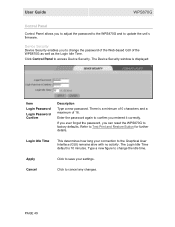
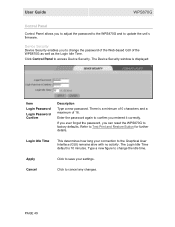
... to confirm you can reset the WPS870G to factory defaults. Login Idle Time
This determines how long your settings.
If you ever forget the password, you entered it correctly. PAGE 49 Device Security
Device Security enables you to adjust the password to the WPS870G and to update the unit's firmware. Refer to the Graphical User Interface (GUI) remains...
User Guide - Page 57
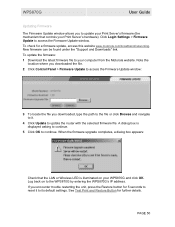
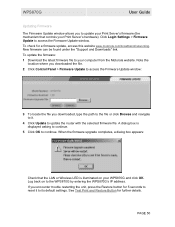
... Update window allows you to update your Print Server's firmware (the mechanism that the LAN or Wireless LED is displayed asking to continue.
5 Click OK to access the Firmware Update window. To update the firmware:
1 Download the latest firmware file to the WPS870G by entering the WPS870G's IP address. See Test Print and Restore Button for a firmware update, access this website www.motorola...
User Guide - Page 58
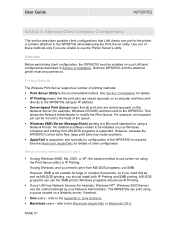
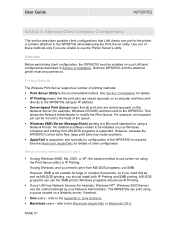
... the WPS870G when not using an IP address. Windows SMB (Server Message Block) printing is not suitable for details of the queue. No additional software needs to be moved to use the SMB printer; See the Macintosh (AppleTalk) for large or complex documents, so if you need to use SMB. Printing Methods
The Wireless Print Server supports a number of the WPS870G is...
User Guide - Page 76


...to prompt you to install the printer driver.
4 Click OK and then select the printer manufacturer and model that port is on-line, the Connect to a printer on the Internet or on the WPS870G.
5 Click Next and...represents the IP address of the WPS870G as shown, with "ipp" in lower case, and P1 and P2 in UPPER case. User Guide
The Locate your intranet and enter the URL of the IPP Server and 631...
User Guide - Page 90
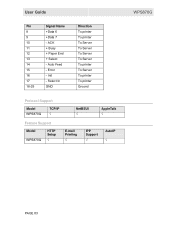
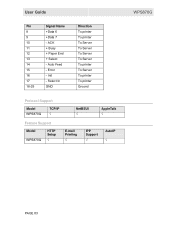
...To Server To Server To Server To printer To Server To printer To printer Ground
Protocol Support
Model WPS870G
TCP/IP √
NetBEUI √
AppleTalk √
Feature Support
Model WPS870G
HTTP Setup
√
E-mail Printing
√
IPP Support
√
AutoIP √
WPS870G
PAGE 83 User Guide
Pin 8 9 10 11 12 13 14 15 16 17 18-25
Signal Name +Data 6 +Data 7 - Error - ACK + Busy...
User Guide - Page 91
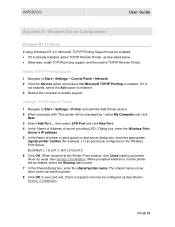
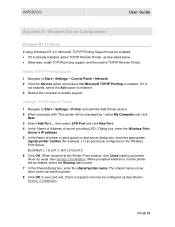
... is
not enabled, select the Add option to the Printer Ports window, click Close install your printer driver as usual. When returned to enable it is port 2. 6 Click OK. WPS870G
User Guide
Appendix B: Windows Server Configuration
Windows NT 4.0 Server
If using Windows NT 4.0, Microsoft TCP/IP Printing Support must be managed by," select My Computer and click
Next. 3 Select Add Port..., then...
Motorola WPS870G Reviews
Do you have an experience with the Motorola WPS870G that you would like to share?
Earn 750 points for your review!
We have not received any reviews for Motorola yet.
Earn 750 points for your review!
