Motorola 56566 - IMfree Wireless Instant Messenger Support and Manuals
Get Help and Manuals for this Motorola item
This item is in your list!
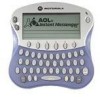
View All Support Options Below
Free Motorola 56566 manuals!
Problems with Motorola 56566?
Ask a Question
Free Motorola 56566 manuals!
Problems with Motorola 56566?
Ask a Question
Most Recent Motorola 56566 Questions
Popular Motorola 56566 Manual Pages
User Guide - Page 3


...copyrighted Motorola and third party software stored in semiconductor memories or other product or service names are registered in the sale of Microsoft Corporation. All other media. ... Motorola products shall not be modified, reverse-engineered, distributed, or reproduced in this manual may not be deemed to distribute or reproduce the copyrighted software. Welcome
MOTOROLA and...
User Guide - Page 4


...
Overview 10 Service Requirements 10 Computer Requirements 10 What's in the Box 11 Installing the Battery 12 Charging the Battery 12
Status Light Indicator 13 Installation and Setup 15
Software Installation 15 Hardware Installation 17
Handheld Power-Up and Registration 17 PC Setup 19 Menu Configuration 20
Connections 20 Alerts 21 Options 22 Security 23 To set up...
User Guide - Page 5
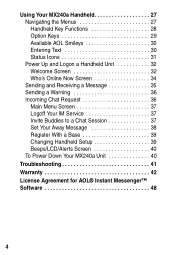
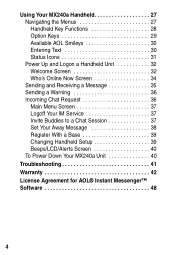
... Chat Request 36 Main Menu Screen 37 Logoff Your IM Service 37 Invite Buddies to a Chat Session 37 Set Your Away Message 38 Register With a Base 39 Changing Handheld Setup 39 Beeps/LCD/Alerts Screen 40 To Power Down Your MX240a Unit 40
Troubleshooting 41 Warranty 42 License Agreement for AOL® Instant Messenger...
User Guide - Page 8


...guide. 7. If service or repair work is required, contact the Motorola address found in performance. Unplug this equipment immediately if: • The power cord or plug is provided at the installation site. 2. Use a surge protector to persons or property. 1. Do
not set... shock and injury to protect the equipment. Keep all instructions and save them for example, near a bath tub...
User Guide - Page 20


If you want to set up all your active handheld units or select the name of the handheld unit you do not see the ...shortcut menu. 4 From the pulldown list select either Default to your base unit, configure the software options for your handheld. Installation and Setup
PC Setup
After your handheld unit is not already running . 2 Right click the MX240a unit icon that appears in the status area ...
User Guide - Page 22


...8226; Contact Online • Contact Offline • Message Sent • Service Disconnected • Service Connected • Out of an alert by
clicking the slider bar left or right.
21 Installation and Setup
"Connecting to stop the play. 5 Increase or decrease the volume of ...the red Stop button to the Internet" and the tips in the "Common Problems" section contain valuable information.
User Guide - Page 23


.... • Click on Handheld".
It will then appear in the Select a
Service box. • Enter your screen name and password. To do not want to hear any sound for a given alert, highlight ... you would like to block only a specific list of screen names to send you instant messages, select the Allow Only Users Below option. Installation and Setup
The alert sound you have selected can be...
User Guide - Page 24
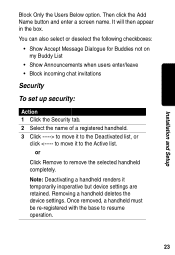
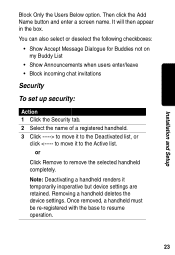
...the Add Name button and enter a screen name. Installation and Setup
Block Only the Users Below option. You can ...also select or deselect the following checkboxes:
• Show Accept Message Dialogue for Buddies not on my Buddy List
• Show Announcements when users enter/leave • Block incoming chat invitations
Security
To set...
User Guide - Page 25


...specified, all handhelds for a period of important connections. A login dialog box
opens. 3 Select a service to the Internet,
then click the Diagnostics tab. 2 Click the Start Test button. Pass or ...sure your computer is "On Line" and that your AOL screen name and password,
then click OK. Installation and Setup
To deactivate all handhelds are connected to test (in this case, AOL Instant...
User Guide - Page 26


... registered with the correct user name and password. Try to access using the AOL Instant Messenger to test the Network Service. If you log in with the base unit.
Make sure you are using a firewall or proxy server, make sure the system is configured properly. Installation and Setup
25 If you are using a LAN...
User Guide - Page 27


... screen name and password, then click OK. Never assign the same buddy to more than one group. 6 Select a buddy or group and click the xRemove button to test (in this case, AOL Instant Messenger). Installation and Setup
Buddy List
To manage your Buddy List: Action 1 Click the Buddy List tab. 2 Select a service to delete...
User Guide - Page 34


...: Action 1 Press Menu to enter the Setup screen. 2 Press Regstr to register with this base and still cannot see the base, refer to select a service, press the option key below AIM. 6 Enter your screen name on the Send Text line and press Send. 7 Enter your password and press Send. The Who's Online Now...
User Guide - Page 38


... be declined after a short time. Main Menu Screen
Logoff- Change Beeps/LCD/Alerts Exit-
Set Your Away Message Regstr- Logoff from the IM service:
Action 1 Press Menu to display the Main Menu. 2 Press Logoff. Register with a Base Setup- Using Your MX240a Handheld
37
Exit this menu
Choose an option
Logoff Invite
Away
Regstr...
User Guide - Page 47


... SHALL BE LIMITED TO THE DURATION OF THIS LIMITED WARRANTY, OTHERWISE THE REPAIR, REPLACEMENT, OR REFUND AS PROVIDED UNDER THIS EXPRESS LIMITED WARRANTY IS THE EXCLUSIVE ...problem; (c) the name of your service provider, if applicable; (d) the name and location of the installation facility (if applicable) and, most importantly; (e) your expense, to requesting service. How to Obtain Warranty Service...
User Guide - Page 51


...set forth in Paragraph 2 ("Restrictions on Use") shall survive such termination, and you agree to use the Software shall terminate immediately and without notice. Disclaimer of the Software or Service.
8. 6. Should you use the Software and Service at your own risk and that AOL provides no assistance or support... THE SOFTWARE IS (A) FREE OF DEFECTS OR ERRORS, (B) VIRUS FREE, (C) ABLE TO MEET ANY...
Motorola 56566 Reviews
Do you have an experience with the Motorola 56566 that you would like to share?
Earn 750 points for your review!
We have not received any reviews for Motorola yet.
Earn 750 points for your review!
