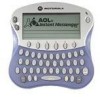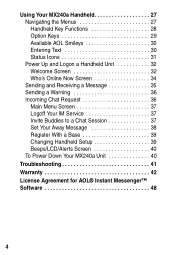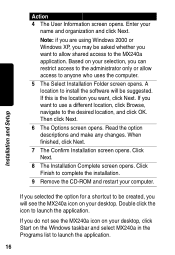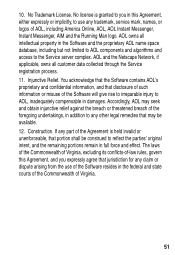Motorola 56566 Support Question
Find answers below for this question about Motorola 56566 - IMfree Wireless Instant Messenger.Need a Motorola 56566 manual? We have 1 online manual for this item!
Question posted by tjckst8 on April 4th, 2010
I Have My Aol Imfree. Can't Windows Vista Work With Imfree?
The person who posted this question about this Motorola product did not include a detailed explanation. Please use the "Request More Information" button to the right if more details would help you to answer this question.
Current Answers
Related Motorola 56566 Manual Pages
Similar Questions
How Do I Get Windows 7 Pc To Recognize Mc9090?
(Posted by dhherr 9 years ago)
How To Get The Keyboard Working On A Motorola Mc9090
(Posted by p43kSanta2 10 years ago)
Motorola Mc55a Forgoten Password For Windows
I wish that you can help me and I am sure about that I have an mc55 And I forgot the admin passwor...
I wish that you can help me and I am sure about that I have an mc55 And I forgot the admin passwor...
(Posted by leonardmaagi 11 years ago)
How You Free Up Memory It Says To Use Window File Folder And Then What?
(Posted by marlonpi 12 years ago)
Windows Mobile 6.5 To 6.1
I have 2 MC5574 scanners that have Windows Mobile 6.5 on them but my software is only compatible wit...
I have 2 MC5574 scanners that have Windows Mobile 6.5 on them but my software is only compatible wit...
(Posted by scottborns 12 years ago)