Motorola BR700 - EN Broadband Router Support and Manuals
Get Help and Manuals for this Motorola item
This item is in your list!

View All Support Options Below
Free Motorola BR700 manuals!
Problems with Motorola BR700?
Ask a Question
Free Motorola BR700 manuals!
Problems with Motorola BR700?
Ask a Question
Popular Motorola BR700 Manual Pages
User Manual - Page 2


... cord sets may cause harmful interference to a grounding type AC wall outlet using this device, basic safety precautions should always be walked on the unit or use cleaning fluid or similar chemicals. DO NOT PERFORM ANY SERVICING OTHER THAN THAT CONTAINED IN THE INSTALLATION AND TROUBLESHOOTING INSTRUCTIONS. Observe all applicable product safety requirements of the country...
User Manual - Page 3


...this guide without obligation on the part of Motorola to make changes in any form or by any interference that the WR850G, WE800G, WA840G, WN825G, WPCI810G, and BR700 comply with Part 15...19044, 1-215-323-1000, declares under sole responsibility that may cause undesired operation. Motorola provides this manual at any kind, either implied or expressed, including, but not limited to the ...
User Manual - Page 4


... 2-1 Horizontal Installation ...2-1 Vertical Installation ...2-2 Wall Mount Installation 2-2 Electrical Connection to Router 2-6
Easy Software Setup 2-6 Manual Software Setup 2-6
Connection to Router 2-7 Configure Your Computers 2-8
Configuring Windows 98SE and ME 2-9 Configuring Windows 2000 2-11 Configuring Windows XP 2-13 Log In...2-16 Configure Your Basic Internet Settings 2-17 DHCP...
User Manual - Page 6


...Router BR700
Your router is robust and secure, giving you the security to set up -todate, so you'll know you easy home network management. SECTION 1, OVERVIEW
1-1 With a built-in online gaming. Upgradeable firmware also keeps the router.... Section 1:Overview
Congratulations on purchasing the Motorola Ethernet Broadband Router BR700. With this router you to : access the Internet, share...
User Manual - Page 9


... IP address expires, the client is assigned manually to your router. See more information in Configuration. Network Address Translation (NAT) translates one set , usually public. Static IP Address
A ...(which can make the correct choices when configuring your router. If using your router to share an Internet connection, your Internet Service Provider (ISP) might have assigned you a static ...
User Manual - Page 11


... information.
If the router is experiencing trouble connecting to the Internet, briefly press and release the Reset button to the default login settings.
This clears the router's user settings, including User ID, Password, IP Address, and Subnet mask. It either resets your unit.
SECTION 1
OVERVIEW
Router Physical Description
The following illustration shows the BR700 back panel...
User Manual - Page 19


... adapter into a grounded and surge protected power outlet. ! To set up and running, refer to configure it. The Power LED on the router ! Easy Software Setup
Run the Installation Wizard program from the CD-ROM, follow the instructions below. Configure your PCs If you 'd prefer to manually setup your network is up your network. Once your network...
User Manual - Page 29


The default factory setting is "motorola", without the quotation marks.
4 Enter the PASSWORD. Enter into the router using the following procedure: 1 Once the router is "admin", without the quotation marks. SECTION 2
Log In
INSTALLATION
Log into
the URL field http://192.168.20.1 (the router's default IP address) and Enter.
2 The login screen appears.
3 Enter the USER ID. Once you...
User Manual - Page 30


... connections. DHCP Configuration
The default setting for the router, DHCP is no configuration necessary...setting because the ISP automatically supplies the information. SECTION 2, INSTALLATION
2-17 Based on your ISP.
4 Optionally, you might have to -Point Protocol over , click Cancel. Your ISP informs you if this field.
PPPoE
PPPoE (Point-to enter the PPP Service Name into the router...
User Manual - Page 32


... can use the information in this section to modify the router's settings. Press Enter. The default factory setting is http://192.168.20.1 (the router's default IP address). Enter into
the URL field the router's IP address.
The default is "motorola", without the quotation marks.
3 Enter the PASSWORD.
SECTION 3, CONFIGURATION
3-1 The login screen appears.
2 Enter the USER ID...
User Manual - Page 37


...
Field or Button
PPP Authentication
Description
Available when PPPoE or PPTP is selected in the Connection Mode.
PPP Password Confirm
PPP Service Name
The same password as the PPP Password field. Check with your ISP. Challenge Handshake Authentication Protocol. PPTP Client IP
Is either automatically displayed or manually entered from information provided by your ISP.
User Manual - Page 48


However, if you require a specific IP for devices like printer servers. To update or remove a lease, select it and then click Update or Remove. Networking - This feature can be used only on your Private network. SECTION 3, CONFIGURATION
3-17
Click... using the Domain Name System (DNS). CONFIGURATION
SECTION 3
Field Reserved Leases
Description
The DHCP reserves a set IP addresses.
User Manual - Page 67


Once the router is reset to factory default setting, re-verify the Ethernet connectivity and IP address issues.
! IE 5.2 and below are using the latest version of IE or Netscape. Verify you are not supported.
4-4
SECTION 4, TROUBLESHOOTING SECTION 4
TROUBLESHOOTING
!
User Manual - Page 71
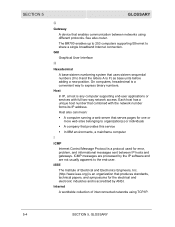
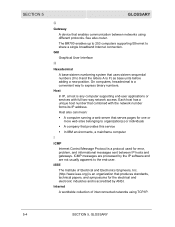
..., a host is a protocol used for error, problem, and informational messages sent between networks using ... The BR700 enables up to 253 computers supporting Ethernet to F) as base units before adding a new position. Each host has a unique host number that provides this service
! On... any computer supporting end-user applications or services with the network number forms its IP address. See also...
User Manual - Page 74
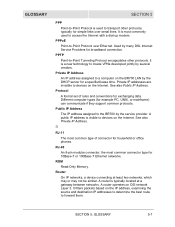
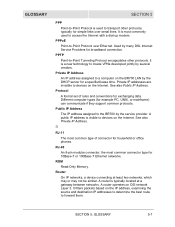
... by the service provider.
Private IP addresses are invisible to forward them.
A router operates on the Internet. Public IP Address
The IP address assigned to the BR700 by several ... Protocol
A formal set of connector for example PC, UNIX, or mainframe) can communicate if they support common protocols. See also Private IP Address. ROM
Read-Only Memory. Router
On IP networks,...
Motorola BR700 Reviews
Do you have an experience with the Motorola BR700 that you would like to share?
Earn 750 points for your review!
We have not received any reviews for Motorola yet.
Earn 750 points for your review!
