Motorola WE800G - Wireless EN Bridge Support and Manuals
Get Help and Manuals for this Motorola item
This item is in your list!

View All Support Options Below
Free Motorola WE800G manuals!
Problems with Motorola WE800G?
Ask a Question
Free Motorola WE800G manuals!
Problems with Motorola WE800G?
Ask a Question
Most Recent Motorola WE800G Questions
Wpa/wpa2 Usage
Can WE800G work with a router like BelkinF7D360? There is no option to use WPA
Can WE800G work with a router like BelkinF7D360? There is no option to use WPA
(Posted by tsivinsky 13 years ago)
Popular Motorola WE800G Manual Pages
User Manual - Page 2


...user manual} before you are not sure of the type of power supplied to your home, consult your dealer or local power company.
• Upon completion of use these cables and install them . Installation of the instructions...the user's authority to accommodate the length of cord sets may cause harmful interference to comply with any service or repairs to this product, ask the service ...
User Manual - Page 4


... Installation ...2-2 Wall Mount Installation 2-2 Electrical Connection to Router 2-6
Easy Software Setup 2-6 Manual Software Setup 2-6
Connection to Router 2-7 Configure Your Computers 2-8
Configuring Windows 98SE and ME 2-9 Configuring Windows 2000 2-11 Configuring Windows XP 2-13 Log In...2-16 Configure Your Basic Internet Settings 2-17 DHCP Configuration 2-17 PPPoE...2-17 Static IP...
User Manual - Page 6


... on purchasing the Motorola Ethernet Broadband Router BR700. With a built-in firewall and Network Address Translation (NAT), your... Internet connection is really several products built into one unit: !
Upgradeable firmware also keeps the router's control software up your own private network for your PCs to use the Internet...set up -todate, so you'll know you easy home network management.
User Manual - Page 9


... Service Provider (ISP) might have assigned you a static IP address, which can make the correct choices when configuring your home network where it to share an Internet connection, your ISP might have assigned you a dynamic IP address, which you will use when configuring your router. Network Address Translation (NAT) translates one set of the Internet. Static IP Address
A static IP...
User Manual - Page 11


...1 Power
The receptacle where you plug in the power adapter.
2 Reset Button
A dual-function button. This clears the router's user settings, including User ID, Password, IP Address, and Subnet mask. Refer to Section3:Configuration for more than 5 seconds.
Back of Router The following sections describe the physical characteristics of your unit or resets the unit to the default login settings...
User Manual - Page 29


...
The default factory setting is "motorola", without the quotation marks.
4 Enter the PASSWORD. The default factory setting is connected, open your web browser. Enter into the router using the following procedure: 1 Once the router is "admin", without the quotation marks. SECTION 2
Log In
INSTALLATION
Log into
the URL field http://192.168.20.1 (the router's default IP address) and...
User Manual - Page 30


... ISP.
4 Optionally, you might have to enter the PPP Service Name into this section.
1 Log into the router's Configuration Utility. Based on your router for using the web-based utility follow this field. INSTALLATION
SECTION 2
Configure Your Basic Internet Settings
The following settings illustrate how to configure your connection type, different areas become inaccessible, leaving you only...
User Manual - Page 31


... the setting, or, if you wish to start over , click Cancel.
2-18
SECTION 2, INSTALLATION SECTION 2
INSTALLATION
Static IP
If you are required to use .
1 From Connection Mode, select Static IP.
2 In the IP Address field, enter the IP Address supplied by your ISP.
3 In the Subnet Mask field, enter the Subnet Mask supplied by your ISP.
4 In the Default Gateway...
User Manual - Page 32


.... The login screen appears.
2 Enter the USER ID.
The default factory setting is "motorola", without the quotation marks.
3 Enter the PASSWORD. The default factory setting is "admin", without the quotation marks. Using the Configuration Utility
Log In 1 Once the router is http://192.168.20.1 (the router's default IP address). Section 3:Configuration
You can customize features for your...
User Manual - Page 35
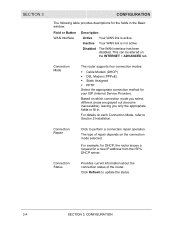
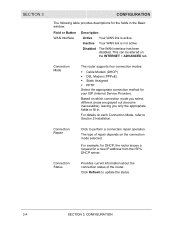
...method for a new IP address from the ISP's DHCP server.
Connection Repair
Click to update the status.
3-4
SECTION 3, CONFIGURATION The type of the router. Click Refresh to perform a connection repair operation. Inactive Your WAN link is active. For example, for DHCP, the router issues a request for your ISP (Internet Service Provider).
SECTION 3
CONFIGURATION
The following table...
User Manual - Page 48


..., select it and then click Update or Remove. SECTION 3, CONFIGURATION
3-17 CONFIGURATION
SECTION 3
Field Reserved Leases
Description
The DHCP reserves a set IP addresses.
Networking - This feature can be used only on your Private network. This is used to obtain the latest list. The feature translates domain or website names into Internet addresses or URLs using the Domain...
User Manual - Page 51


... disabled.
DDNS
The router supports the Dynamic Domain Name System (DDNS) feature. DDNS enables you are hosting your User Name and Password from the service.
3-20
SECTION 3, CONFIGURATION The default is useful when you to assign a fixed host and domain name to a dynamic Internet IP address.
Networking -
SECTION 3
Field RIPv2 Transmit
CONFIGURATION
Description Enables or disables...
User Manual - Page 59


... 3, CONFIGURATION Re-enter the User Password. The default is 10 minutes.
It cannot be longer than 63 bytes. The amount of idle time (no actions occur) that elapses before the router automatically logs off the user. A blank password is "admin".
Click APPLY to save your settings or CANCEL to cancel changes.
3-28
Field Login User ID
Login Password
Login Password...
User Manual - Page 66


...This clears the router's user settings, including User ID, Password, IP Address, and Subnet mask. If you do this : Reply from a different computer to verify that the first PC is connected to factory defaults. TROUBLESHOOTING
SECTION 4
There is a good possibility that the Default Gateway's IP address is http://192.168.20.1. I cannot access the Configuration Utility for your computer...
Motorola WE800G Reviews
Do you have an experience with the Motorola WE800G that you would like to share?
Earn 750 points for your review!
We have not received any reviews for Motorola yet.
Earn 750 points for your review!

