Motorola WE800G Support Question
Find answers below for this question about Motorola WE800G - Wireless EN Bridge.Need a Motorola WE800G manual? We have 1 online manual for this item!
Question posted by tsivinsky on January 30th, 2011
Wpa/wpa2 Usage
Can WE800G work with a router like BelkinF7D360? There is no option to use WPA
Current Answers
There are currently no answers that have been posted for this question.
Be the first to post an answer! Remember that you can earn up to 1,100 points for every answer you submit. The better the quality of your answer, the better chance it has to be accepted.
Be the first to post an answer! Remember that you can earn up to 1,100 points for every answer you submit. The better the quality of your answer, the better chance it has to be accepted.
Related Motorola WE800G Manual Pages
User Manual - Page 2


... Postpone router installation until there is left unattended and unused for a Class B digital device, pursuant to accommodate the length of power source indicated on the unit or use of fire... cords where they exit from vibration and dust.
CAUTION: TO ENSURE REGULATORY COMPLIANCE, USE ONLY THE PROVIDED POWER AND INTERFACE CABLES. Pay particular attention to the device with...
User Manual - Page 3


... subject to revise this manual at any interference that the WR850G, WE800G, WA840G, WN825G, WPCI810G, and BR700 comply with Part 15 of...used by Motorola, Inc. Canadian Compliance
This Class B digital apparatus meets all requirements of Microsoft Corporation. All other product or service names are registered in this publication and to make changes in any form or by any derivative work...
User Manual - Page 4


...
Static IP Address...1-4 Dynamic IP Address...1-4 DHCP Server ...1-5 Simple Home Network Diagram 1-5 Router Physical Description 1-6 Back of Router ...1-6 Front of Router ...1-8 LED Description 1-8
Section 2:Installation 2-1
Hardware Setup ...2-1 Router Physical Installation 2-1 Horizontal Installation ...2-1 Vertical Installation ...2-2 Wall Mount Installation 2-2 Electrical Connection to...
User Manual - Page 5


...3-7 Internet - Basic ...3-3 Internet - Event Log 3-31
Section 4:Troubleshooting 4-1
Contact Us ...4-1 Hardware Solutions 4-1
My computer is experiencing difficulty in connecting to the router 4-1 My broadband modem already uses a built-in router 4-2 Software Solutions 4-2 I would like to test to see if my Internet connection is alive 4-2 I cannot access the Configuration Utility for the...
User Manual - Page 6


... and NAT protection Internet Sharing
Enables you have the latest version. SECTION 1, OVERVIEW
1-1 With this router you to use the Internet without fear that stays current, protects your Ethernet connected computers and devices. The Ethernet Broadband Router BR700 captures the latest technology in a package that your Internet connection is really several products built...
User Manual - Page 7
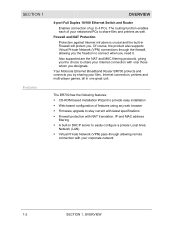
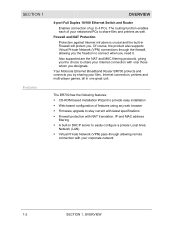
...enables each of your corporate network
1-2
SECTION 1, OVERVIEW Your Motorola Ethernet Broadband Router BR700 protects and connects you designate. Firmware upgrade to connect when you ....SECTION 1
Features
OVERVIEW
4-port Full Duplex 10/100 Ethernet Switch and Router Enables connection of features using any web browser ! Firewall and NAT Protection Protection against Internet intruders is...
User Manual - Page 8


... and running.
Once you will be active and ready to manage your unit. Box Contents
Glossary
List of technology used, and recommended practices for using the Configuration Utility to work.
Configuration Provides descriptive details for using your product, the type of terms and acronyms
Your box contains the following:
CD-ROM
Base Station Stand...
User Manual - Page 9


... share an Internet connection, your ISP might have assigned you a dynamic IP address, which you use when configuring your home network with an IP address. If using your router to server. See more information in your case, your router. Routers provide bandwidth security by a DHCP server. This is assigned manually to the appropriate PC. Static...
User Manual - Page 10


... etc.) is automatically assigned an IP address every time a device is the general term used to multiplayer games. OVERVIEW
SECTION 1
DHCP Server
A Dynamic Host Configuration Protocol (DHCP) Server...clients connected to its required destination while at the same time protecting your unit. The router acts as the centerpiece of your network, sending information to whichever device asks for ...
User Manual - Page 11


... physical characteristics of your unit or resets the unit to the factory defaults, press and hold the Reset button for re-configuring the router.
1-6
SECTION 1, OVERVIEW SECTION 1
OVERVIEW
Router Physical Description
The following illustration shows the BR700 back panel:
1
2
3
4
5
6
7
Reset
Power
LAN
4
3
2
1
WAN
Feature Description
1 Power
The receptacle where you plug in...
User Manual - Page 12


... 10-BASE-T or 100-BASE-T transmission speeds as well as straight-through and crossover Ethernet cables. This enables your router using this procedure. OVERVIEW
SECTION 1
Feature
3-6 LAN Ports 1-4
Description
These four ports can use for this port with Ethernet cables. Any of these four ports can also serve as PCs or print servers...
User Manual - Page 13


... as the reset button is released. The power LED keeps blinking RED if the firmware is corrupted, indicating the firmware needs to blink and the router's default user name, password, private LAN IP address, and private subnet mask address will be restored.
2.
Green 100BaseT link detected/active traffic present.
3.
Modem
OFF...
User Manual - Page 14


... get your hardware. ! The following sections provide detailed instructions for Product Setup.
Horizontal Installation
1 Place the router in various physical orientations - Setup your network up and running: !
Physical Installation: where you prefer to setup the router's software manually, refer to connect the power cord. Electrical Connection: how to the Manual Software Setup...
User Manual - Page 15


... for connecting and configuring the unit. for example if you must :
!
If possible, mount the router to keep the unit stable.
2 Follow the installation procedures for installing a network interface unit/network interface device (NIU/NID). Use anchors if necessary; Locate the unit as specified by the local or national codes governing residential...
User Manual - Page 16


INSTALLATION
To mount your router on the wall: 1 Print the Wall Mounting Template.
5.1" [129.5mm]
SECTION 2
The illustration is drawn at a one-to-one scale, which means that when printed, it provides the exact dimensions required to mount the unit.
SECTION 2, INSTALLATION
2-3
User Manual - Page 17


Use M5 x 38 mm (#10-16 x 11/2 inch) screws with a ruler to ensure that it is not checked in each hole. WARNING...Drill the holes to a depth of at 100% scale and that Fit to page is the correct size.
5 Use a center punch to mark the center of 10.5 mm to mount the router.
2-4
SECTION 2, INSTALLATION
SECTION 2
INSTALLATION
2 Click the Print icon or choose Print from the File menu to ...
User Manual - Page 18


... feet, nearest to uncover the keyholes.
11 Place the router so the keyholes are above the mounting screws.
12 Slide the router down until it protrudes from the bottom of the router to the LED panel, from the wall, as shown:
! SECTION 2, INSTALLATION
2-5 INSTALLATION
SECTION 2
9 Using a screwdriver, turn each screw until part of it...
User Manual - Page 19


... your PCs If you 'd prefer to manually setup your network, use the Installation Wizard from the supplied CD-ROM to quickly setup your network. For advanced configurations, refer to the router's Power port, found on the router ! SECTION 2
INSTALLATION
Electrical Connection to Router
Your router does not have an On/Off power switch and therefore...
User Manual - Page 56


...applications. Click APPLY to save the information and enable it to cancel changes. Otherwise, you use DHCP by reserving an IP address.
To enable at later date. The table below lists...).
4 Forwarding IP: Enter the IP Address of the server. You may change the IP address during usage. To add a Virtual Server entry:
1 Virtual Server Name: Enter the name of the server to which...
User Manual - Page 75


...router will examine for a packet.
A router delivers packets using IP (network layer three).
A router can connect more than two segments.
Also see client. SMTP
Simple Mail Transfer Protocol is a standard Internet protocol for data transmitted using...packets,
5-8
SECTION 5, GLOSSARY TCP uses a timer to clients.
Switch
On ... 5
GLOSSARY
A router is often included as part of...
Similar Questions
Wireless. Connection
Trying to link vizio TV wirelessly, vizio asking for WPA2 pass phashave entree entered wifi security...
Trying to link vizio TV wirelessly, vizio asking for WPA2 pass phashave entree entered wifi security...
(Posted by gdog997 9 years ago)
Will The Motorola 3347-02 Do Wireless In Bridge Mode
(Posted by wsHepeK 10 years ago)
How Can I Get The Wireless On My Sbg6580 Router To Reach Further
(Posted by Radiodeets 10 years ago)

