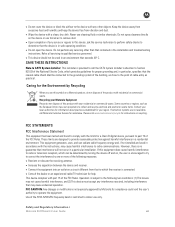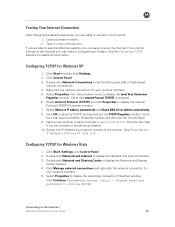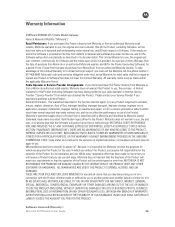Motorola VT2442 Support Question
Find answers below for this question about Motorola VT2442 - Broadband Voice Gateway.Need a Motorola VT2442 manual? We have 1 online manual for this item!
Question posted by ronrcvlad11 on September 6th, 2014
How To Change Surfboard Router On Phone
The person who posted this question about this Motorola product did not include a detailed explanation. Please use the "Request More Information" button to the right if more details would help you to answer this question.
Current Answers
Answer #1: Posted by MotoAgents on September 18th, 2014 11:50 AM
Hi ronrcvlad11,
In this case the best will be to et un touch with the support team of our Solutions department, to do so pleae this link.
Regards,
Gaby
Motorola Support
MotoAgents
Related Motorola VT2442 Manual Pages
Similar Questions
What If You Cannot Login To Your Motorola Surfboard Router?
(Posted by paawiyzcr 9 years ago)
How To Change Motorola Router Sbg6580 Ssid
(Posted by danevada 9 years ago)
How To Reset Motorola Surfboard Router
(Posted by skyraybo 10 years ago)
How I Change My Router Password Sbg6580
(Posted by stijrbco 10 years ago)
How To Longin Motorola Surfboard Sbg6580 Router To Change The Network Passcode
(Posted by stgerlisa2 10 years ago)