Motorola SB4100 Support Question
Find answers below for this question about Motorola SB4100.Need a Motorola SB4100 manual? We have 1 online manual for this item!
Question posted by jimmurphy962 on March 14th, 2012
Surfboard Model Sb4100 P/n 469779-001 Is This Old Modem Docsis 3.0 Compatible?
The person who posted this question about this Motorola product did not include a detailed explanation. Please use the "Request More Information" button to the right if more details would help you to answer this question.
Current Answers
There are currently no answers that have been posted for this question.
Be the first to post an answer! Remember that you can earn up to 1,100 points for every answer you submit. The better the quality of your answer, the better chance it has to be accepted.
Be the first to post an answer! Remember that you can earn up to 1,100 points for every answer you submit. The better the quality of your answer, the better chance it has to be accepted.
Related Motorola SB4100 Manual Pages
User Guide - Page 3


... with regulation, the user must use of the supplied cable between system components.
Model Standards SB4100 FCC Part 15, ICES-003, UL/C-UL (UL1950 3rd Edition) SB4100i EN55022,...1993 + A3 : 1995 + A4 : 1996
ii Declare under test conditions that the
SURFboard Cable Modem
Model SB4100i, SB4100E
To which the declaration relates is in compliance with the following standards:
EN55022 ...
User Guide - Page 4


...
Motorola, Inc. may be reproduced in content from Motorola, Inc. SURFboard and the SURFboard logo are registered trademarks of Motorola, Inc. Caution
THESE SERVICING INSTRUCTIONS ... of merchantability and fitness for a particular purpose.
Netscape is necessary, contact your cable modem service provider.
© 2000 by Motorola, Inc. Windows screens reproduced by any kind...
User Guide - Page 5


... online services. These high-speed modems enable you to a DOCSIS-compliant or EuroDOCSIS-compliant (SB4100E) data network. For all models, just open your browser and s u r f !
A new Universal Serial Bus (USB) port is made by the company with over 50 years of -the-art SURFboard® SB4100, SB4100i, or SB4100E, cable modem. TM
1 The standard Ethernet connection...
User Guide - Page 6
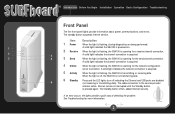
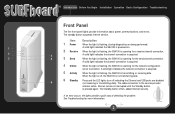
... light indicates the channel connection is acquired.
4 Online
When the light is flashing, the SB4100 is pressed again. Item Description
1 Power
When the light is flashing, startup diagnostics are disabled
6
(not receiving or transmitting data). SURFboard R
Introduction Before You Begin Installation Operation Basic Configuration Troubleshooting
Front Panel
The five front-panel...
User Guide - Page 7


... When the light is on when a 100Base-T link is established and off when a 10Base-T link
3
4
is established.
5 6
4 USB
This port provides a direct connection to the SB4100.
7
TM
3 SURFboard R
Introduction Before You Begin Installation Operation Basic Configuration Troubleshooting
Rear Panel
The rear panel provides cabling connectors, status lights, and power plug.
User Guide - Page 8


... for connecting to the Ethernet port. These items are readily available at consumer electronic stores and departments. SURFboard R
Introduction Before You Begin Installation Operation Basic Configuration Troubleshooting
Power cord
10/100Base-T shielded Ethernet cable
SB4100 User Guide CD-ROM
USB cable
Equipment Check
Before you begin the installation, check that you have...
User Guide - Page 9


... Protocol/Internet Protocol (TCP/IP) to operate. SURFboard R
Introduction Before You Begin Installation Operation Basic Configuration Troubleshooting
The Ethernet card must be installed before the SB4100. Ethernet Card or USB Special Software
Any standard 10/100Base-T Ethernet card operates with the SB4100.
If it is compatible with Microsoft®, Macintosh®, and UNIX®...
User Guide - Page 10


You need to activate your service.
SURFboard R
Introduction Before You Begin Installation Operation Basic Configuration Troubleshooting
Ethernet to computer USB... media access control (MAC) address. Refer
all service to prevent it from overheating.
• Do not open the SB4100 cable modem. Never use forced air to remove dust. TM
6 This address is 00:20:40:xx:xx:xx. Precautions
•...
User Guide - Page 11


... both Ethernet and USB cables to avoid damaging them. CAUTION ! SURFboard R
Introduction Before You Begin Installation Operation Basic Configuration Troubleshooting
To Ethernet or
USB
To cable outlet
To electrical
outlet
Cabling For a Single User
1 Connect the coaxial TV cable to the SB4100
connector marked CABLE and the other end to the Ethernet...
User Guide - Page 12


... for availability and instructions. Do not connect both Ethernet and USB cables to the same computer.
CAUTION !
SURFboard R
Introduction Before You Begin Installation Operation Basic Configuration Troubleshooting
Service provider
TV cable
SB4100
Standard Ethernet cable
Ethernet hub
Standard Ethernet cable
Computer Computer Computer
Cabling For Multiple Users
Your service provider...
User Guide - Page 13


... and Ethernet ports directly to the Ethernet hub. Service provider
TV cable
SB4100
USB
Ethernet
Computer
HUB
Computer Computer Computer
Multiple users are supported with a...SB4100. TM
9
Do not connect both Ethernet and USB cables to the same computer.
SURFboard R
Introduction Before You Begin Installation Operation Basic Configuration Troubleshooting
Service provider TV cable
SB4100...
User Guide - Page 14


... use. During normal operation, the Power, Receive, Send, and Online lights are on your SB4100, simply plug it when not in and check that the
lights on the appropriate channels for the receive channel. TM
10
SURFboard R
Introduction Before You Begin Installation Operation Basic Configuration Troubleshooting
To turn on and the Activity...
User Guide - Page 15


.../IP appears in the list of network components, it doesn't appear on the
Network window for Windows 95 or Windows 98.
5 Check to configure the SB4100 but you are for an IP address. TM
11 SURFboard R
Introduction Before You Begin Installation Operation Basic Configuration Troubleshooting
The...
User Guide - Page 16


TM
12
SURFboard R
Introduction Before You Begin Installation Operation Basic Configuration Troubleshooting
Configuring for TCP/IP
6 Click Add.
7 Double-click the Protocol option on Select
Network Component Type window.
8 Click Microsoft in the Manufacturers
section and then click TCP/IP in the Network Protocol section of Select Network Protocol window.
9 Click OK.
User Guide - Page 17


... than one TCP/IP entry, choose the one associated with the Ethernet card or USB device connected to the SB4100.
11 Click Properties.
12 Select the IP Address tab on the Network window. SURFboard R
Introduction Before You Begin Installation Operation Basic Configuration Troubleshooting
Configuring for TCP/IP
10 Click TCP/IP on...
User Guide - Page 18


... cable modem. System files are needed when loading the USB drivers. TM
14 These files may already be on your PC or you may be required to load them from the PC to Installation For a Single User.
2 Insert the CD into the CD driver. The
PC automatically recognizes the USB connection.
SURFboard...
User Guide - Page 20


... leave some driver files on the hard drive. or Click Other to uninstall the USB drivers. SURFboard R
Introduction Before You Begin Installation Operation Basic Configuration Troubleshooting
Uninstalling USB Device Drivers
The uninstall procedure will remove the SB4100 USB drivers and registry entries from the pop-up menu.
3 Double-click System. 4 Click the...
User Guide - Page 21


.... 10 Click OK.
however, the operating system (O/S) may leave some driver files on the hard drive. SURFboard R
Introduction Before You Begin Installation Operation Basic Configuration Troubleshooting
Uninstalling for Windows 2000
1 On the Windows Desktop,... to Removing O/S Files. Refer to locate the SB4100 if it does not appear in
window).
6 Double-click Network Adapters. 7 Highlight...
User Guide - Page 22


... screen also provides more information on the function of the USB Driver Removal application.
10 Click Exit.
SURFboard R
Introduction Before You Begin Installation Operation Basic Configuration Troubleshooting
Removing Operating System (O/S) Files
1 Be sure the SB4100 modem is
disconnected from your CD drive and then
\remove.exe. Each step displays in your computer.
2 Insert...
User Guide - Page 24


...is off. During startup, the receive channel is not acquired. Power Modem may take 5 to help you quickly solve a problem.
Note the ...During normal operation, the send channel is lost . TM
20
SURFboard R
Introduction Before You Begin Installation Operation Basic Configuration Troubleshooting
The ... rear panel. Resetting the SB4100 may be in standby mode, press Standby button. Your service ...
Similar Questions
How To Change The Settings In The Motorola Surfboard Model Sb6121
(Posted by buicmandi 9 years ago)
How To Manually Port Forward A Motorola Surfboard Sb6121 Router
(Posted by tszzerue 10 years ago)

