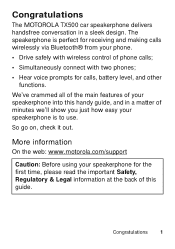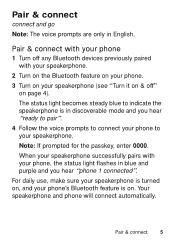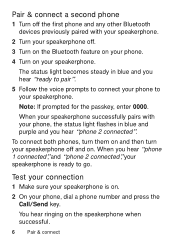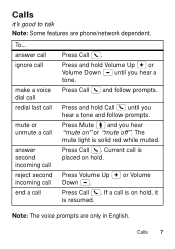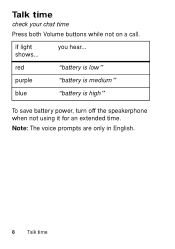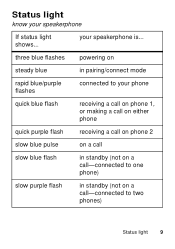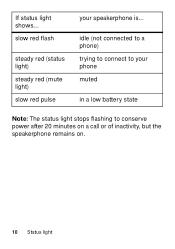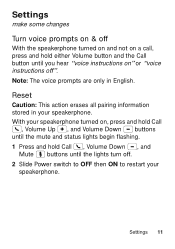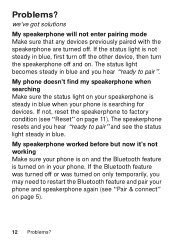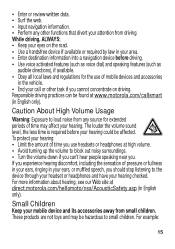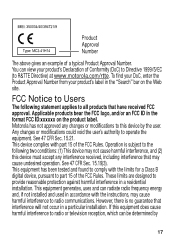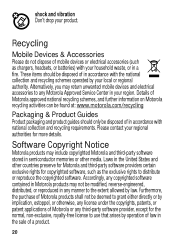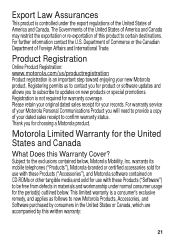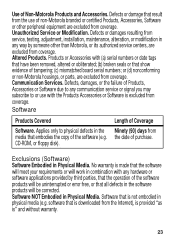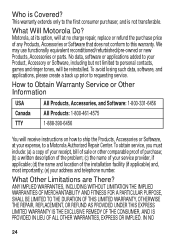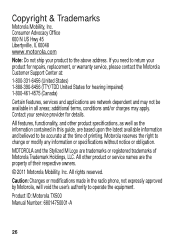Motorola TX500 Support Question
Find answers below for this question about Motorola TX500.Need a Motorola TX500 manual? We have 1 online manual for this item!
Question posted by babaanddido on June 25th, 2014
Problem With Voice Commands
When I press call, my phone automatically goes to Google search and does not take voice command. It is useless as hands free for me.
Requests for more information
Request from MotoAgents on June 30th, 2014 2:09 PM
Are you using a bluetooth device? Wich model? or is it a heatset?
Are you using a bluetooth device? Wich model? or is it a heatset?
Request from MotoAgents on June 30th, 2014 2:10 PM
And also what model is the phone that you are using?
And also what model is the phone that you are using?
Current Answers
Related Motorola TX500 Manual Pages
Similar Questions
Voice Commands Not Accurately Applied
Just purchased iPhone4 from Verizon. When giving T325 a call command it doesen't recognize the comma...
Just purchased iPhone4 from Verizon. When giving T325 a call command it doesen't recognize the comma...
(Posted by Pinafore 11 years ago)