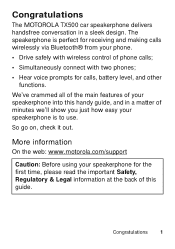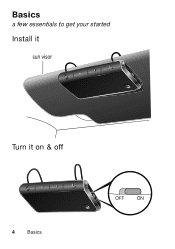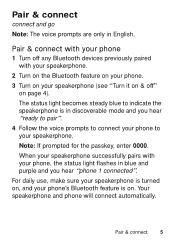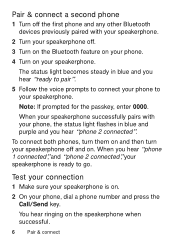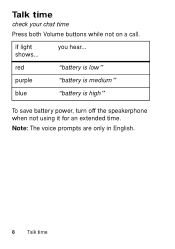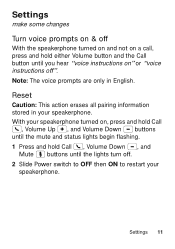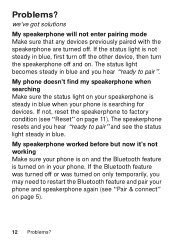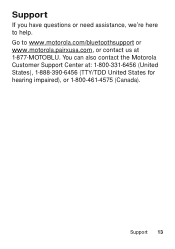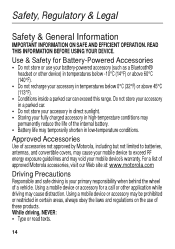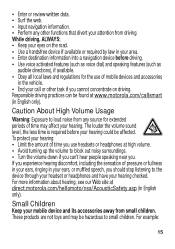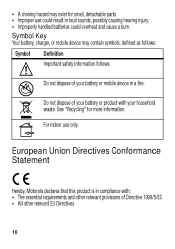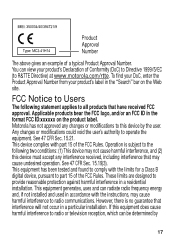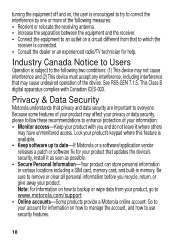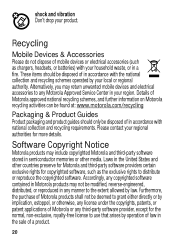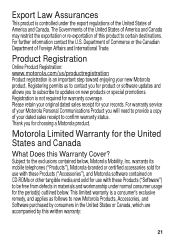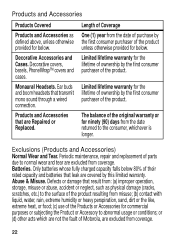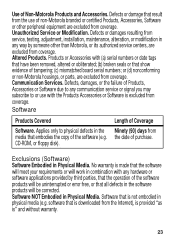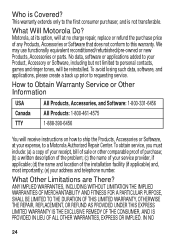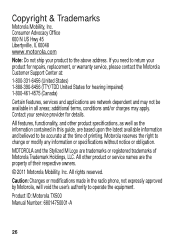Motorola TX500 Support Question
Find answers below for this question about Motorola TX500.Need a Motorola TX500 manual? We have 1 online manual for this item!
Question posted by maswakhl on February 13th, 2014
Does Motorola Tx500 Turn Off Automatically
The person who posted this question about this Motorola product did not include a detailed explanation. Please use the "Request More Information" button to the right if more details would help you to answer this question.
Current Answers
Related Motorola TX500 Manual Pages
Similar Questions
Problem With Voice Commands
When I press call, my phone automatically goes to Google search and does not take voice command. It ...
When I press call, my phone automatically goes to Google search and does not take voice command. It ...
(Posted by babaanddido 9 years ago)
Motorolla T225 Hands Free Device
I can not answer the calls coming in.But i can place calls out.Can you help?
I can not answer the calls coming in.But i can place calls out.Can you help?
(Posted by madkm2010 10 years ago)
Tx500 Cuts Out
After not using for a month TX500 paired up perfectly but would terminate call after 2 or 3 minutes....
After not using for a month TX500 paired up perfectly but would terminate call after 2 or 3 minutes....
(Posted by williams62288 10 years ago)