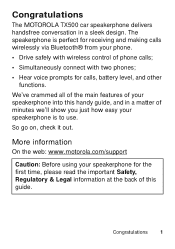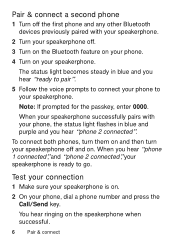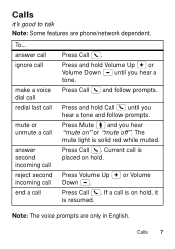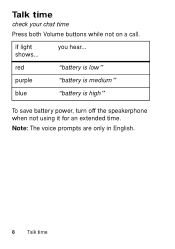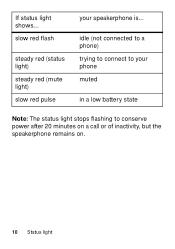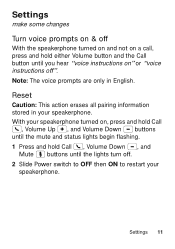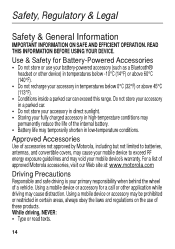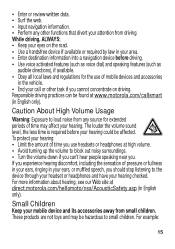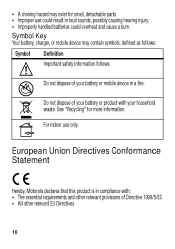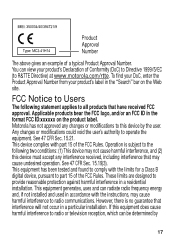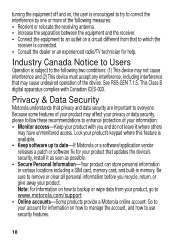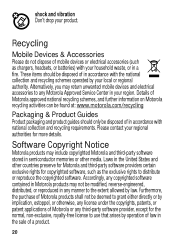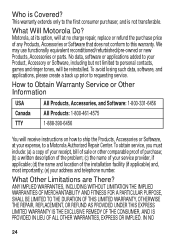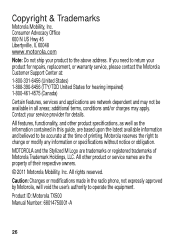Motorola TX500 Support and Manuals
Get Help and Manuals for this Motorola item

View All Support Options Below
Free Motorola TX500 manuals!
Problems with Motorola TX500?
Ask a Question
Free Motorola TX500 manuals!
Problems with Motorola TX500?
Ask a Question
Most Recent Motorola TX500 Questions
Can You Change The Battery On This Device?
(Posted by eschwa3487 9 years ago)
Motorola Tx500 What Are The Voice Commands
(Posted by Jamandp 9 years ago)
Tx500 Has What Voice Prompts To Make Calls
(Posted by 1jdbequinde 9 years ago)
Problem With Voice Commands
When I press call, my phone automatically goes to Google search and does not take voice command. It ...
When I press call, my phone automatically goes to Google search and does not take voice command. It ...
(Posted by babaanddido 9 years ago)
Motorola TX500 Videos
Popular Motorola TX500 Manual Pages
Motorola TX500 Reviews
We have not received any reviews for Motorola yet.