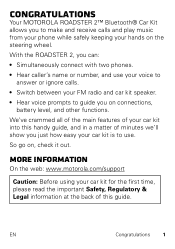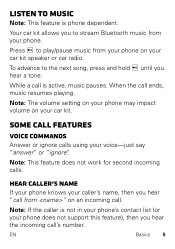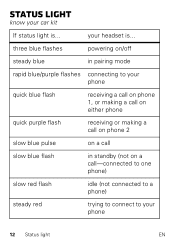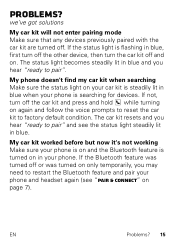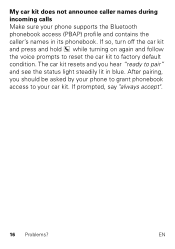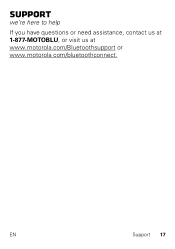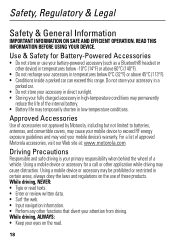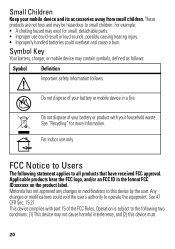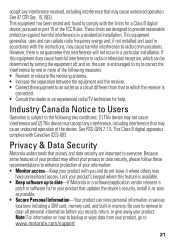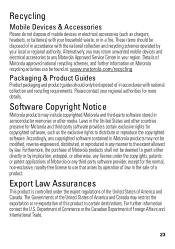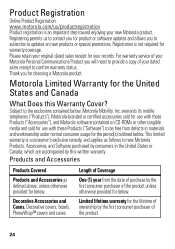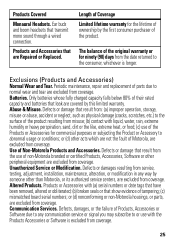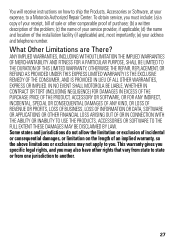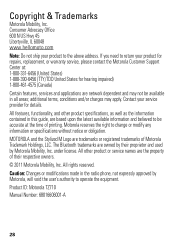Motorola Roadster 2 Support and Manuals
Get Help and Manuals for this Motorola item

View All Support Options Below
Free Motorola Roadster 2 manuals!
Problems with Motorola Roadster 2?
Ask a Question
Free Motorola Roadster 2 manuals!
Problems with Motorola Roadster 2?
Ask a Question
Most Recent Motorola Roadster 2 Questions
Does My Roadster Have To Be Connected To Listen To Fm ?
(Posted by 7982mine 1 year ago)
Broken Switch
The on off switch quit working is this repairable ? Just went to turn it on when I got inmyvehicle a...
The on off switch quit working is this repairable ? Just went to turn it on when I got inmyvehicle a...
(Posted by norcalshrader 2 years ago)
How Do Change The Default Out Going Caller Id To My Name
(Posted by scottd230 4 years ago)
How To Change The Battery On Roaster 2
How to change the battery on roaster 2
How to change the battery on roaster 2
(Posted by Oag1946 6 years ago)
How To Reset To Factory ?
I want to reset Motorola Roadster 2 to Manufacture product? Thanks very much
I want to reset Motorola Roadster 2 to Manufacture product? Thanks very much
(Posted by nguyenk57 7 years ago)
Motorola Roadster 2 Videos
Popular Motorola Roadster 2 Manual Pages
Motorola Roadster 2 Reviews
We have not received any reviews for Motorola yet.