Motorola TX500 Support Question
Find answers below for this question about Motorola TX500.Need a Motorola TX500 manual? We have 1 online manual for this item!
Question posted by Jamandp on July 25th, 2014
Motorola Tx500 What Are The Voice Commands
The person who posted this question about this Motorola product did not include a detailed explanation. Please use the "Request More Information" button to the right if more details would help you to answer this question.
Current Answers
There are currently no answers that have been posted for this question.
Be the first to post an answer! Remember that you can earn up to 1,100 points for every answer you submit. The better the quality of your answer, the better chance it has to be accepted.
Be the first to post an answer! Remember that you can earn up to 1,100 points for every answer you submit. The better the quality of your answer, the better chance it has to be accepted.
Related Motorola TX500 Manual Pages
TX500 - Quick Start Guide - Page 3
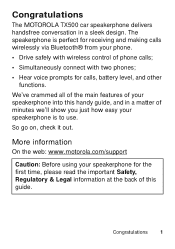
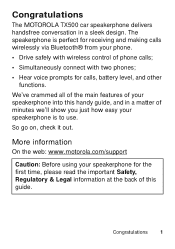
...; • Hear voice prompts for the first time, please read the important Safety, Regulatory & Legal information at the back of this handy guide, and in a sleek design. Congratulations 1 The speakerphone is to use.
We've crammed all of the main features of your speakerphone into this guide. Congratulations
The MOTOROLA TX500 car speakerphone...
TX500 - Quick Start Guide - Page 7
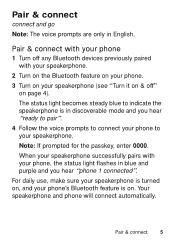
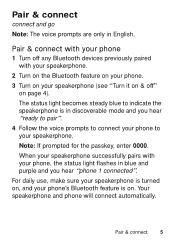
... is on page 4). Your speakerphone and phone will connect automatically. Note: If prompted for the passkey, enter 0000. Pair & connect
connect and go Note: The voice prompts are only in discoverable mode and you hear "phone 1 connected".
Pair & connect with your phone
1 Turn off any Bluetooth devices previously paired with your...
TX500 - Quick Start Guide - Page 8
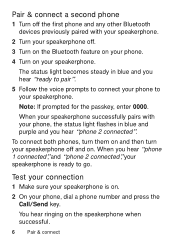
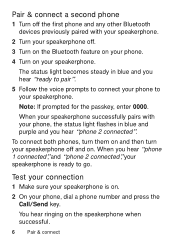
..., turn them on and then turn your speakerphone off and on the speakerphone when successful.
6 Pair & connect When you hear "ready to pair".
5 Follow the voice prompts to connect your phone to go. Pair & connect a second phone
1 Turn off the first phone and any other Bluetooth devices previously paired with your...
TX500 - Quick Start Guide - Page 9
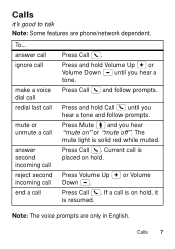
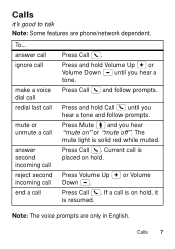
... If a call is on hold Call until you hear a tone and follow prompts. Note: The voice prompts are phone/network dependent.
Press and hold , it 's good to talk Note: Some features are...Current call
Press Call .
Calls
it is resumed. Calls 7
answer call ignore call
make a voice dial call redial last call
mute or unmute a call
answer second incoming call reject second incoming call...
TX500 - Quick Start Guide - Page 10
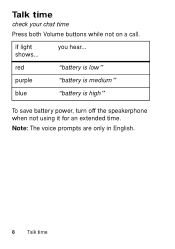
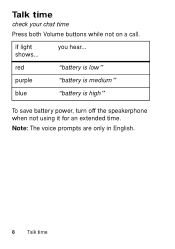
Talk time
check your chat time Press both Volume buttons while not on a call.
you hear... if light shows...
red
"battery is low"
purple
"battery is medium"
blue
"battery is high"
To save battery power, turn off the speakerphone when not using it for an extended time. Note: The voice prompts are only in English.
8 Talk time
TX500 - Quick Start Guide - Page 13
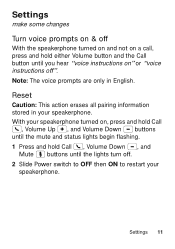
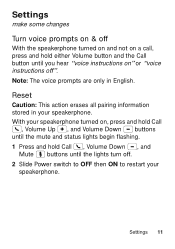
...turned on and not on a call, press and hold either Volume button and the Call button until you hear "voice instructions on , press and hold Call
, Volume Up , and Volume Down buttons until the mute and status ...buttons until the lights turn off ". With your speakerphone turned on " or "voice instructions off . 2 Slide Power switch to OFF then ON to restart your speakerphone. Settings 11 Note: The...
TX500 - Quick Start Guide - Page 15
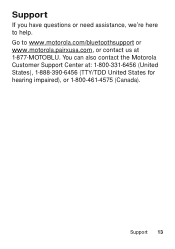
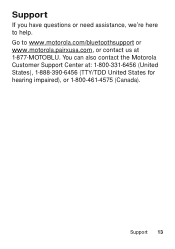
You can also contact the Motorola Customer Support Center at 1-877-MOTOBLU.
Support 13 Go to help. Support
If you have questions or need assistance, we're here to www.motorola.com/bluetoothsupport or www.motorola.pairxusa.com, or contact us at : 1-800-331-6456 (United States), 1-888-390-6456 (TTY/TDD United States for hearing impaired), or 1-800-461-4575 (Canada).
TX500 - Quick Start Guide - Page 16
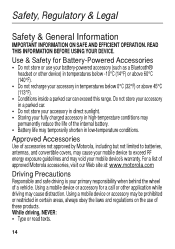
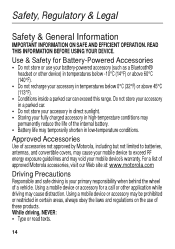
... reduce the life of a vehicle. Using a mobile device or accessory for Battery-Powered Accessories
• Do not store or use of accessories not approved by Motorola, including but not limited to batteries, antennas, and convertible covers, may cause your primary responsibility when behind the wheel of the internal battery. • Battery...
TX500 - Quick Start Guide - Page 17
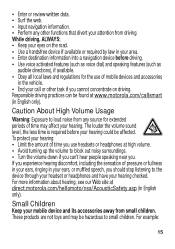
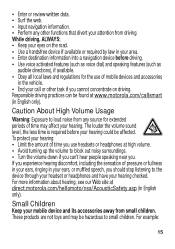
...voice dial) and speaking features (such as
audible directions), if available. • Obey all local laws and regulations for extended periods of mobile devices and accessories
in English only). For more information about hearing, see our Web site at www.motorola... Turn the volume down if you can be found at direct.motorola.com/hellomoto/nss/AcousticSafety.asp (in your ears, or muffled speech...
TX500 - Quick Start Guide - Page 18
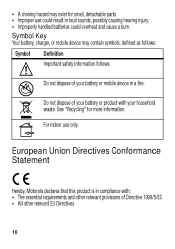
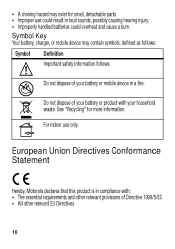
See "Recycling" for small, detachable parts. • Improper use only. European Union Directives Conformance Statement
EU Conformance
Hereby, Motorola declares that this product is in loud sounds, possibly causing hearing injury. • Improperly handled batteries could result in compliance with your household waste. • A ...
TX500 - Quick Start Guide - Page 19
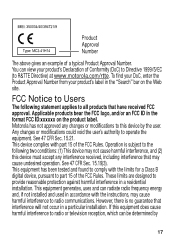
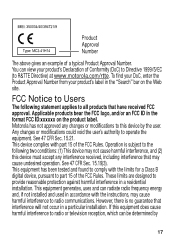
Motorola has not approved any interference received, including interference that interference will not occur in a particular installation....accept any changes or modifications to part 15 of Conformity (DoC) to Directive 1999/5/EC (to R&TTE Directive) at www.motorola.com/rtte. To find your DoC, enter the Product Approval Number from your product's Declaration of the FCC Rules. Applicable ...
TX500 - Quick Start Guide - Page 20
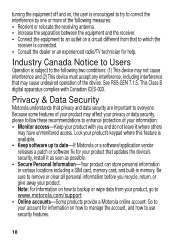
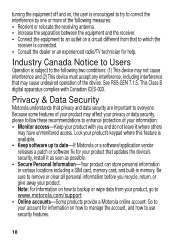
... product's keypad where this feature is available. • Keep software up to date-If Motorola or a software/application vendor releases a patch or software fix for information on how to manage...outlet on a circuit different from your product, go to www.motorola.com/support • Online accounts-Some products provide a Motorola online account. Be sure to remove or clear all personal information...
TX500 - Quick Start Guide - Page 21


... information such as this may impact your privacy or data security, please contact Motorola at privacy@motorola.com, or contact your product to dry your accessory in a microwave oven.
Use & Care
ToUse& ...care Care for your Motorola product, please keep it does get wet, don't try to dust, dirt, sand, food, or...
TX500 - Quick Start Guide - Page 22
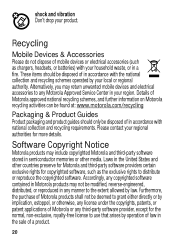
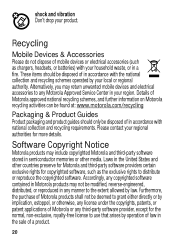
... directly or by implication, estoppel, or otherwise, any license under the copyrights, patents, or patent applications of Motorola or any third-party software provider, except for the normal, non-exclusive, royalty-free license to any Motorola Approved Service Center in accordance with the national collection and recycling schemes operated by operation of law...
TX500 - Quick Start Guide - Page 23
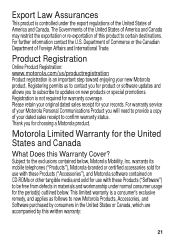
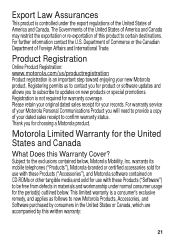
... of this written warranty:
21
warrants its mobile telephones ("Products"), Motorola-branded or certified accessories sold for use with these Products ("Software") to be free from defects in the United States or Canada, which are accompanied by this product to new Motorola Products, Accessories, and Software purchased by consumers in materials and workmanship...
TX500 - Quick Start Guide - Page 24
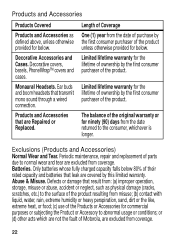
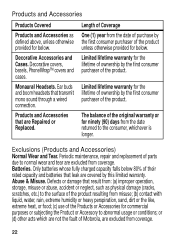
... maintenance, repair and replacement of parts due to normal wear and tear are Repaired or Replaced. or (d) other acts which are not the fault of Motorola, are covered by this limited warranty.
Products and Accessories
Products Covered
Length of Coverage
Products and Accessories as physical damage (cracks, scratches, etc.) to the...
TX500 - Quick Start Guide - Page 25
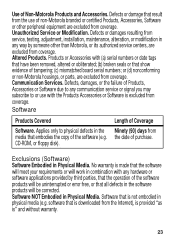
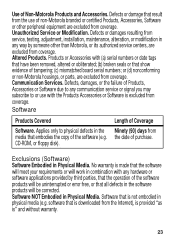
...any hardware or software applications provided by someone other peripheral equipment are excluded from coverage. or (d) nonconforming or non-Motorola housings, or parts, are excluded from coverage. CD-ROM, or floppy disk). Communication Services. Defects or damage... not embodied in the software products will be uninterrupted or error free, or that is " and without warranty.
23
TX500 - Quick Start Guide - Page 26
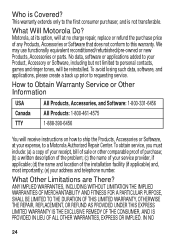
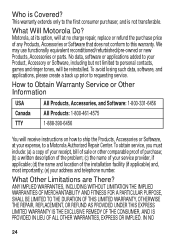
... its option, will at your address and telephone number. How to a Motorola Authorized Repair Center. ANY IMPLIED WARRANTIES, INCLUDING WITHOUT LIMITATION THE IMPLIED WARRANTIES OF MERCHANTABILITY AND FITNESS FOR A PARTICULAR PURPOSE, SHALL BE LIMITED...games and ringer tones, will receive instructions on how to the first consumer purchaser, and is Covered? IN NO
24
What Will Motorola Do?
TX500 - Quick Start Guide - Page 27


... may not apply to you may also have other rights that vary from state to state or from one jurisdiction to another.
25 EVENT SHALL MOTOROLA BE LIABLE, WHETHER IN CONTRACT OR TORT (INCLUDING NEGLIGENCE) FOR DAMAGES IN EXCESS OF THE PURCHASE PRICE OF THE PRODUCT, ACCESSORY OR SOFTWARE, OR FOR...
TX500 - Quick Start Guide - Page 28
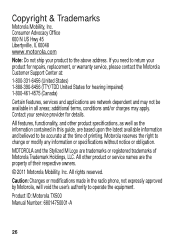
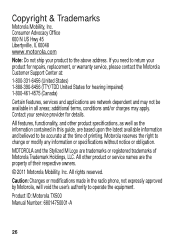
... need to return your product for repairs, replacement, or warranty service, please contact the Motorola Customer Support Center at the time of their respective owners.
© 2011 Motorola Mobility, Inc. Motorola reserves the right to the above address. Product ID: Motorola TX500 Manual Number: 68014750001-A
26
All features, functionality, and other product or service names...
Similar Questions
Problem With Voice Commands
When I press call, my phone automatically goes to Google search and does not take voice command. It ...
When I press call, my phone automatically goes to Google search and does not take voice command. It ...
(Posted by babaanddido 9 years ago)
Voice Commands Not Accurately Applied
Just purchased iPhone4 from Verizon. When giving T325 a call command it doesen't recognize the comma...
Just purchased iPhone4 from Verizon. When giving T325 a call command it doesen't recognize the comma...
(Posted by Pinafore 11 years ago)

