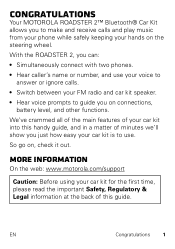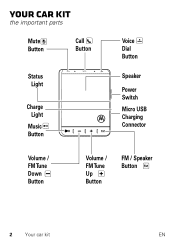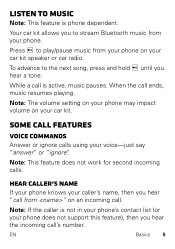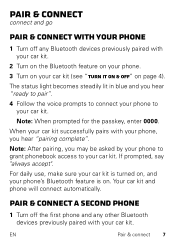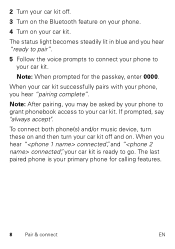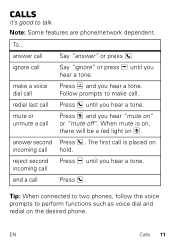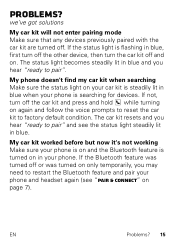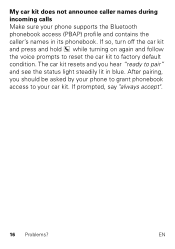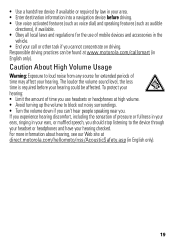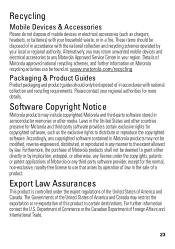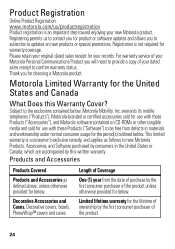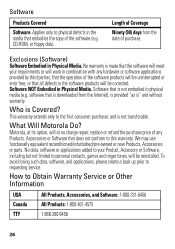Motorola Roadster 2 Support Question
Find answers below for this question about Motorola Roadster 2.Need a Motorola Roadster 2 manual? We have 1 online manual for this item!
Question posted by jrobinson32 on August 7th, 2013
How Do I Activate Voice Commands
The person who posted this question about this Motorola product did not include a detailed explanation. Please use the "Request More Information" button to the right if more details would help you to answer this question.
Current Answers
Answer #1: Posted by motohelper on August 8th, 2013 8:00 AM
Hi! the voice command feature is a phone dependent feature. If your phone has voice command, all you have to do is to press and hold the call button on the roadster to acivate voice command. If the phone which the roadster is connected does not have the voice command feature it will just dial out the last number that you have dialled on your phone. Hope this helps!
https://forums.motorola.com/pages/home
Related Motorola Roadster 2 Manual Pages
Similar Questions
My Motorola Roadster 2 Is Saying It Can't Connect To The Network.
I've been trying to find my answer on previous threads. I have a Samsung S3. I've had my Motorola Ro...
I've been trying to find my answer on previous threads. I have a Samsung S3. I've had my Motorola Ro...
(Posted by borzoismile 9 years ago)
Problem With Voice Commands
When I press call, my phone automatically goes to Google search and does not take voice command. It ...
When I press call, my phone automatically goes to Google search and does not take voice command. It ...
(Posted by babaanddido 9 years ago)
How Do I Turn Voice Prompts Off On Motorola Roadster
(Posted by mgroolthbg 10 years ago)
Voice Commands Not Accurately Applied
Just purchased iPhone4 from Verizon. When giving T325 a call command it doesen't recognize the comma...
Just purchased iPhone4 from Verizon. When giving T325 a call command it doesen't recognize the comma...
(Posted by Pinafore 11 years ago)
Problem With My Motorola Roadster 2
I have a new Motorola Roadster 2 and am having trouble with it when I try to make calls using voice ...
I have a new Motorola Roadster 2 and am having trouble with it when I try to make calls using voice ...
(Posted by cejeking 11 years ago)