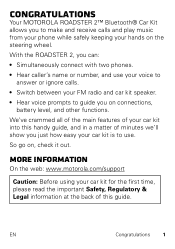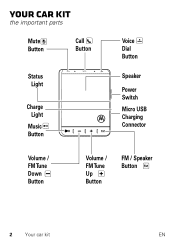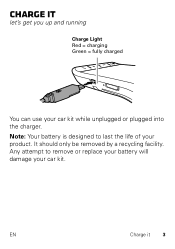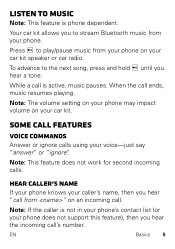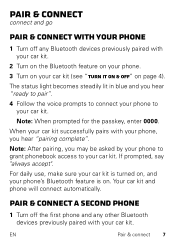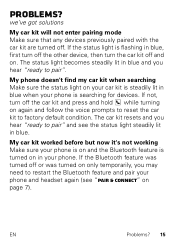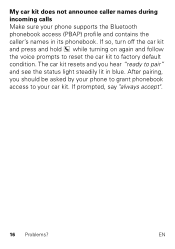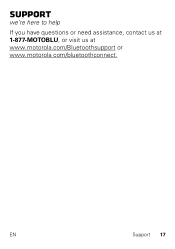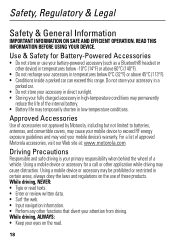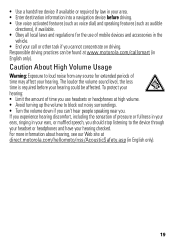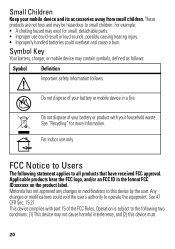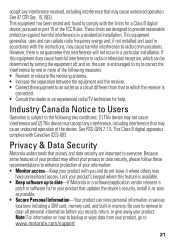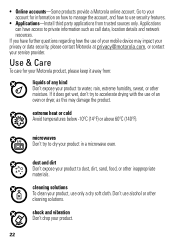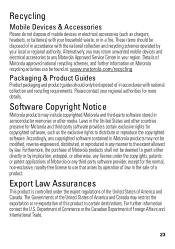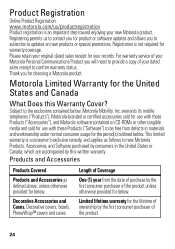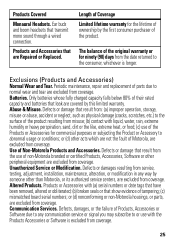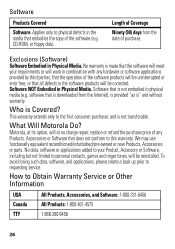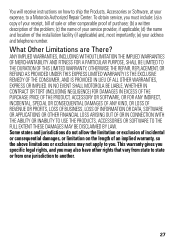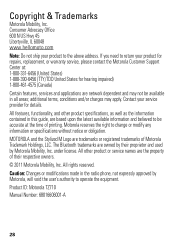Motorola Roadster 2 Support Question
Find answers below for this question about Motorola Roadster 2.Need a Motorola Roadster 2 manual? We have 1 online manual for this item!
Question posted by cejeking on December 18th, 2012
Problem With My Motorola Roadster 2
I have a new Motorola Roadster 2 and am having trouble with it when I try to make calls using voice command. It either cannot fd the contact or it will call another contact that I have NOT asked for. This has happened every time I try it.I've only had it for4 days. What am I doing wrong? I have tried just giving the first name, the whole name and if multiple numbers, being specific about which one.
Current Answers
Related Motorola Roadster 2 Manual Pages
Similar Questions
My Motorola Roadster 2 Is Saying It Can't Connect To The Network.
I've been trying to find my answer on previous threads. I have a Samsung S3. I've had my Motorola Ro...
I've been trying to find my answer on previous threads. I have a Samsung S3. I've had my Motorola Ro...
(Posted by borzoismile 9 years ago)
Problem With Voice Commands
When I press call, my phone automatically goes to Google search and does not take voice command. It ...
When I press call, my phone automatically goes to Google search and does not take voice command. It ...
(Posted by babaanddido 9 years ago)
Motorolla T225 Hands Free Device
I can not answer the calls coming in.But i can place calls out.Can you help?
I can not answer the calls coming in.But i can place calls out.Can you help?
(Posted by madkm2010 10 years ago)