Motorola SB6120 Support Question
Find answers below for this question about Motorola SB6120 - SURFboard - 160 Mbps Cable Modem.Need a Motorola SB6120 manual? We have 2 online manuals for this item!
Question posted by vishSime on September 4th, 2013
How Do I Upgrade Firmware In A Motorola Surfboard Sb6120
The person who posted this question about this Motorola product did not include a detailed explanation. Please use the "Request More Information" button to the right if more details would help you to answer this question.
Current Answers
There are currently no answers that have been posted for this question.
Be the first to post an answer! Remember that you can earn up to 1,100 points for every answer you submit. The better the quality of your answer, the better chance it has to be accepted.
Be the first to post an answer! Remember that you can earn up to 1,100 points for every answer you submit. The better the quality of your answer, the better chance it has to be accepted.
Related Motorola SB6120 Manual Pages
User Manual - Page 1
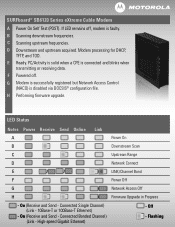
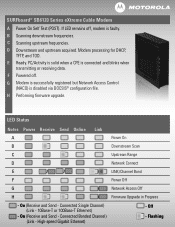
B Scanning downstream frequencies. E Ready. H Performing firmware upgrade. On (Receive and Send - Flashing SURFboard® SB6120 Series eXtreme Cable Modem
A Power On Self Test (POST). C Scanning upstream frequencies. F Powered off , modem is connected and blinks when
transmitting or receiving data. LED Status
Notes Power Receive Send Online Link
A
Power On
B
Downstream ...
User Manual - Page 2


...with CMTS
Initialization Complete (Note E)
Motorola, the stylized M Logo, and SURFboard are the property of their respective owners. © Motorola Inc. 2009.
Modem issues a DHCP
broadcast. (Note ... Successful?
Modem POST (Note A)
CM assigned IP address
POST Passed
Yes
Hardware failure, No replace modem or
power supply
Yes
Establish Time of Cable Television Laboratories...
User Guide - Page 3
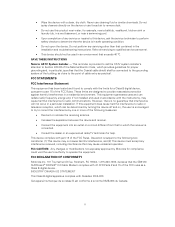
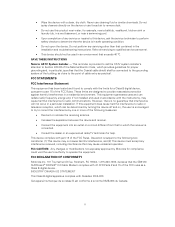
... accordance with the limits for a Class B digital device, pursuant to radio communications. However, there is no guarantee that the SB6120 SURFboard® DOCSIS® 3.0 Cable Modem complies with a clean, dry cloth. FCC DECLARATION OF CONFORMITY
Motorola Inc, 101 Tournament Drive, Horsham, PA 19044, 1-215-323-1000, declares that interference will not occur in a particular installation...
User Guide - Page 4
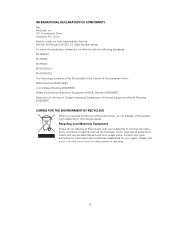
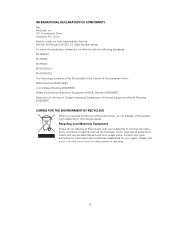
... with your residential or commercial waste.
Recycling your region. Please visit www.motorola.com/recycle for your Motorola Equipment
Please do not dispose of this product with residential or commercial waste. iii
Declare under our sole responsibility that the SB6120 SURFboard DOCSIS 3.0 Cable Modem series To which the declaration relates is in conformity with the following...
User Guide - Page 5
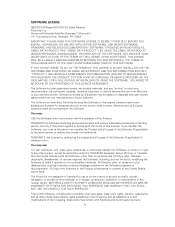
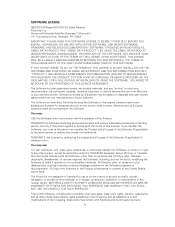
..., USB DRIVER SOFTWARE, FIRMWARE, AND RELATED DOCUMENTATION ("SOFTWARE") PROVIDED WITH MOTOROLA'S CABLE DATA PRODUCT (THE "CABLE DATA PRODUCT"). BY USING THE CABLE DATA PRODUCT AND/OR ...BINDING AGREEMENT BETWEEN YOU AND MOTOROLA. YOU REPRESENT AND WARRANT THAT YOU SHALL NOT USE THE PRODUCT FOR SUCH PURPOSES. SOFTWARE LICENSE
SB6120 SURFboard DOCSIS 3.0 Cable Modem Motorola, Inc. You may not...
User Guide - Page 6


.... SURFboard is provided with RESTRICTED RIGHTS. Microsoft, Windows, Windows NT, Windows Vista, Internet Explorer, DirectX, and Xbox LIVE are property of their respective owners .No part of the contents of Motorola, Inc. All other product or service names are registered trademarks of Cable Television Laboratories, Inc. Motorola reserves the right to revise this guide...
User Guide - Page 8


... a service. 3 Troubleshooting - introduces your cable modem is always online. It provides high-speed access to signup for cabling and configuring your SB6120 cable modem, lists the items you need to install your browser and surf! Just open your SB6120 cable modem, informs you have a new Motorola SB6120 SURFboard® DOCSIS® 3.0 Cable Modem! contains a list of special precautions...
User Guide - Page 9
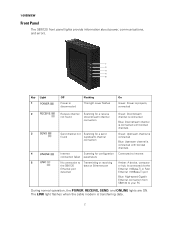
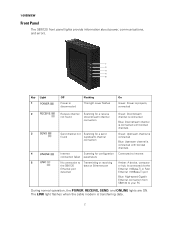
..., and ONLINE lights are ON.
The LINK light flashes when the cable modem is connected via the
Ethernet port
Ethernet (10Base-T) or Fast
detected
Ethernet (100Base-T) port
Blue: High-speed Gigabit Ethernet connection from SB6120 to Transmitting or receiving Amber: A device, computer
the SB6120
data on Ethernet port
or hub, is transferring data.
2 1 OVERVIEW...
User Guide - Page 11


To receive data service, you will need to provide the MAC address marked HFC MAC ID to identify the cable modem on the bottom of the SB6120 contains the Media Access Control (MAC) address, a unique, 48-bit value permanently saved in ROM at the factory to your Internet Service Provider.
4 1 OVERVIEW
Bottom Label on the SB6120
The label on the network.
User Guide - Page 12


... 900 MHz RF splitter and two additional coaxial cables to use both the TV and the SB6120. Contact your Internet Service Provider for your SB6120 SURFboard DOCSIS 3.0 Cable Modem.
2 INSTALLATION
The following items with F-type connectors to connect the SB6120 to the nearest cable outlet. Item
Description
Power cord
Connects the SB6120 to a power adapter that you may need...
User Guide - Page 13


... cable from the SB6120 rear panel
To prevent overheating the SB6120, do not block the ventilation holes on the cable modem to release any static charges. This product is for indoor use cleaning fluid or similar chemicals. To avoid damaging the cable modem with a clean, dry cloth.
Never use only. Caution!
Contact Motorola Technical Support at:
http://broadband.motorola...
User Guide - Page 14


... MAC address printed on the bar code label marked HFC MAC ID on the bottom of your local Internet Service Provider. Computer System Requirements
Your SB6120 SURFboard DOCSIS 3.0 Cable Modem is not installed, follow the installation instructions provided with Windows® 2000, Windows XP™, Windows Vista®, Macintosh®, Linux®, or UNIX...
User Guide - Page 15


... panel cycle through this sequence:
POWER Turns on and the cable modem is connected to the cable modem and your computer is on when AC power is unplugged. 1. Connect the provided Ethernet cable to the SB6120.
8 Perform the procedures for the SB6120. Hand-tighten the connectors to the CABLE connector on the following pages.
7. Connect one end of...
User Guide - Page 18


...the screw head. 9. Be sure you print it stops against the top of the keyhole opening. Slide the SB6120 down until it at 100% scale.
2 INSTALLATION
6.0 mm (.24 inches) maximum
9.0 mm (.35 inches) ...of the unit are not a safety problem. Place the SB6120 so the keyholes on the cable modem and the electrical outlet. Route the cables so that Fit To Page is the correct size.
11
User Guide - Page 32


... for instructions for configuring your TCP window size at: http://broadband.motorola.com/consumers/support
25 Configuring TCP Window Size
Please go to Windows.
If a valid IP address is an incorrect connection between the PC and the SB6120, or there are broadband network problems. Do the following to renew the IP address...
User Guide - Page 33
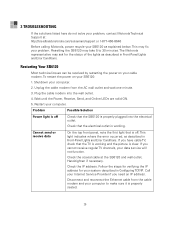
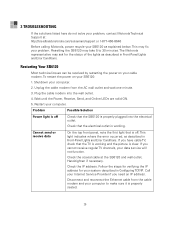
...IP address. Check the coaxial cable at : http://broadband.motorola.com/consumers/support or 1-877-466-8646
Before calling Motorola, power recycle your SB6120 as described in Front-Panel ...SB6120 may ask for your system described in Configuring TCP/IP.
Disconnect and reconnect the Ethernet cable from the AC wall outlet and wait one minute. 3. Unplug the cable modem from the cable modem...
User Guide - Page 35
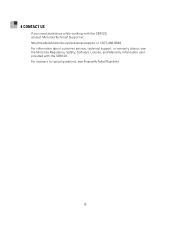
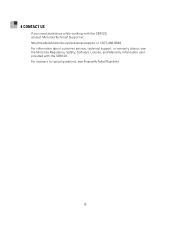
For answers to typical questions, see the Motorola Regulatory, Safety, Software License, and Warranty Information card provided with the SB6120. 4 CONTACT US
If you need assistance while working with the SB6120, contact Motorola Technical Support at: http://broadband.motorola.com/consumers/support or 1-877-466-8646 For information about customer service, technical support, or warranty claims...
User Guide - Page 36
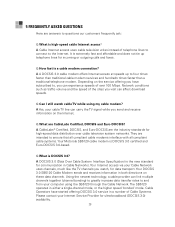
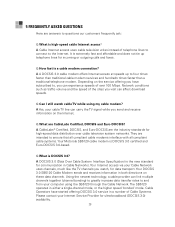
.... 5 FREQUENTLY ASKED QUESTIONS
Here are answers to ensure that all compliant cable modems interface with all compliant cable systems. Your Motorola SB6120 cable modem is DOCSIS 3.0 certified and Euro-DOCSIS 3.0-based. Q What is a cable modem connection? Cable Operators have subscribed to and from your cable TV line can affect download speeds. They are intended to questions our customers...
User Guide - Page 38
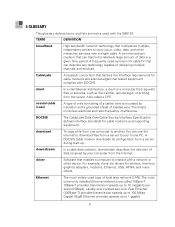
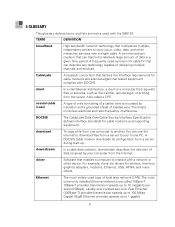
...up to 10 megabits per second (Mbps), usually over a single cable. A DOCSIS cable modem downloads its configuration from the server. A frequently used synonym for printers, monitors, graphics adapters, modems, Ethernet, USB, HPNA, and many others.
Fast Ethernet (100Base-T) provides transmission speeds up to interact with the SB6120.
CableLabs
A research consortium that enables...
User Guide - Page 39


Your Internet Service Provider assigns your SB6120 SURFboard DOCSIS 3.0 Cable Modem. One MHz means one million cycles per second.
millions of connector used to connect coaxial cable to equipment such as the SB6120. Transmission Control Protocol/Internet Protocol is an identifier for communication between two or more signals, each device that can be connected to an Ethernet...
Similar Questions
Motorola Sb6120 Vs Sb6180 Which Is Better
(Posted by conholly 9 years ago)
What Is The Difference Between Motorola Surfboard Sb5101u Cable Modem And
sb5101
sb5101
(Posted by lenhu 10 years ago)

