Motorola SB6121 Support Question
Find answers below for this question about Motorola SB6121.Need a Motorola SB6121 manual? We have 2 online manuals for this item!
Question posted by genjhashea on October 22nd, 2013
How To Upgrade Firmware On Motorola Sb6121
The person who posted this question about this Motorola product did not include a detailed explanation. Please use the "Request More Information" button to the right if more details would help you to answer this question.
Current Answers
There are currently no answers that have been posted for this question.
Be the first to post an answer! Remember that you can earn up to 1,100 points for every answer you submit. The better the quality of your answer, the better chance it has to be accepted.
Be the first to post an answer! Remember that you can earn up to 1,100 points for every answer you submit. The better the quality of your answer, the better chance it has to be accepted.
Related Motorola SB6121 Manual Pages
Installation Guide - Page 3


... Information Introduction In the Box ...1 Contact Information ...1 System Requirements...1 Product Overview Front Panel...3 Rear Panel...4 MAC Label ...5 Installing the Modem Connecting the SB6121...6
Using the Energy Conservation Switch 7 Wall Mounting the Modem ...7
Wall Mounting Template...8 Connecting to the Internet Checking for an Internet Connection 10 Configuring TCP/IP for Windows 7 10...
Installation Guide - Page 4
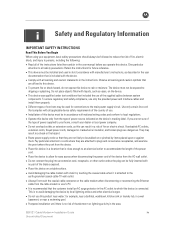
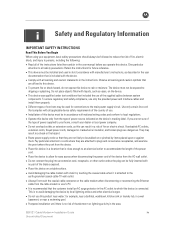
... plugs and convenience receptacles, and examine the point where they are not sure of the type of power supplied to the main power supply circuit. SB6121 Cable Modem • Installation Guide
iv
Uncontrolled Document Give particular attention to which this device on a stable surface.
• Avoid damaging the cable...
Installation Guide - Page 5


... coaxial cable shield shall be used in a particular installation. Please visit www.motorola.com/recycle for compliance could void the user's authority to operate the equipment... the National Electric Code, which provides guidelines for your residential or commercial waste.
SB6121 Cable Modem • Installation Guide
v
Uncontrolled Document Caring for a Class B digital device,...
Installation Guide - Page 6
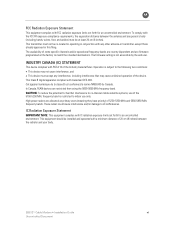
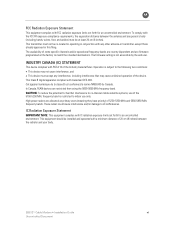
... country dependent and are restricted from using the 5600-5650 MHz frequency band. SB6121 Cable Modem • Installation Guide
vi
Uncontrolled Document This transmitter must not be at the...equipment complies with IC radiation exposure limits set forth for an uncontrolled environment. The firmware setting is restricted to match the intended destinations. Operation is subject to LE-LAN...
Installation Guide - Page 7


... Provides power via an AC electrical outlet
Ethernet Cable Software License & Regulatory Card
SB6121 Install Sheet
Standard Category 5 or higher, cable for connecting to the Internet and other online services. B
1
Introduction
The Motorola® SURFboard® SB6121 DOCSIS® 3.0 Cable Modem provides high-speed Internet access to the network Contains software license, warranty, and...
Installation Guide - Page 9
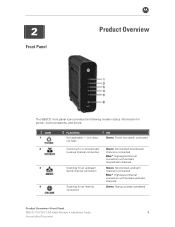
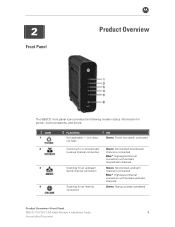
... Non-bonded upstream channel is connected Blue*: High-speed Internet connection with bonded upstream channels
Green: Startup process completed
Product Overview • Front Panel
SB6121 DOCSIS 3.0® Cable Modem • Installation Guide
3
Uncontrolled Document icon does not flash
ON Green: Power is properly connected
Scanning for a downstream (receive) channel connection
Scanning for...
Installation Guide - Page 10
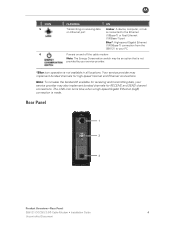
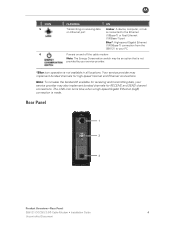
... Ethernet (100Base-T) port
Blue*: High-speed Gigabit Ethernet (1000Base-T) connection from the SB6121 to your service provider.
*Blue icon operation is made. The LINK icon turns blue... connections.
Rear Panel
1 2
3
Product Overview • Rear Panel
SB6121 DOCSIS 3.0® Cable Modem • Installation Guide
4
Uncontrolled Document Your service provider may implement bonded...
Installation Guide - Page 11
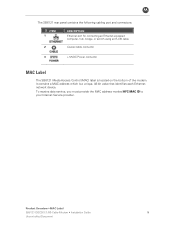
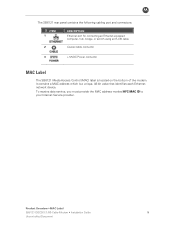
...SB6121 DOCSIS 3.0® Cable Modem • Installation Guide
5
Uncontrolled Document To receive data service, you must provide the MAC address marked HFC MAC ID to your Internet Service provider. The SB6121... an RJ-45 cable
2
Coaxial cable connector
3
+12VDC Power connector
B
MAC Label
The SB6121 Media Access Control (MAC) label is a unique, 48-bit value that identifies each Ethernet ...
Installation Guide - Page 12
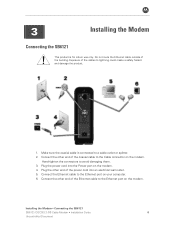
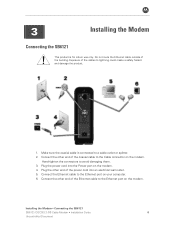
...; Installation Guide
6
Uncontrolled Document Connect the Ethernet cable to the Ethernet port on the modem. 4. Plug the other end of the Ethernet cable to the Ethernet port on the modem. B
3
Installing the Modem
Connecting the SB6121
This product is connected to a cable outlet or splitter. 2. Hand-tighten the connectors to lightning could create a safety...
Installation Guide - Page 13


... concrete, masonry, a wooden stud, or some other solid wall material.
Installing the Modem • Wall Mounting the Modem
SB6121 DOCSIS 3.0® Cable Modem • Installation Guide
7
Uncontrolled Document Use anchor bolts if necessary (for installing a network interface unit/network interface device (NIU/NID).
• Make sure the power ...
Installation Guide - Page 14


... screw head thickness 9.0 mm (0.35") maximum screw head diameter 2.5 mm (0.10") minimum screw head to prevent any safety hazards. 6. Installing the Modem • Wall Mounting the Modem
SB6121 DOCSIS 3.0® Cable Modem • Installation Guide
8
Uncontrolled Document Select an appropriate depth and diameter to drill the holes to mark the holes. 2. Position and secure...
Installation Guide - Page 16
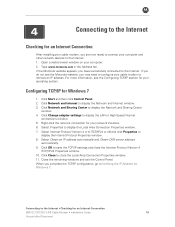
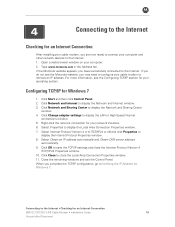
... 9. Connecting to the Internet. 1. For more information, see the Motorola website, you may need to configure your cable modem to display the Network and Internet window. 3. B
4
Connecting to...network devices to the Internet • Checking for an Internet Connection
SB6121 DOCSIS 3.0® Cable Modem • Installation Guide
10
Uncontrolled Document Click Network and Sharing ...
Installation Guide - Page 24
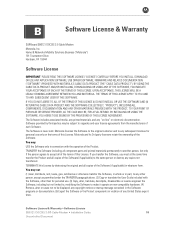
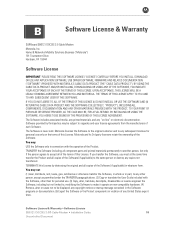
... in whole or in violation of this License.
B
B
Software License & Warranty
SURFboard SB6121 DOCSIS 3.0 Cable Modem
Motorola, Inc. The Software includes associated media, any printed materials, and any "on the ... OR USE ANY APPLICATION SOFTWARE, USB DRIVER SOFTWARE, FIRMWARE AND RELATED DOCUMENTATION ("SOFTWARE") PROVIDED WITH MOTOROLA'S CABLE DATA PRODUCT (THE "CABLE DATA PRODUCT"). BY...
Installation Guide - Page 25


... OR IMPLIED WARRANTY OF FITNESS FOR SUCH USES. GOVERNMENT RESTRICTED RIGHTS
The Product and documentation is Motorola, Inc., Home & Networks Mobility Solutions Business, 101 Tournament Drive, Horsham, PA 19044. Warranty Information
SURFboard SB6121 DOCSIS 3.0 Cable Modem
Home & Networks Mobility ("Motorola")
What is provided by the laws of the Commonwealth of Pennsylvania, without bugs...
Installation Guide - Page 26


... ANY BREACH OF WARRANTY, EVEN IF MOTOROLA HAS BEEN ADVISED OF THE POSSIBILITY OF SUCH DAMAGES. Software License & Warranty • Warranty Information
SB6121 DOCSIS 3.0® Cable Modem • Installation Guide
20
Uncontrolled Document.... What you may have arising out of the United Nations. Motorola's warranty is governed by you or another person and whether based in connection with ...
Quick Reference Guide - Page 1


... 3.0 provides a number of enhancements earlier versions of Internet addresses that operators may use. Bookmark not defined.5
Introduction
Motorola's DOCSIS 3.0 Modem includes a number of installing, configuring, and troubleshooting the Motorola SB6121 modem. Channel bonding enables multiple downstream and upstream channels to be used by a single subscriber. This document was developed...
Quick Reference Guide - Page 2


CSG Field SERIAL NUMBER
Motorola SB6121 modem HFC MAC ID
Additional Warehouse Information CSG Equipment Type: M1 CSG Equipment Model: SB6121 CSG Equipment Mode: 0 Installation Procedure Connect one end of the power adapter into the modem and the other end into CSG in an enclosed area, near large appliances, UPS (uninterrupted power supplies), microwaves, computer monitors...
Quick Reference Guide - Page 3
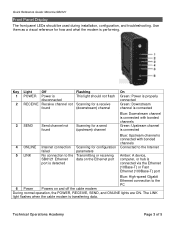
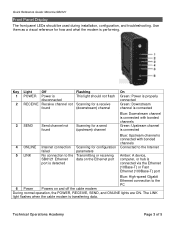
...SB6121 Ethernet data on and off the cable modem During normal operation, the POWER, RECEIVE, SEND, and ONLINE lights are ON. Key Light
Off
Flashing
1 POWER Power is
This light should be used during installation, configuration, and troubleshooting. Quick Reference Guide: Motorola SB6121... Internet connection Scanning for how and what the modem is performing. Use them as a visual reference...
Quick Reference Guide - Page 4


.... F. Plug the cable modem back into power.
4. Shutdown the computer
2. Downstream and upstream acquired. Turns off during normal operation: The downstream channel was unsuccessful. If LED remains off . Ready. G. IP registration was lost . To restart the Motorola SB6121:
1. Quick Reference Guide: Motorola SB6121
Start-Up Sequence
The SB6121 goes through a series of...
Quick Reference Guide - Page 5


Quick Reference Guide: Motorola SB6121
Troubleshooting Tips Release and Renew the IP address on computer if its unable to access the internet or the modem's setup page Reboot the computer Disable the proxy settings in the computer's web browser, and temporarily disable any firewall software during the setup ...
Similar Questions
How Do I Upgrade Firmware In A Motorola Surfboard Sb6120
(Posted by vishSime 10 years ago)

