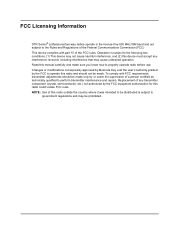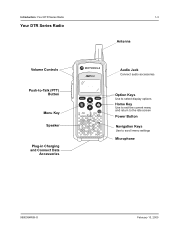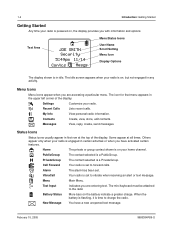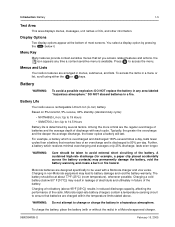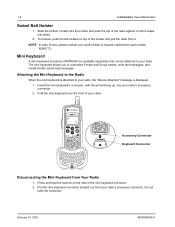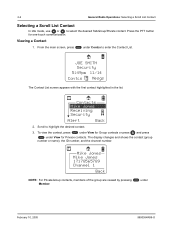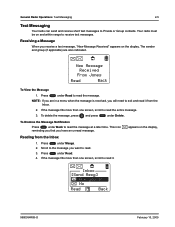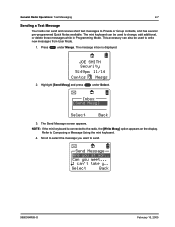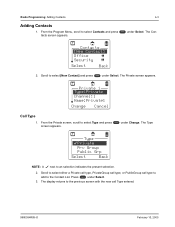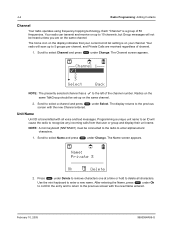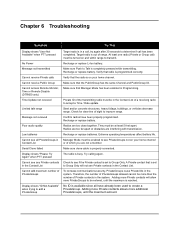Motorola DTR650 Support Question
Find answers below for this question about Motorola DTR650 - FHSS Digital Radio.Need a Motorola DTR650 manual? We have 1 online manual for this item!
Question posted by Anonymous-124789 on November 15th, 2013
How To Change To A Different Talk Group
The person who posted this question about this Motorola product did not include a detailed explanation. Please use the "Request More Information" button to the right if more details would help you to answer this question.
Current Answers
Related Motorola DTR650 Manual Pages
Similar Questions
Pairing Radios
I have radios that are paired to two individual talk groups. How do I get a radio from group A to pa...
I have radios that are paired to two individual talk groups. How do I get a radio from group A to pa...
(Posted by glenncapurro 1 year ago)
Can Not Talk From One Radio To Other. What Can I Do To Get Them Working Right.
(Posted by Paulgdad3 10 years ago)
Motorloa Dtr 650 Radio Question
how do I disable the talk confirmation tone on motorola DTR 650 radios?
how do I disable the talk confirmation tone on motorola DTR 650 radios?
(Posted by egerow1 12 years ago)