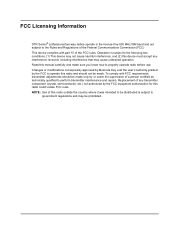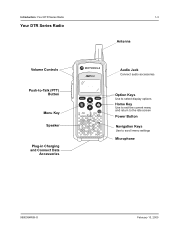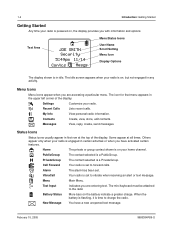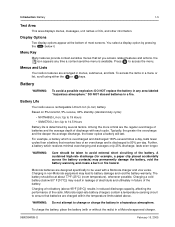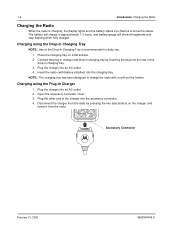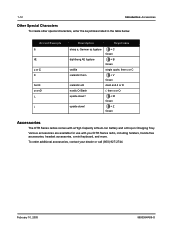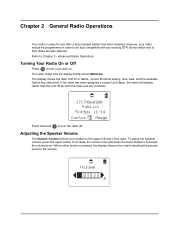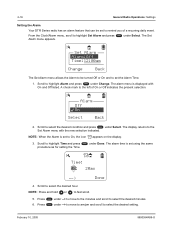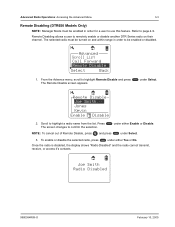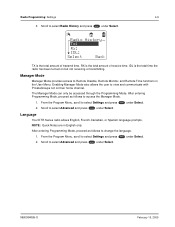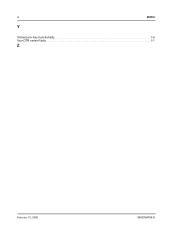Motorola DTR650 Support Question
Find answers below for this question about Motorola DTR650 - FHSS Digital Radio.Need a Motorola DTR650 manual? We have 1 online manual for this item!
Question posted by egerow1 on January 16th, 2012
Motorloa Dtr 650 Radio Question
how do I disable the talk confirmation tone on motorola DTR 650 radios?
Current Answers
Related Motorola DTR650 Manual Pages
Similar Questions
Pairing Radios
I have radios that are paired to two individual talk groups. How do I get a radio from group A to pa...
I have radios that are paired to two individual talk groups. How do I get a radio from group A to pa...
(Posted by glenncapurro 1 year ago)
Stop The Beep
How do i stop the radio from beeping after every transmission
How do i stop the radio from beeping after every transmission
(Posted by jshernsp 11 years ago)
Cloning
I am trying to clone using the cloning cable but it continues to say "cloning failed" Both radios...
I am trying to clone using the cloning cable but it continues to say "cloning failed" Both radios...
(Posted by mclevwork 11 years ago)
Two Way Radios
Do your two way radios work in Mexico near Cancun area?
Do your two way radios work in Mexico near Cancun area?
(Posted by slyber232232 12 years ago)