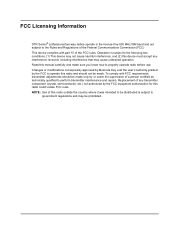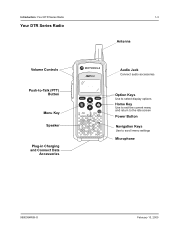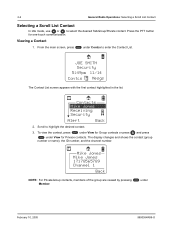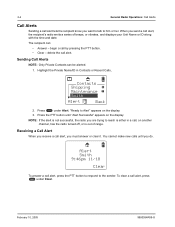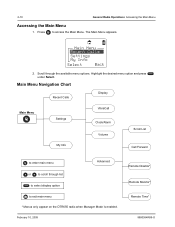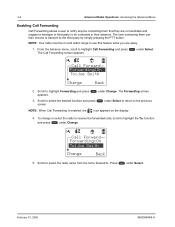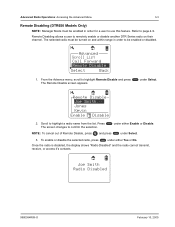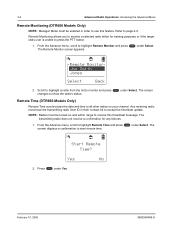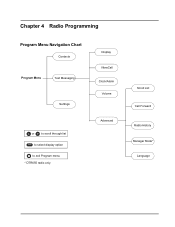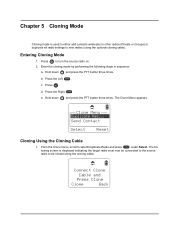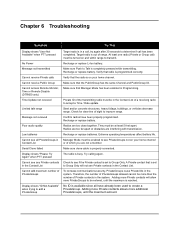Motorola DTR650 Support Question
Find answers below for this question about Motorola DTR650 - FHSS Digital Radio.Need a Motorola DTR650 manual? We have 1 online manual for this item!
Question posted by Joe91 on February 19th, 2015
Dissemble Dtr650
how do you dissemble the radio to fix the ptt button?
Current Answers
Answer #1: Posted by MotoAgents on April 28th, 2015 9:19 AM
Related Motorola DTR650 Manual Pages
Similar Questions
Pairing Motorola Sx600r Two Way Radios
yes, I am having trouble pairing my Motorola two way radios. Is there a way to reset them
yes, I am having trouble pairing my Motorola two way radios. Is there a way to reset them
(Posted by Mikejr6875 1 year ago)
Pairing Radios
I have radios that are paired to two individual talk groups. How do I get a radio from group A to pa...
I have radios that are paired to two individual talk groups. How do I get a radio from group A to pa...
(Posted by glenncapurro 1 year ago)
My Ht750 16-chann Radio Powers Up
HT750 16-CHANN radio model number AAH25RDC9AA3AN. It power's up, make a single low tone. With volume...
HT750 16-CHANN radio model number AAH25RDC9AA3AN. It power's up, make a single low tone. With volume...
(Posted by 357willy 2 years ago)
Cloning
I am trying to clone using the cloning cable but it continues to say "cloning failed" Both radios...
I am trying to clone using the cloning cable but it continues to say "cloning failed" Both radios...
(Posted by mclevwork 11 years ago)
Motorloa Dtr 650 Radio Question
how do I disable the talk confirmation tone on motorola DTR 650 radios?
how do I disable the talk confirmation tone on motorola DTR 650 radios?
(Posted by egerow1 12 years ago)