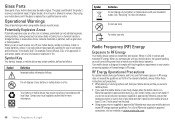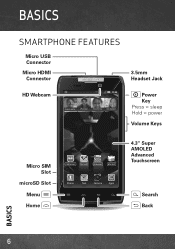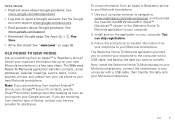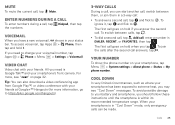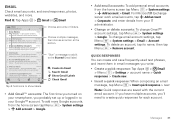Motorola DROID RAZR by MOTOROLA Support Question
Find answers below for this question about Motorola DROID RAZR by MOTOROLA.Need a Motorola DROID RAZR by MOTOROLA manual? We have 7 online manuals for this item!
Question posted by grngdshu on October 2nd, 2013
How To Set Up Voicemail On Droid Razr
Current Answers
Answer #1: Posted by Anonymous-122158 on October 7th, 2013 7:16 AM
Here's how to set-up your voicemail on your phone.
1. From the home screen touch
2. Touch Menu
3. Touch Settings
4. Touch Voicemail
5. Touch Setup
6. Touch Voicemail number then touch data entry spot to bring up keypad
7. Touch *# then enter your voicemail number and hit OK.
You can also contact your service provider if you're having issues or need further assistance setting up your voicemail.
Hope this helps.