Motorola DROID RAZR MAXX HD Support Question
Find answers below for this question about Motorola DROID RAZR MAXX HD.Need a Motorola DROID RAZR MAXX HD manual? We have 3 online manuals for this item!
Question posted by shlMaiWi on May 8th, 2014
How To Turn On Bluetooth Bypass In Settings On Droid Razr Maxx Hd
The person who posted this question about this Motorola product did not include a detailed explanation. Please use the "Request More Information" button to the right if more details would help you to answer this question.
Current Answers
There are currently no answers that have been posted for this question.
Be the first to post an answer! Remember that you can earn up to 1,100 points for every answer you submit. The better the quality of your answer, the better chance it has to be accepted.
Be the first to post an answer! Remember that you can earn up to 1,100 points for every answer you submit. The better the quality of your answer, the better chance it has to be accepted.
Related Motorola DROID RAZR MAXX HD Manual Pages
DROID RAZR HD / MAXX HD - User Guide - Page 7


... power saver. • display timeout delay: Tap Apps > Settings > Display > Sleep > (shorter setting).
6 Start
Register
The Setup Wizard will help you customize your phone in a few minutes. Next
Phone
People
4 Set up Google™ account. Text
Camera
Never lose your stuff again. Contact Verizon Wireless for details.
1 Turn on. Tips & tricks To save even more battery...
DROID RAZR HD / MAXX HD - User Guide - Page 13


... 4G LTE network)
/ Wi-Fi in range/connected
/ Bluetooth® on the left or right.
moto
motorola
Search on just motorola. for voice search. Tip: Tap to show Settings.
Drag the bar down for details.
1 December 21,...
airplane mode
/ battery charging/full
silent
vibrate
alarm set warning
Network and Wi-Fi icons turn blue (
) when your
smartphone exchanges data with your search, tap .
DROID RAZR HD / MAXX HD - User Guide - Page 17


...176; L 55° Chicago
Tap a widget to change Phone ringtone, Wi-Fi, Bluetooth, GPS, Mobile data, Airplane mode, and Phone lock settings, swipe the home screen right to go to see "...turn ON or OFF .
• Home screen: For more about and navigate your smartphone. • Speak: Tell your home" on page 10.
Swipe left to Quick settings. Voicemail
8 Email
Chrome Play Store
Phone...
DROID RAZR HD / MAXX HD - User Guide - Page 21


...; For help with SMARTACTIONS app, tap Menu > Help.
Change Security settings.
Quick settings
Phone ringtone DROID Rollin
Wi-Fi Connect to available networks
Bluetooth Connect to available devices
GPS Turn on to the right. Add triggers (like silencing the ringer) to make them to navigate & map
Mobile data Data plan is in use the SMARTACTIONS app, tap...
DROID RAZR HD / MAXX HD - User Guide - Page 24


...machines. Tap Apps > Phone > Menu > Settings > TTY mode and select...Mobile Phones" in TTY mode with hearing aids.
Apps
Want more?
Note: Ratings are not a guarantee of apps, and many provide useful accessibility features. You may have been rated for use your TTY device. Hearing aids
To help you get the best results.
• Settings: Tap Apps > Phone > Menu > Settings > HAC mode settings...
DROID RAZR HD / MAXX HD - User Guide - Page 49
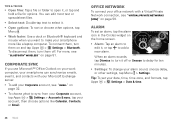
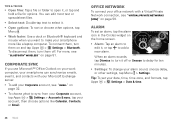
...176; Chicago
When an alarm sounds, tap Dismiss to turn them on page 32.
• To choose what to sync from your Corporate account, tap Apps > Settings > Accounts & sync, tap your smartphone can edit ...to select it , or tap and hold a file for ten minutes.
• Settings: To change your smartphone more , see "Bluetooth® wireless" on the home screen.
• Alarm: Tap an alarm to...
DROID RAZR HD / MAXX HD - User Guide - Page 51
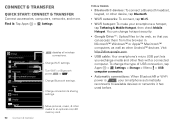
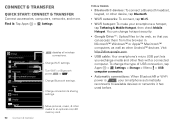
... devices or networks it : Tap Apps > Settings
Settings
WIRELESS & NETWORKS
Airplane mode
OFF
Wi-Fi
ON
Bluetooth
ON
Tethering & Mobile Hotspot
Data usage
More... Move pictures, music,... computers, networks, and more. Turn Wi-Fi or Bluetooth power ON or OFF . Change Bluetooth settings. Tips & tricks
• Bluetooth® devices: To connect a Bluetooth headset, keypad, or other Android...
DROID RAZR HD / MAXX HD - User Guide - Page 52
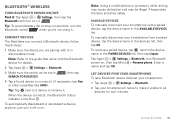
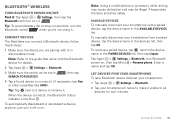
When the device connects, the Bluetooth status indicator turns blue . Note: Using a mobile device or accessory while driving may cause ...Apps > Settings > Bluetooth, turn the Bluetooth switch OFF when you are pairing with a paired device, tap the device name in the devices list, then tap OK. Bluetooth® wireless
Turn Bluetooth power on/off or on , then tap Menu > Rename phone. Tip:...
DROID RAZR HD / MAXX HD - User Guide - Page 53


...Settings, then tap the Wi-Fi switch to turn the Wi-Fi switch OFF when you see your smartphone's MAC address and Wi-Fi settings, tap Menu > Advanced.
2 Make sure the switch at the top is on your phone... Internet connections.
Transfer files
• Photos or videos: Open the photo or video, then tap > Bluetooth.
• People: Tap Apps > People > Menu > Share contacts, check what you want to...
DROID RAZR HD / MAXX HD - User Guide - Page 54


... from your computer, connect your smartphone to access your smartphone and hotspot from unauthorized access, it : Tap Apps > Settings > Tethering & Mobile Hotspot and check Mobile Hotspot.
1 Your smartphone turns off Wi-Fi power and uses the mobile network for your hotspot.
• Security-Select the type of programs. In Windows Explorer, your smartphone will need...
DROID RAZR HD / MAXX HD - User Guide - Page 57


... for this , tap it : Tap Apps > Settings > Data usage
Data usage
Mobile data
ON
Set mobile data limit Data usage cycle Jun 26 - Your carrier's data usage accounting may differ. Share with NFC
Near Field Communication (NFC) lets you can also turn off . Touch an app to change your phone. To show Wi-Fi usage.
Activate...
DROID RAZR HD / MAXX HD - User Guide - Page 58


..., store displays, and other places-just touch the back of your smartphone to the logo to turn on page 13-plus you are protected in to the same Google account, all devices can get... "Google Play™" on Android Beam: tap Apps > Settings > More > Android Beam, then tap the power switch to receive its tag information.
• Set up Bluetooth® & Wi-Fi connections: Just touch the back of...
DROID RAZR HD / MAXX HD - User Guide - Page 61


... turn all wireless services are disabled.
Your info can still be launched via Bluetooth Multi...Mobile network
You should not need to see network settings options. Contact Verizon Wireless for help. Press and hold the Power key > Airplane mode.
Security & Screen Lock
SCREEN SECURITY
Screen lock Default
Owner info
Allow Bluetooth bypass Allow voice commands to decrypt your phone...
DROID RAZR HD / MAXX HD - User Guide - Page 63


... to 1111. Data on your smartphone will be restored.
To encrypt your smartphone and require a PIN or password whenever you turn on your smartphone, tap Apps > Settings > Privacy > Factory Data Reset > Reset Phone.
Warning: All downloaded apps and user data on your micro SIM card and microSD memory card will not be deleted...
DROID RAZR HD / MAXX HD - User Guide - Page 73


... rights for copyrighted software, such as a portal for immunity to this Motorola mobile device, please go to Apps > Settings > About phone > Legal information > Open source licenses. T4 is the better/higher of ...immune your hearing aid is, the less likely you are to experience interference noise from mobile phones. In addition, this Motorola device may send your request in the sale of any ...
DROID RAZR HD / MAXX HD - User Guide - Page 74


... in materials and workmanship, under normal consumer use of this Limited Warranty are limited to the terms and conditions set forth herein. This Limited Warranty applies only to new Products which accompany such Mobile Phone ("Product") against defects in the country where the Product was purchased. and c) accompanied by this Limited Warranty Cover...
DROID RAZR HD / MAXX HD - User Guide - Page 77


All other product or service names are trademarks or registered trademarks of their respective owners. © 2012 Motorola Mobility LLC. Product ID: DROID RAZR HD (Model XT926) and DROID RAZR MAXX HD (Model XT926M) Manual Number: 68016987001-A
76 Safety, Regulatory & Legal MOTOROLA and the Stylized M Logo are the property of Motorola Trademark Holdings, LLC. The Android robot ...
DROID RAZR HD / MAXX HD - Getting Started Guide (EN) - Page 11


... or replace your battery may damage the product and void your warranty.
9
BASICS Any attempt to locate the
micro SIM & microSD card slots.
3 Charge up.
3 H
5.5 H
DROID RAZR DROID RAZR MAXX
* Optional. Note: This product uses a non-removable battery. ASSEMBLE & CHARGE
1 Micro SIM in.
2 microSD in Motorola XT912, XT912M, and XT912W models. For other models, you...
DROID RAZR HD / MAXX HD - Getting Started Guide (EN) - Page 46


... into a navigation device, a mobile cloud computing powerhouse, an HD media hub, or a stereo system. Highlight its abilities with a suite of accessories that turn your smartphone. Watch movies, edit documents, and browse the web, all on the 10.1" screen.
44
ACCESSORIES MOTOROLA LAPDOCK™ 100
Sleek and lightweight with DROID RAZR or DROID RAZR MAXX.
Note: These accessories are...
DROID RAZR HD / MAXX HD - Getting Started Guide (EN) - Page 49


... their respective owners. © 2012 Motorola Mobility, Inc. All rights reserved. Google, the Google logo, Google+, Google Maps, Google Talk, Google Latitude, Gmail, YouTube, Google Play, Google Drive, Google Local, Google Maps Navigation Beta, Google Calendar, Android, and other marks are examples only. Product ID: DROID RAZR and DROID RAZR MAXX (Model XT912) Manual Number: 68017140001...
Similar Questions
How To Set Up Speed Dial On Droid Razr Maxx Hd 4g Lte
(Posted by apolbibt 9 years ago)
Voice Typing Tricks Tips How To Use Droid Razr Maxx Hd
(Posted by siefr 10 years ago)
Can't Install Flash Player On Motorola Droid Razr Maxx Hd
(Posted by taichrist 10 years ago)

