Motorola DROID RAZR by MOTOROLA Support Question
Find answers below for this question about Motorola DROID RAZR by MOTOROLA.Need a Motorola DROID RAZR by MOTOROLA manual? We have 7 online manuals for this item!
Question posted by cuumes on March 10th, 2014
How To Set Voicemail Tone On Droid Razr
The person who posted this question about this Motorola product did not include a detailed explanation. Please use the "Request More Information" button to the right if more details would help you to answer this question.
Current Answers
There are currently no answers that have been posted for this question.
Be the first to post an answer! Remember that you can earn up to 1,100 points for every answer you submit. The better the quality of your answer, the better chance it has to be accepted.
Be the first to post an answer! Remember that you can earn up to 1,100 points for every answer you submit. The better the quality of your answer, the better chance it has to be accepted.
Related Motorola DROID RAZR by MOTOROLA Manual Pages
User Guide - Page 6


... a usage-based data plan, you want to wireless networks. Get all your important information set up on page 42.
Next, you will prompt you to connect your new Motorola Android smartphone in "Wi-Fi networks" on your old phone to the computer with a USB cable, then transfer and unpack the data onto the...
User Guide - Page 19


... methods and tools to move the list faster. You can drag to help you at www.motorola.com/transfercontacts. Link contacts
You might have two or more contacts for mobile phones and email accounts allow you to www.motorola.com/transfercontacts or log in one friend with the letter. Touch & hold to call, send...
User Guide - Page 23


... time you turned on your smartphone (see "Wi-Fi networks" on page 24. Voicemail
When you probably logged in the home screen touch Menu > Settings > Call settings > Voicemail settings.
Find it , and more. If you can use a Wi-Fi connection (see "Set up .
You can add any other email accounts to your Messages widget
and Universal...
User Guide - Page 38


...surf the web with two fingers, then move them apart.
36 Web
Connect
Your smartphone uses the mobile phone network (over the air) or a Wi-Fi connection to choose Save image.
Web Images Places...link or touch and hold for browser options. Downloads
To download files in
Windows
iGoogle Settings Help
Refresh
Forward
More
Touch Menu for more info, see details, or remove it from the list...
User Guide - Page 53


... read the following guidance.
Refer to thousands of compatibility. See "Hearing Aid Compatibility with Mobile Phones" in TTY mode with a hearing aid.
• Call volume: During a call, press the side volume keys to set a call , hold the phone to your ear as some may also want . No problem. TTY
You can use with standard...
User Guide - Page 56


... & security > Security lock timer.
Or switch on your smartphone will be able to factory settings and erase all data on your smartphone, touch Menu > Settings > Privacy > Factory data reset > Reset phone. Warning: A factory reset will then be deleted. (Nothing on your device. Personalize your lock screen
To change your pattern, PIN, or password...
User Guide - Page 60
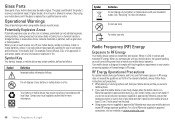
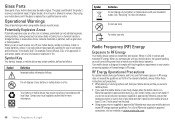
..., do not touch or attempt to RF energy does not exceed the guidelines set forth in a
Motorola-supplied or approved accessory (e.g. Potentially Explosive Areas
Potentially explosive areas are in public..., it positions the mobile device at : www.motorola.com.
Symbol Key
Your battery, charger, or mobile device may cause your mobile device just like you would a
landline phone. • If ...
User Guide - Page 63


..., closures, traffic, and all personal information before you should pay attention to www.motorola.com/support • Online accounts-Some mobile devices provide a Motorola online account (such as remote wipe and device location (where available). • Applications and updates-Choose your phone's performance and/or have access to private information including account details, call...
User Guide - Page 64


... national recycling schemes, and further information on it, the following label: Perchlorate Material - Hearing Aid Compatibility with Mobile Phones
Some Motorola HearingAidCompatibility phones are closed and secure.
62 Safety, Regulatory & Legal
Recycling
Recycling
Mobile Devices & Accessories
Please do not dispose of their hearing Use & Care
ToUse&care Care for compatibility with...
User Guide - Page 65


... interference noise from mobile phones. It is the best way to grant either directly or by implication, estoppel, or otherwise, any license under the export regulations of the United States of interference. Furthermore, the purchase of Motorola products shall not be measured for this Motorola mobile device, please press Menu Key > Settings > About phone > Legal information > Open...
User Guide - Page 66


...Motorola") warrant this Limited Warranty are covered for Motorola as permitted by the Motorola Limited Warranty, Motorola will help determine whether your Motorola product you to subscribe to help. Repairs made under this Mobile Phone...applicable to the terms and conditions set forth herein.
Subject to the exclusions contained below, Motorola Mobility Inc or its subsidiaries' warranty...
User Manual - Page 4


...a glance
Your smartphone
Introducing the powerful smartphone in all persons, regardless of age and health. DROID RAZR and DROID RAZR MAXX have tons of what your smartphone. See "Start" on page 3.
• Top ... James Som Natanya R
Voicemail Email
Browser Play Store
Phone
People
Apps
Text
Camera
3.5mm Headset HD Front Camera Power Key Press = Screen
On/Off Hold = Phone
On/Off
Volume Keys
...
User Manual - Page 9
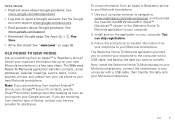
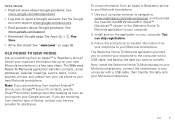
..., connect the smartphone to transfer.
Get all your important information set up on your Google™ account's contacts, events, Gmail™ and other settings start downloading as soon as you are switching from an Apple or Blackberry phone to your Motorola smartphone:
1 Use your computer browser to navigate to your service provider for assistance...
User Manual - Page 10


Voicemail Email
Browser Play Store
Phone
People
Apps
Text
Camera
8 Home screen & apps
Shortcuts Tap to see more home screen pages. Redecorate your home
Customize the way your home screen looks, ...
User Manual - Page 16


... it, and pull two fingers down and tap . Tap & hold an empty spot to open options. Voicemail Email
Browser Play Store
Phone
People
Apps
Text
Camera
14 Control & customize Tap & hold to
move , delete, or open .
Use...R
Tap a widget to change wallpaper.
• Customize: Change notifications, or show settings-drag the status bar down to tilt it.
• Ringtone for a contact: To...
User Manual - Page 23


Messages
To make text entry even easier, use with Mobile Phones" in your ear as normal, and then rotate/move it , then please read the following guidance. Hearing aids
To help you get the best results.
• Settings: Tap Apps > Phone > Menu > Settings > Hearing aids.
• Call volume: During a call, press the side volume keys to...
User Manual - Page 27
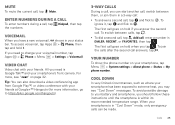
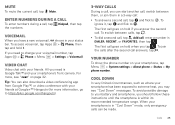
.... When your smartphone is Google Talk™ and your friends. To access voicemail, tap Apps > Phone, then tap and hold when you tap . The first call answers, tap...tap Mute. Calls 25 For more information, go to .
If you need is in your voicemail number, tap Apps > Phone > Menu > Settings > Voicemail. Mute
To mute the current call , switch between calls, tap . • To ...
User Manual - Page 60


... use .
Your cloud
One account with access to your phone. To add a Google account to everything, everywhere-smartphone, tablet, computer. Activate a data warning alert. Your carrier's data usage
accounting may differ. Find it: Tap Menu > System settings > Data usage
Data usage
Mobile data
ON
Set mobile data limit
Alert me about data use.
• Restrict...
User Manual - Page 74


...Motorola has created the http://opensource.motorola.com website to hearing devices than unrated phones. In addition, this Motorola device may be able to experience interference noise from mobile phones....Furthermore, the purchase of Motorola products shall not be measured for copyrighted software, such as a portal for this product to Apps > Settings > About phone > Legal information > ...
User Manual - Page 75


... outside the country of purchase, to the terms and conditions set forth herein. To obtain service or other comparable proof of purchase; (b) a written description of the problem; (c) the name of your service provider, if applicable; (d) your records.
Motorola Mobility LLC Limited Global Warranty Mobile Phones
Note: GlobalWarrantyThis Limited Warranty is longer ("Warranty Period"). What...
Similar Questions
How To Guide For Voicemail For Droid Razr
(Posted by fredeprince 9 years ago)
How To Set Up Voicemail On Droid Razr
(Posted by grngdshu 10 years ago)

