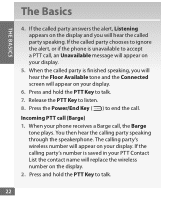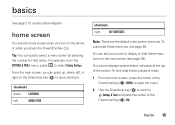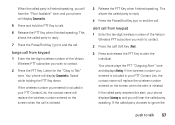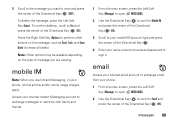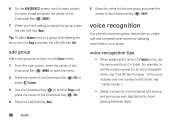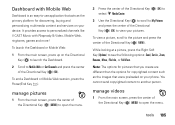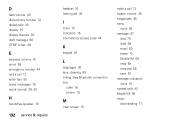Motorola Barrage V860 Support Question
Find answers below for this question about Motorola Barrage V860.Need a Motorola Barrage V860 manual? We have 5 online manuals for this item!
Question posted by jaAto on June 25th, 2014
How To Replace A Phone Lcd Screen Barrage
The person who posted this question about this Motorola product did not include a detailed explanation. Please use the "Request More Information" button to the right if more details would help you to answer this question.
Current Answers
Answer #1: Posted by MotoAgents on June 30th, 2014 2:13 PM
For repairs, Motorola recommend to leave this to our expert technicians, here is more info on service and repair
Contact us for further details:
https://motorola-global-portal.custhelp.com/app/mcp/service/
MotoAgents
Related Motorola Barrage V860 Manual Pages
Similar Questions
How To Replace The Lcd Screen From A Motorola V860
(Posted by johnmtodd 10 years ago)
How To Transfer Contacts From Motorola Barrage V860 To Replacement Phone
(Posted by Logil 10 years ago)
Motorola V860 Barrage Lcd Screen Display How To Replace
(Posted by mvac 10 years ago)
Why Will The Phone Calender Not Let Me Sync It On My Replacement Phone?
got replacement phone. gmail account of calender events synced but phone calender will not and alot ...
got replacement phone. gmail account of calender events synced but phone calender will not and alot ...
(Posted by msshcook 11 years ago)
How Do You Replace The Glass Screen On The Motorola Flipside Cellphone?
How do you replace the glass screen on the Motorola flipside cellphone?
How do you replace the glass screen on the Motorola flipside cellphone?
(Posted by dannyeads 12 years ago)