Motorola Barrage V860 Support Question
Find answers below for this question about Motorola Barrage V860.Need a Motorola Barrage V860 manual? We have 5 online manuals for this item!
Question posted by johnmtodd on May 2nd, 2014
How To Replace The Lcd Screen From A Motorola V860
The person who posted this question about this Motorola product did not include a detailed explanation. Please use the "Request More Information" button to the right if more details would help you to answer this question.
Current Answers
There are currently no answers that have been posted for this question.
Be the first to post an answer! Remember that you can earn up to 1,100 points for every answer you submit. The better the quality of your answer, the better chance it has to be accepted.
Be the first to post an answer! Remember that you can earn up to 1,100 points for every answer you submit. The better the quality of your answer, the better chance it has to be accepted.
Related Motorola Barrage V860 Manual Pages
Motorola warranty terms and conditions - Page 2


...or Software that is Covered? What Will Motorola Do?
Motorola, at its
authorized service centers, are ...replace or refund the purchase price of Coverage
Ninety (90) days from coverage. Who is not embodied in any hardware or software applications provided by someone other than Motorola, or its option, will at www.motorola.com/servicemyphone
Phone support 1-800-331-6456
iDEN phone...
Getting Started Guide (Verizon) - Page 62


... KaelyKey ( ) to sync from
Camera Key Send Key
DiMurencytdiLoenibraltrhKaereyyStoouyroceusr
V CAST tab.
Center SelectCKeryCeleaatreKpeylaylists on your phone, the Sync Music V CAST Mobile Phone display appears. Your phone should display the message: Connected. Mobile Entertainment
MOBILE ENTERTAINMENT
3. F rom the main screen on yCoLR ur wireless device 1.PoFwroerm/EntdhKeehy ome...
Getting Started Guide (Verizon) - Page 81


... children's RF exposure may choose to restrict their children's wireless device use by children was not based on mobile phones and RF are available online at http://www.dh.gov.uk (search "mobile"), or you can write to limit cell phone use .
81 Copies of UK's annual reports on scientific evidence that using a cell...
Legal Guide (Verizon) - Page 3


... service provider or Motorola if your battery.
• Don't let the phone or battery come in your battery near a heat source. Motorola mobile devices are designed to...Motorola Original" hologram; • If there is no hologram, the battery is not a Motorola battery; • If there is a hologram, replace the battery and retry charging it; • If the message remains, contact a Motorola...
Legal Guide (Verizon) - Page 6


... device can use that require location-based information (e.g. Mobile phones which are authorized or legally permitted to the extent allowed by implication, estoppel, or otherwise, any license under the copyrights, patents, or patent applications of Motorola or any copyrighted software contained in Motorola products may be modified, reverse-engineered, distributed, or reproduced in the...
Legal Guide (Verizon) - Page 16


... BY LAW. If the box for your personal needs. M4 is the best way to this mobile phone, use a rated phone successfully. Hearing Aid Compatibility with Mobile Phones
Some HearingAids Motorola phones are used near some of interference they generate. When some mobile phones are measured for some hearing devices (hearing aids and cochlear implants), users may not be...
Legal Guide (Verizon) - Page 17


... Registration
Online Registration Product Registration: www.motorola.com/us to updates on new products or special promotions. Thank you will need for any special precautions for the use of your dated sales receipt to confirm warranty status.
For warranty service of mobile phones. Information from mobile phones. Registering permits us /productregistration Product registration...
Legal Guide (Verizon) - Page 19


...-based information. This location-based information may impact your privacy or data security, please contact Motorola at privacy@motorola.com, or contact your service provider.
Go to a wireless network transmit location-based information. Mobile phones which are connected to www.motorola.com/callsmart (in English only) for more information. Smart Practices While Driving
Driving Safety...
Legal Guide (Verizon) - Page 21


... your phone for repairs, replacement, or warranty service, please contact the Motorola Customer Support Center at the time of your service provider, and/or the provider's network settings may not be accurate at : 1-800-331-6456 (United States) 1-888-390-6456 (TTY/TDD United States for hearing impaired) 1-800-461-4575 (Canada) Certain mobile phone...
Verizon User Guide - Page 22


...
8 Press the Power/End Key ( PWR/END ) to return to the main screen. automatic lock
To automatically lock your phone whenever you can lock the side keys to lock automatically when you close the flip:
...To set the side keys to prevent accidental key presses.
To unlock the phone from the home screen, press the Right Soft Key (Unlock), enter the four-digit lock code, and press the ...
Verizon User Guide - Page 27


...phone.
speech impairment. Your phone has a 2.5mm jack.
• Set the phone to earpiece. TTY + Hear (HCO) Transmit TTY characters but transmit by speaking into microphone. If you set TTY mode
1 From the main screen... rate.
• For optimal performance, your phone should be at least 12 inches (30 centimeters) from mobile phone to mobile phone.
• Use a TSB-121 compliant cable...
Verizon User Guide - Page 51


...To send DTMF tones during a call, press number keys.
hearing aid
If you use a hearing aid, set your phone for hearing aid compatibility:
1 From the main screen, press the center of the Directional Key ( ) (MENU) to open the menu.
2 Use the Directional Key... Key ( ) (OK). Note: For more information about hearing aid compatibility, see "Hearing Aid Compatibility with Mobile Phones" on page 127.
Verizon User Guide - Page 77


... holding the Smart/Speakerphone Key.
2 Press and hold z. The SYNC MUSIC V CAST MOBILE PHONE screen appears on . Your phone should see page 2) to select a highlighted
option.
play the songs you want to transfer to the phone listing in the "Sources" area.
4 On your phone, when synchronization is not lit, press the Smart/Speakerphone Key to turn...
Verizon User Guide - Page 112
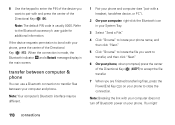
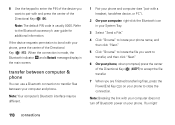
...phone, press the center of the Directional Key ( ) (ACCEPT) to transfer, and then click "Next."
6 On your phone...Bluetooth interface may be different.
1 Pair your phone, when prompted, press the center of the ... your phone to pair with a headset, handsfree device, or PC").
2 On your phone. Note...Send a File."
4 Click "Browse" to locate your phone name, and then click "Next."
5 Click "Browse" ...
Verizon User Guide - Page 120


... dispose of damaged batteries. To aid consumers in many retail or service provider locations. Motorola mobile devices are designed to work with an appliance or heat source, such as a hair dryer or microwave oven.
• Avoid leaving your phone in your battery near a heat source. If you always use of used batteries in...
Verizon User Guide - Page 122


...data charges, and/or additional charges may apply in accordance with your ability; Mobile phones which obtains information from the cellular network to the provisions of the Copyright Laws ...and other electronic devices.
120 Content Copyright Accordingly, any copyrighted software contained in Motorola products may activate the AGPS technology in any third-party software provider, except for...
Verizon User Guide - Page 125
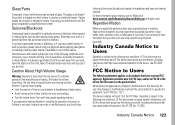
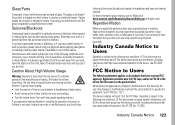
...FCC-ID:xxxxxx on your mobile device.
This glass could break if the product is replaced by the user. These ... you continue to have your hearing checked.
See RSS-GEN 7.1.5. Motorola has not approved any changes or modifications to the following symptoms occur...• Avoid turning up the volume to hold the screen away from any interference received, including interference that may ...
Verizon User Guide - Page 129


... hearing aid is controlled under the export regulations of the United States of Foreign Affairs and International Trade.
Hearing Aids 127 Hearing Aid Compatibility with Mobile Phones
Some HearingAids Motorola phones are measured for compatibility with a hearing device's telecoil ("T Switch" or "Telephone Switch") than unrated...
Verizon User Guide - Page 130


... available.
• Keep software up your local or regional authority. Mobile phones which are important to everyone. Caring for the Environment by Recycling
This symbol RecyclingInformation on the printed circuit board that may contain very small amounts of perchlorate. Disposal of Motorola approved national recycling schemes, and further information on backing up to...
Verizon User Guide - Page 132


...)
1-800-461-4575 (Canada)
Certain mobile phone features are the property of your service provider, and/or the provider's network settings may not be accurate at :
1-800-331-6456 (United States)
1-888-390-6456 (TTY/TDD United States for repairs, replacement, or warranty service, please contact the Motorola Customer Support Center at the time...
Similar Questions
How To Replace Lcd Display On Motorola Barrage V860
(Posted by FuruAll 9 years ago)
How To Replace Display Screen Motorola Quantico
(Posted by gmantorrey 9 years ago)
Motorola V860 Barrage Lcd Screen Display How To Replace
(Posted by mvac 10 years ago)
How To Change A Lcd Screen On A Motorola V860 Cell Phone
(Posted by teetmoot 10 years ago)

