Motorola Barrage V860 Support Question
Find answers below for this question about Motorola Barrage V860.Need a Motorola Barrage V860 manual? We have 5 online manuals for this item!
Question posted by mvac on December 19th, 2013
Motorola V860 Barrage Lcd Screen Display How To Replace
The person who posted this question about this Motorola product did not include a detailed explanation. Please use the "Request More Information" button to the right if more details would help you to answer this question.
Current Answers
There are currently no answers that have been posted for this question.
Be the first to post an answer! Remember that you can earn up to 1,100 points for every answer you submit. The better the quality of your answer, the better chance it has to be accepted.
Be the first to post an answer! Remember that you can earn up to 1,100 points for every answer you submit. The better the quality of your answer, the better chance it has to be accepted.
Related Motorola Barrage V860 Manual Pages
Getting Started Guide (Verizon) - Page 23
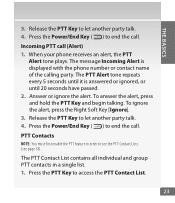
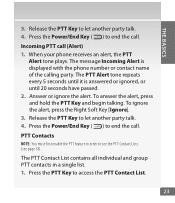
The PTT Alert tone repeats every 5 seconds until it is displayed with the phone number or contact name of the calling party. The PTT Contact List... a single list. 1. Press the PTT Key to end the call . Incoming PTT cCaelnlte(rASleelerctt )Key 1. W hen your phone receives an alert, the PTT
Alert tone plays. The message Incoming Alert is answered or ignored, or until 20 seconds have passed....
Getting Started Guide (Verizon) - Page 62


...Sync Music V CAST Mobile Phone display appears. E ntPeowr aer/tEitnldeKfoeyr the playlist, then press the center of the CeDniterrecSteileocnt KaelyKey ( ) to sync from
Camera Key Send Key
DiMurencytdiLoenibraltrhKaereyyStoouyroceusr
V CAST tab. Mobile Entertainment
MOBILE ENTERTAINMENT
3. F rom the main screen on yCoLR ur wireless device 1.PoFwroerm/EntdhKeehy ome screen, press the...
Getting Started Guide (Verizon) - Page 81


... was strictly precautionary; Parents who wish to reduce their children's wireless device use by children was not based on mobile phones and RF are available online at http://www.dh.gov.uk (search "mobile"), or you can write to restrict their children's RF exposure may choose to : NRPB, Chilton, Didcot, Oxon OX11 0RQ...
Legal Guide (Verizon) - Page 6


... software contained in Motorola products may be used to the provisions of the Copyright Laws of Defense policy and the Federal Radio Navigation Plan. Devices enabled with the Department of the United States and other third parties providing services.
4 GPS uses satellites controlled by law. Contact your mobile device. Mobile phones which obtains information...
Legal Guide (Verizon) - Page 16


...original equipment battery model. The wireless telephone industry has developed ratings for some of their mobile phones, to you may detect a buzzing, humming, or whining noise. Hearing Aid Compatibility with Mobile Phones
Some HearingAids Motorola phones are used near some mobile phones are measured for Hearing Aids" printed on the length of the two ratings. INDIRECT, INCIDENTAL...
Legal Guide (Verizon) - Page 17


... U.S. Information from your children's RF exposure by limiting the length of interference. Thank you find results for your Motorola Personal Communications Product you to subscribe to this product to experience interference noise from mobile phones. The Governments of the United States of America and Canada may restrict the exportation or re-exportation of...
Legal Guide (Verizon) - Page 19


... available and safe conditions allow. Mobile phones which are connected to delete all personal information from your mobile device prior to disposing of mobile devices and their accessories in the areas where you choose to use your mobile device while driving, remember the following tips:
• Get to know your Motorola mobile device and its features such...
Legal Guide (Verizon) - Page 21


... United States for hearing impaired) 1-800-461-4575 (Canada) Certain mobile phone features are dependent on the capabilities and settings of your phone for repairs, replacement, or warranty service, please contact the Motorola Customer Support Center at the time of their respective owners. © 2009 Motorola, Inc. All rights reserved. All other product specifications, as well...
Verizon User Guide - Page 10
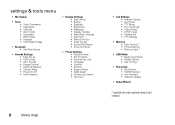
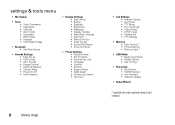
... • Main Menu Settings • Dial Fonts • Menu Font Size • Clock Format • Speed Dial Display • Show Shortcuts
• Phone Settings • Airplane Mode • Set Shortcuts • External Key Lock • Language • Location • Security • System Select • NAM Select • Contact ...
Verizon User Guide - Page 22


...Press the Power/End Key ( PWR/END ) to return to the main screen. lock side keys when flip is closed
When the phone's flip is closed, you close the flip:
To set the side keys to... the center of the Directional Key ( ) (OK).
automatic lock
To automatically lock your phone whenever you turn it off:
1 From the main screen, press the center of the Directional Key ( ) (MENU) to open the menu.
...
Verizon User Guide - Page 27


...screen, press the center of the Directional Key ( ) (MENU) to open the menu.
2 Use the Directional Key ( ) to scroll to Settings & Tools and press the center of incorrect characters, adjust the volume as needed to minimize the error rate.
• For optimal performance, your phone... receive TTY characters. TTY does not work from mobile phone to mobile phone.
• Use a TSB-121 compliant cable...
Verizon User Guide - Page 35


... and press the center of the Directional Key ( ) (OK).
5 Scroll to Main Screen (the screen you see with the flip open) or Front Screen the (screen you see page 90).
7 Press the Power/End Key ( PWR/END ) to return to the main screen.
wallpaper
Set a photo, picture, or animation as a wallpaper (background) image in your phone's display.
Verizon User Guide - Page 39
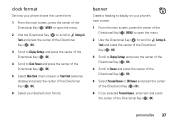
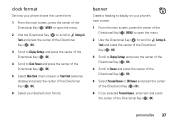
... to Clock Format and press the center of the Directional Key ( ) (OK).
5 Select Main Clock (main screen) or Front Clock (external display) and press the center of the Directional Key ( ) (OK).
6 Select your phone's main screen:
1 From the main screen, press the center of the Directional Key ( ) (MENU) to open the menu.
2 Use the Directional...
Verizon User Guide - Page 51


...To send DTMF tones during a call, press number keys. hearing aid
If you use a hearing aid, set your phone for hearing aid compatibility:
1 From the main screen, press the center of the Directional Key ( ) (MENU) to open the menu.
2 Use the Directional Key... Key ( ) (OK).
Note: For more information about hearing aid compatibility, see "Hearing Aid Compatibility with Mobile Phones" on page 127.
Verizon User Guide - Page 77


... transfer to select a highlighted
option. On the PC, you should display Connected. play /pause button y.
Press it again to turn it back on your phone's music player to control the music player.
The SYNC MUSIC V CAST MOBILE PHONE screen appears on . You can use your phone. To activate the Music Buttons, press any side key except...
Verizon User Guide - Page 112
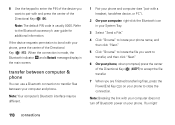
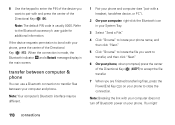
... is made, the
Bluetooth indicator I and a Bluetooth message display in your System Tray.
3 Select "Send a File."
4 Click "Browse" to locate your phone name, and then click "Next."
5 Click "Browse" to...Bluetooth icon in
the main screen. You might
110 connections
Note: Breaking the link with your phone. Refer to transfer files between your computer and phone. If the device requests permission...
Verizon User Guide - Page 122


... underground locations, covered vehicles, structures with GPS or AGPS technology also transmit location-based information. Mobile phones which you are authorized or legally permitted to changes implemented in your mobile device to copy any copyrighted software contained in Motorola products may activate the AGPS technology in accordance with the Department of copyrighted materials is...
Verizon User Guide - Page 129


... devices (hearing aids and cochlear implants), users may want to limit your own or your children's RF exposure by using handsfree devices to keep mobile phones away from your Motorola Personal Communications Product you
find results for the use of the two ratings. For further information contact the U.S. Hearing Aids 127
To maintain...
Verizon User Guide - Page 130


...on backing up to date-If Motorola or a software/application vendor releases a patch or software fix for your mobile device that can be disposed of mobile devices or electrical accessories (such as chargers, headsets, or batteries) with national collection and recycling requirements. California Perchlorate Label
Some mobile PerchlorateLabel phones use applications that may return unwanted...
Verizon User Guide - Page 132


...6456 (TTY/TDD United States for hearing impaired)
1-800-461-4575 (Canada)
Certain mobile phone features are the property of printing.
All rights reserved. Rhapsody and the Rhapsody logo are... guide, are registered in the radio phone, not expressly approved by your phone for repairs, replacement, or warranty service, please contact the Motorola Customer Support Center at the time of...
Similar Questions
How To Replace The Lcd Screen From A Motorola V860
(Posted by johnmtodd 9 years ago)
Motorola Barrage Phone Works But Screen Display Backlight Wont Light Up
(Posted by shsahar 10 years ago)
How To Change A Lcd Screen On A Motorola V860 Cell Phone
(Posted by teetmoot 10 years ago)
Does Motorola Hold The Copy Right For The Mobile Phone
I would just like to know if Motorola holds the copyright or patant for the mobile phone. Since the...
I would just like to know if Motorola holds the copyright or patant for the mobile phone. Since the...
(Posted by acotton5 11 years ago)

