Motorola i576 Support Question
Find answers below for this question about Motorola i576.Need a Motorola i576 manual? We have 3 online manuals for this item!
Question posted by shsahar on February 8th, 2014
Motorola Barrage Phone Works But Screen Display Backlight Wont Light Up
The person who posted this question about this Motorola product did not include a detailed explanation. Please use the "Request More Information" button to the right if more details would help you to answer this question.
Current Answers
There are currently no answers that have been posted for this question.
Be the first to post an answer! Remember that you can earn up to 1,100 points for every answer you submit. The better the quality of your answer, the better chance it has to be accepted.
Be the first to post an answer! Remember that you can earn up to 1,100 points for every answer you submit. The better the quality of your answer, the better chance it has to be accepted.
Related Motorola i576 Manual Pages
User Guide - Page 7


... Button
End calls, exit menu Bluetooth
system. Audio Jack
Smart Key
Messaging Indicator Micro USB Connector
1 HELLOMOTO
Introducing your new Motorola i576 phone. Indicator
OK Key In menus & lists, press to select highlighted option.
Here's a quick anatomy lesson.
Left Soft Key Perform function
in lower right display.
Menu Key From home screen,
open main menu.
User Guide - Page 85
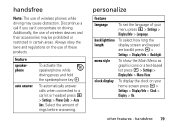
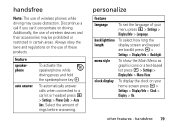
...how long the display screen and keypad are backlit press M > Settings > Display/Info > Backlight. Discontinue a call if you can't concentrate on your menu press M > Settings > Display/Info > Language...-based list press M > Settings > Display/Info > Menu View. clock display
To display the clock on driving. Select the amount of wireless phones while driving may be prohibited or restricted ...
User Guide - Sprint - Page 23


... Section 1B.
Remove the battery cover from the back of power. Phone Basics
Note
Long backlight settings, searching for service, vibrate mode, browser use, and other variables may reduce the battery's talk and standby times. Tip Watch your thumbs, press down ...
User Guide - Sprint - Page 24


...using your battery's charge is off , and you were just working on your battery.
12 Section 1B. Removing the Battery
1. ...phone. Remove the battery cover and remove the battery from the phone.
Always use a Nextel-approved or Motorola-approved desktop charger, travel charger, or vehicle power adapter to charge your display screen.
If your battery level becomes too low, your phone...
User Guide - Sprint - Page 25
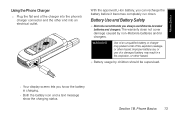
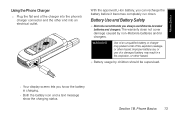
... by children should be supervised.
● Your display screen lets you can recharge the battery before it becomes completely run down. Phone Basics
Using the Phone Charger
ᮣ Plug the flat end of the charger into the phone's charger connector and the other hazard.
ⅷ Battery usage by non-Motorola batteries and/or chargers. Section 1B.
User Guide - Sprint - Page 26


...Motorola mobile devices are designed to become very hot, which could complete an electrical circuit (short circuit), causing the battery to work best with you when you see a message on a hard surface. Always take your mobile device with qualified batteries. If your display....
ⅷ Charging precautions: When charging your battery, keep it near room temperature. Phone Basics
User Guide - Sprint - Page 28
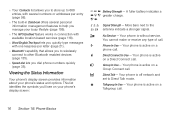
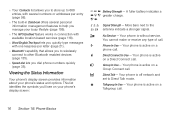
... gd
opq Signal Strength -
Viewing the Status Information
Your phone's display screen provides information about your phone's display screen:
abc Battery Strength - Your phone is active on a
Group Connect call .
ⅷ ...you manage your busy lifestyle (page 106).
ⅷ The GPS Enabled feature works in connection with available location-based services (page 118).
ⅷ Word ...
User Guide - Sprint - Page 37


Phone Basics
Accessories
Your phone comes with your i576 phone, including cases, vehicle power chargers, data cables, hands-free accessories, and more...
When using a headset or other optional accessory with a remote Direct Connect button, you can also contact your phone works the same way as you are available for less than two seconds to www.sprintstorelocator.com. For Direct Connect ...
User Guide - Sprint - Page 42
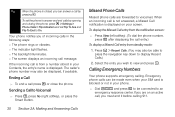
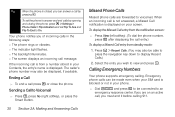
... Call entry from the notification screen:
ᮣ Press View (left softkey). (To dial the phone number, press N after displaying the call entry.)
To display a Missed Call entry from a number stored in the following ways: ⅷ The phone rings or vibrates. ⅷ The indicator light flashes. ⅷ The backlight illuminates. ⅷ The screen displays an incoming call message.
When...
User Guide - Sprint - Page 74


...Backlight - Personalize Features
The Personalize menu makes main menu items easier to a Java application on page 45.
ⅷ Store Rcvd Info - lets you receive Direct Connect calls, Group Connect calls, and Talkgroup calls.
ⅷ On/Off Settings - Settings sets One Touch Direct Connect.
ⅷ Alert Type - sets your phone to display... or not the backlight displays when using Direct ...
User Guide - Sprint - Page 86
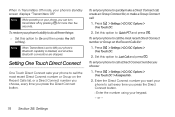
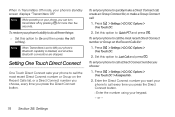
... softkey). Set this option to Quick PTT and press r.
or -
74 Section 2B.
To set to Off, your phone's ability to call the most recent Direct Connect number or Group on your phone's standby screen displays "Transmitters Off." Set this option to call every time you press the Direct Connect button. Ⅲ Enter the...
User Guide - Sprint - Page 102


... Privacy for All Java Applications
These options control the privacy of your phone, a screen appears informing you. However, location information may still be available to the phone's owner, fleet manager, or account administrator. However, location information may be available to the phone's owner, fleet manager, or account administrator.
ⅷ Unrestricted - When a Java application...
User Guide - Sprint - Page 112


... finished, press r.
3. This is displayed in the Speed # field. to the Contacts list or press P to return to assign.
4. Otherwise, skip to a phone number is always the next available Speed...more options to the number, including Speed # and Voice Name, select [Options] and proceed to assign. (Mobile, DC, Work1, Work2, Home, Email, Fax, Pager, Talkgroup, Group, IP, or Other.)
5. To...
User Guide - Sprint - Page 134
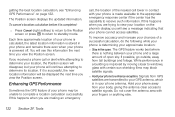
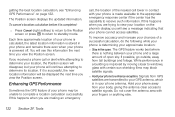
...while attempting to determine your location, the Position screen will disappear, but your phone will see a message indicating that your phone to enhance reception.
getting the best location calculation, see "Enhancing GPS Performance" on the phone's display, you will continue attempting to determine its location. The Position screen displays the updated information.
You will be unable to...
User Guide - Sprint - Page 135


... satellite almanac data is out of date, your phone may prompt you to update it at the speed of your phone to provide approximate location data to keep the GPS feature of your phone working well is finished determining your phone is running the map software, which displays your location more quickly and accurately.
Updating Satellite...
User Guide - Sprint - Page 146
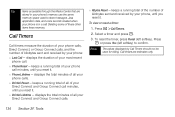
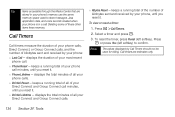
... Lifetime - Press M > Call Timers.
2. Tools Select a timer and press r.
3. Press r or press Yes (left softkey). Note The values displayed by your phone is in a call .
ⅷ Phone Reset - Call timers are stored in your phone's memory use the same memory space used for billing. keeps a running total of kilobytes sent and received by Call...
User Guide - Sprint - Page 183


... phone-to-phone text messages arrive as MMS messages on your i576. Section 3A. Deleting Multiple Messages
You can receive instant text messages from another messaging-ready phone or...3. A checkmark appears next to them . When you receive a new message, an alert displays on your phone's screen. Press Delete (left softkey) to store Java applications data, voice records, ring tones, ...
User Guide - Sprint - Page 184
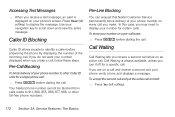
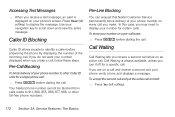
...:
ᮣ Press *67 before dialing the call . Per-Line Blocking
You can request that Nextel Customer Service permanently block delivery of your phone's screen. To show your number displayed when you make a call . If you do not want your number on every call you make . In this case, you are on a call and...
User Guide - Sprint - Page 204
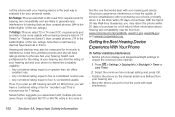
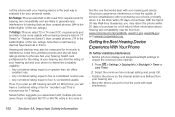
...motorola.com/accessibility, www.fcc.gov, www.fda.gov, and www.accesswireless.org. Getting the Best Hearing Device
Experience With Your Phone
To further minimize interference: ⅷ Set the phone's display and keypad backlight...have telecoils in the store to
find the one that works best with an M3 phone, you experience interference or find the point with a hearing device's telecoil ("T ...
User Guide - Sprint - Page 222


... Send
See Pictures, Sending Groups 50 Direct Talk 55 Code 56
210 Index
Private Only 57 Receiving All Calls On
Channel 58 Setting Up 56 Display Backlight 60 Display Screen 16 Downloading Content 183 Drafts 152, 160 See also MMS Messages,
Drafts Icons 161 DRM 117 Count-Based Usage 117 default location 130 Definition...
Similar Questions
Motorola V860 Barrage Lcd Screen Display How To Replace
(Posted by mvac 10 years ago)

