Motorola Barrage V860 Support Question
Find answers below for this question about Motorola Barrage V860.Need a Motorola Barrage V860 manual? We have 5 online manuals for this item!
Question posted by carmcsa on March 24th, 2014
Barrage Phone Wont Detect Memory Card
The person who posted this question about this Motorola product did not include a detailed explanation. Please use the "Request More Information" button to the right if more details would help you to answer this question.
Current Answers
There are currently no answers that have been posted for this question.
Be the first to post an answer! Remember that you can earn up to 1,100 points for every answer you submit. The better the quality of your answer, the better chance it has to be accepted.
Be the first to post an answer! Remember that you can earn up to 1,100 points for every answer you submit. The better the quality of your answer, the better chance it has to be accepted.
Related Motorola Barrage V860 Manual Pages
Getting Started Guide (Verizon) - Page 8
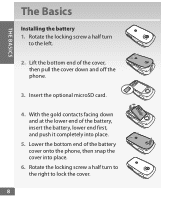
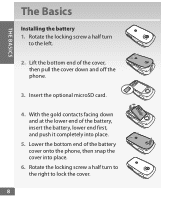
... the left.
2. L ift the bottom end of the cover, then pull the cover down and at the lower end of the battery cover onto the phone, then snap the cover into place.
5. L ower the bottom end of the battery, insert the battery, lower end first, and push it completely into place...
Getting Started Guide (Verizon) - Page 15


...otnoalaKcecyess the Main Menu.
2. S croll to and selCeacmt eSraetKteiyngs & Tools. Press ( )
Phone SettingsS,eannd dKetyhen press ( ) Security. When prompted, enter your lock code (usually
the ...Directional Key
Select Key ( ).
15 ey
5. Then enter your
lock
code. Mobile to Mobile minutes
do not apply to
VoicCeaMmaeil.raVeKriezoyn Wireless is not password protected
until you create...
Getting Started Guide (Verizon) - Page 40


...
Kceeynter
of the Directional
enter Select KeyKey ( ) to send. ower/End Ke5y. MOBILE ENTERTAINMENT
*Not available everywhere. Picture Messaging charges apply per your Calling Plan. Monthly plans...seencdiengnitt,eyroCSuoaecafmnndteahClrKsaeoenyKsDateveyierrietSbceytlpeirocetsnsKianeglytKheeLyeft(Sof
t
) [SEND].
E nter the phone number or email address of the recipient in the TPoow...
Getting Started Guide (Verizon) - Page 41


MOBILE ENTERTAINMENT
Create picture Caller IDs
1. F rom the home screen, press Right Soft Key [CDoirnecttaiocntasl ]K.ey
2. S eCalemcetradKeesyired contaDcitr,ectthioennalpKreeyss Left Soft Key
[ESdenitd].Key
Camera Key
3. [SScCerleota]lr.l Kdeoywn to add a contact from your contact list. 5. E nter the contact's phone number or Right Soft Key
[Add] to PicturSCeLeR nfdieKledythen ...
Legal Guide (Verizon) - Page 16


... with a hearing device's telecoil ("T Switch" or "Telephone Switch") than unrated phones. When some mobile phones are used near some of their box or a label on the length of an implied warranty, so the above limitations or exclusions may detect a buzzing, humming, or whining noise. Phones that vary from state to state or from one jurisdiction...
Verizon User Guide - Page 7


contents
menu map 7 essentials 9
about this guide 9 battery 9 install battery & memory card 10 charge the battery 11 turn it on & off 12 make a call 12 answer a call 12 end a call 12 store a phone number 13 call a stored phone number . . 13 phone submersion 14 basics 15 home screen 15 adjust volume 16 change sound settings. . . . . . 16
handsfree...
Verizon User Guide - Page 9


... Center • Search • Music & Tones • Picture & Video • Games • Mobile Web • Browse & Download • Extras
My Pictures
VZ Navigator
My Verizon
Settings & Tools •... Settings • Phone Settings • Call Settings • Memory • USB Mode • Phone Info • Set-Up Wizard
This is the standard main menu layout. Your phone's menu may be...
Verizon User Guide - Page 10
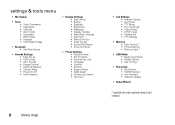
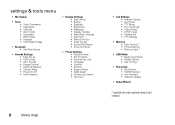
...Menu Font Size • Clock Format • Speed Dial Display • Show Shortcuts
• Phone Settings • Airplane Mode • Set Shortcuts • External Key Lock • Language ...PTT Settings
• Memory • Save Options * • Phone Memory • Memory Card *
• USB Mode • Media Sync Mode • Modem Mode • Ask On Plug
• Phone Info • My ...
Verizon User Guide - Page 12
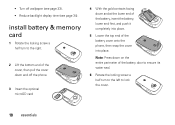
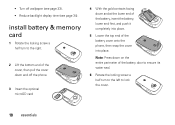
... the battery, lower end first, and push it completely into place.
5 Lower the top end of the battery cover onto the phone, then snap the cover into place. install battery & memory card
1 Rotate the locking screw a half turn to the left to the right.
2 Lift the bottom end of the cover, then pull...
Verizon User Guide - Page 16
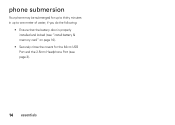
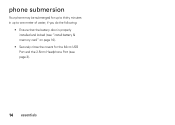
phone submersion
Your phone may be submerged for up to thirty minutes in up to one meter of water, if you do the following:
• Ensure that the battery door is properly installed and locked (see "install battery & memory card" on page 10).
• Securely close the covers for the Micro USB Port and the 2.5mm Headphone Port (see page 3).
14 essentials
Verizon User Guide - Page 23


You can download and store multimedia content in your memory card is inserted in phone memory or on the memory card:
basics 21
Note: If you can use the file only when your phone. set memory for multimedia content
You can store multimedia content such as songs and photos on your memory card, you download a copyrighted file to the main screen...
Verizon User Guide - Page 24
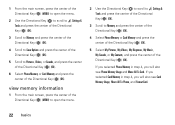
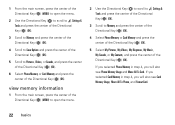
..., and press the center of the Directional Key ( ) (OK).
If you selected Phone Memory in step 4, you will also see Phone Memory Usage and Move All To Card. If you selected Card Memory in step 4, you will also see Card Memory Usage, Move All To Phone, and Format Card.
22 basics
1 From the main screen, press the center of the Directional...
Verizon User Guide - Page 25


... the center of the Directional Key ( ) (OK) to confirm that the picture came preloaded on the memory card. basics 23 To move files (such as photos, videos, sound, and music files) to the memory card to free up phone memory.
A memory card icon in the picture thumbnail indicates
that you want to move the file, select Yes and...
Verizon User Guide - Page 26
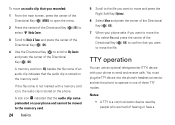
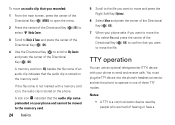
... A lock icon f indicates that the audio clip is stored on the phone.
A memory card icon æ beside the file name of an audio clip indicates that the audio clip came
preloaded on the... memory card. You must plug the TTY device into the phone's headset connector and set the phone to send and receive calls. If the file name is...
Verizon User Guide - Page 74
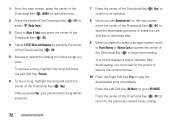
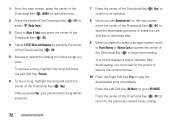
...to find the songs you want. After you press Buy, your phone shows song details and price.
7 Press the center of the Directional Key (...phone displays a status indicator.
on the main screen, press the center of the Directional Key ( ) (OK) to start the downloading process, or press the Left Soft Key to download later.
9 When prompted to select a storage location, scroll to Phone Memory or Memory Card...
Verizon User Guide - Page 83
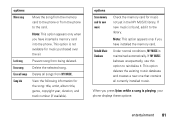
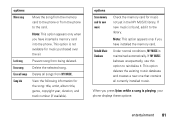
... all songs Delete all currently installed music.
Erase song
Delete the selected song.
When you have inserted a memory card into the phone.
options Scan memory card for new music
Rebuild Music Database
Check the memory card for music not yet in the MY MUSIC library.
If new music is not available for the song: title, artist, album...
Verizon User Guide - Page 89


... a soft, dry cloth before you have a memory card inserted. Go to ADD FUN FRAME to select a custom frame for different lighting conditions by scrolling left or right from Auto, Sunny, Cloudy, Tungsten, Fluorescent, or Darkness. Scroll left or right to models that plays when you want to save pictures (Phone or Micro-SD...
Verizon User Guide - Page 91
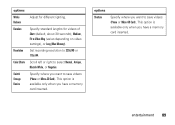
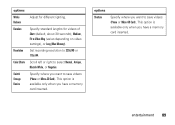
... or right to 320x240 or 176x144. This option is available only when you have a memory card inserted.
This option is available only when you have a memory card inserted.
Switch Storage Device
Specify where you want to save videos (Phone or Micro-SD Card). entertainment 89
Resolution
Set recording resolution to select Normal, Antique, Black & White, or...
Verizon User Guide - Page 121
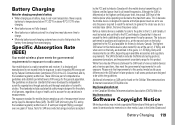
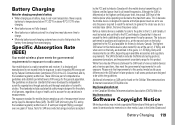
... averaged over one gram of various mobile devices and at various positions, they meet the governmental requirements for sale to radio waves. Tests for charging your phone's battery:
• When charging your...The tests are performed in the SAR value for later products;
Laws in semiconductor memories or other media.
The highest SAR value for this product model could cause ...
Verizon User Guide - Page 129


... health professional may help you
find results for your personal needs. If you may detect a buzzing, humming, or whining noise.
Registering permits us /productregistration
Product registration is... of the United States of America and Canada may want to this mobile phone, use a rated phone successfully. The wireless telephone industry has developed ratings for Hearing Aids" printed...
Similar Questions
How To Transfer 100 Pictures From I680 Phone Without A Memory Card
(Posted by Natalexm 9 years ago)
How To Remove Memory Card From Motorola Barrage
(Posted by mvizhuo 10 years ago)
Transfering Messages To Memory Card
I have a Motorola WX416. I what to know how i can transfer inbox messages on my phone to the memory ...
I have a Motorola WX416. I what to know how i can transfer inbox messages on my phone to the memory ...
(Posted by Pont65389TP 11 years ago)

