Motorola Barrage V860 Support Question
Find answers below for this question about Motorola Barrage V860.Need a Motorola Barrage V860 manual? We have 5 online manuals for this item!
Question posted by mvizhuo on February 9th, 2014
How To Remove Memory Card From Motorola Barrage
The person who posted this question about this Motorola product did not include a detailed explanation. Please use the "Request More Information" button to the right if more details would help you to answer this question.
Current Answers
There are currently no answers that have been posted for this question.
Be the first to post an answer! Remember that you can earn up to 1,100 points for every answer you submit. The better the quality of your answer, the better chance it has to be accepted.
Be the first to post an answer! Remember that you can earn up to 1,100 points for every answer you submit. The better the quality of your answer, the better chance it has to be accepted.
Related Motorola Barrage V860 Manual Pages
Motorola warranty terms and conditions - Page 2


...software or applications added to your requirements or will at www.motorola.com/servicemyphone
Phone support 1-800-331-6456
iDEN phone support 1-800-453-0920 (Boost, Southern LINC, Nextel ...subscribe to this warranty.
What Will Motorola Do? Exclusions
ƒ Software Embodied in combination with (a) serial numbers or date tags that have been removed,
altered or obliterated; (b) broken ...
Legal Guide (Verizon) - Page 3


...cause the battery to avoid injury or damage. Motorola mobile devices are designed to corrosion. If the phone and/or battery get into the phone's circuits, leading to work with the battery ...following steps:
• Remove the battery and inspect it to confirm that it has a "Motorola Original" hologram; • If there is no hologram, the battery is not a Motorola battery; • If...
Legal Guide (Verizon) - Page 6


...arises by operation of law in Motorola products may affect the performance of a mobile device. Your mobile device can also use Assisted Global Positioning System (AGPS), which are uncertain about your wireless service provider for location-based applications.
driving directions), such applications transmit location-based information.
Mobile phones which obtains information from the...
Legal Guide (Verizon) - Page 16


...limitations or exclusions may not apply to this mobile phone, use a rated phone successfully. M-Ratings: Phones rated M3 or M4 meet FCC requirements and are more usable with Mobile Phones
Some HearingAids Motorola phones are measured for this interference noise, and phones also vary in finding phones that are not guarantees. Phones that may detect a buzzing, humming, or whining noise...
Legal Guide (Verizon) - Page 17


... Governments of the United States of America and Canada may restrict the exportation or re-exportation of this type of your Motorola Personal Communications Product you to subscribe to keep mobile phones away from your dated sales receipt to certain destinations. Department of Commerce or the Canadian Department of calls or by using...
Legal Guide (Verizon) - Page 19


... For instructions on how to the "downloads" section of the consumer Web page for "Motorola Backup" or "Motorola Phone Tools."
• Location-based information-Location-based information includes information that require location-based information (e.g. Mobile phones which are connected to www.motorola.com/callsmart (in certain areas-for more information. If you drive. If you use...
Legal Guide (Verizon) - Page 21


... (Canada) Certain mobile phone features are registered in the radio phone, not expressly approved by your service provider, and/or the provider's network settings may limit the feature's functionality. All features, functionality, and other product or service names are based upon the latest available information and believed to be activated by Motorola, will void...
Water Proofing Guide - Page 1


MOTOROLA BARRAGE™ Tips for Water-Proofing & Resisting Natural Elements
Your phone is designed to be water-proof (up to 30 minutes at 1 meter depth) and to prevent damage.
However, you close and lock the battery door ...
Verizon User Guide - Page 7


contents
menu map 7 essentials 9
about this guide 9 battery 9 install battery & memory card 10 charge the battery 11 turn it on & off 12 make a call 12 answer a call 12 end a call 12 store a phone number 13 call a stored phone number . . 13 phone submersion 14 basics 15 home screen 15 adjust volume 16 change sound settings. . . . . . 16
handsfree...
Verizon User Guide - Page 10
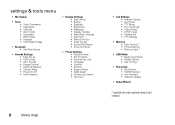
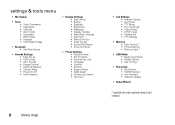
...Menu Font Size • Clock Format • Speed Dial Display • Show Shortcuts
• Phone Settings • Airplane Mode • Set Shortcuts • External Key Lock • Language ...PTT Settings
• Memory • Save Options * • Phone Memory • Memory Card *
• USB Mode • Media Sync Mode • Modem Mode • Ask On Plug
• Phone Info • My ...
Verizon User Guide - Page 12
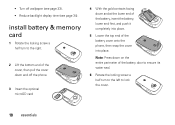
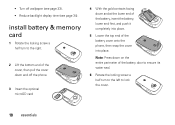
...memory card
1 Rotate the locking screw a half turn to the left to the right.
2 Lift the bottom end of the cover, then pull the cover down and off wallpaper (see page 33). • Reduce backlight display time (see page 34). • Turn off the phone
3 Insert the optional microSD card... into place.
5 Lower the top end of the battery cover onto the phone, then snap the cover into place.
Verizon User Guide - Page 16
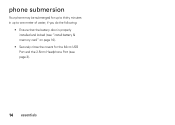
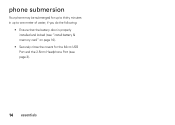
phone submersion
Your phone may be submerged for up to thirty minutes in up to one meter of water, if you do the following:
• Ensure that the battery door is properly installed and locked (see "install battery & memory card" on page 10).
• Securely close the covers for the Micro USB Port and the 2.5mm Headphone Port (see page 3).
14 essentials
Verizon User Guide - Page 23


... External Key Lock and press the center of the Directional Key ( ) (OK).
5 Select the number of the phone
(see page 3).
To unlock the side keys, press and hold the smart/speakerphone key on a removable microSD memory card. 1 From the main screen, press the center of the Directional Key ( ) (MENU) to open the menu.
2 Use...
Verizon User Guide - Page 24
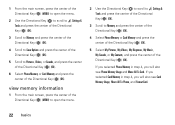
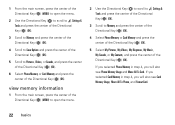
..., My Music, My Sounds, or My Contacts, and press the center of the Directional Key ( ) (OK). If you selected Card Memory in step 4, you will also see Card Memory Usage, Move All To Phone, and Format Card.
22 basics 1 From the main screen, press the center of the Directional Key ( ) (MENU) to open the menu.
2 Use...
Verizon User Guide - Page 25


... Directional Key ( ) (OK) to select Media Center.
3 Scroll to free up phone memory.
If the picture or video is not marked with a memory card icon, it from phone to memory card
You can move files (such as photos, videos, sound, and music files) to the memory card to Picture & Video and press the center of the Directional Key ( ) (OK...
Verizon User Guide - Page 26
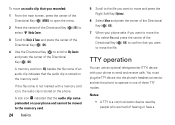
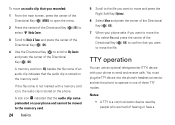
...audio clip that the audio clip came
preloaded on the memory card.
You must plug the TTY device into the phone's headset connector and set the phone to My Sounds and press the center of three TTY... modes. If the file name is stored on the phone. Notes:
• A TTY is stored on your phone and cannot be moved to the memory card.
24 basics
5 Scroll to the file you recorded:
1 ...
Verizon User Guide - Page 74
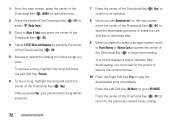
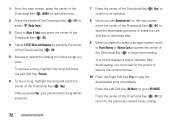
... press the Left Soft Key to download later.
9 When prompted to select a storage location, scroll to Phone Memory or Memory Card and press the center of the Directional Key ( ) to the previously viewed music catalog.
72 entertainment 1... After you see Download now? After downloading, you must wait for the phone to acquire the content license.
10 Press the Right Soft Key (Play) to confirm your selection....
Verizon User Guide - Page 83
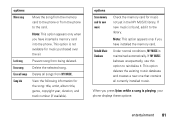
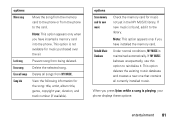
...deleted. Erase song
Delete the selected song.
When you have inserted a memory card into the phone.
Song info
View the following information for music not yet in the MY MUSIC library...This option appears only when you have installed the memory card.
options
Move song
Move the song from the memory card to the phone or from the phone to the library. If MY MUSIC behaves unexpectedly,...
Verizon User Guide - Page 89


...save pictures (Phone or Micro-SD Card).
Your camera lens is on the back of your phone's camcorder: 1 Press and hold the Camera/Camcorder Key ( ). record a video
To activate your phone when the phone is available only... cloth before you want to models that plays when you have a memory card inserted. entertainment 87 Adjust for your photo.
Activate a sound that include a built-in camera. ...
Verizon User Guide - Page 120


...Remove the battery and inspect it benefits the environment.
Important: Use Motorola Original products for more information on a hard surface, can damage the phone or the battery. Consumers should confirm that it has a "Motorola...; Do avoid dropping the battery or phone. Motorola recommends you see a message on its batteries.
Motorola mobile devices are designed to confirm that any...
Similar Questions
How To Remove Sim Card From Motorola Barrage Fiip Phone
(Posted by vinsj 10 years ago)
How To Remove Memory Card From A Motorola Cellphone W409g
(Posted by roccSHRO 10 years ago)

