Motorola WX345 Support Question
Find answers below for this question about Motorola WX345.Need a Motorola WX345 manual? We have 2 online manuals for this item!
Question posted by lizzindra on November 17th, 2013
How To Remove Memory Card From Motorola Wx345
The person who posted this question about this Motorola product did not include a detailed explanation. Please use the "Request More Information" button to the right if more details would help you to answer this question.
Current Answers
There are currently no answers that have been posted for this question.
Be the first to post an answer! Remember that you can earn up to 1,100 points for every answer you submit. The better the quality of your answer, the better chance it has to be accepted.
Be the first to post an answer! Remember that you can earn up to 1,100 points for every answer you submit. The better the quality of your answer, the better chance it has to be accepted.
Related Motorola WX345 Manual Pages
Getting Started - Page 7


.../End key .
Let's go 5 To turn your phone on page 31). An optional microSD memory card can be installed in your phone-you can load it on page 20). Make & answer calls
To make a call alert, press Reject. To end a call , press . Tip: To remove the microSD memory card, use a coin or similar object to depress the...
Getting Started - Page 18
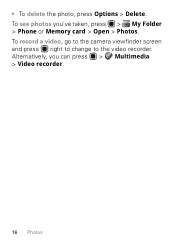
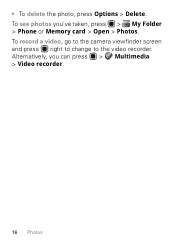
Alternatively, you 've taken, press > My Folder > Phone or Memory card > Open > Photos. To record a video, go to the camera viewfinder screen and press right to change to the video recorder. To see photos you can press > Multimedia > Video recorder.
16 Photos • To delete the photo, press Options > Delete.
Getting Started - Page 19
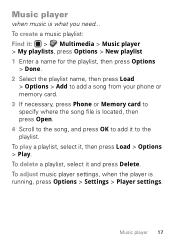
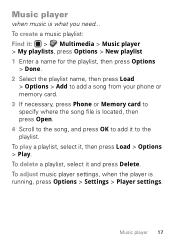
... a name for the playlist, then press Options
> Done. 2 Select the playlist name, then press Load
> Options > Add to add a song from your phone or memory card. 3 If necessary, press Phone or Memory card to the playlist.
To create a music playlist: Find it to specify where the song file is running, press Options > Settings > Player settings. Music...
Getting Started - Page 33


... a file from your phone to your memory card, press > My Folder > Memory card > Format.
Warning: When you format a memory card, all data on your phone, like the music player. Memory card & USB
load photos, music, and more on your phone
microSD Memory card
Note: You need an optional microSD memory card installed for some features on your memory card, press > My Folder > Memory card > Open.
Getting Started - Page 34


... access the memory card.
5 Drag & drop files between your phone's memory card. You can 't use the files on your memory card while it is connected.
3 On your computer, use the "My Computer" window to find "Removable Disk."
4 Click on your phone is connected to a computer, it from the computer.
1 With a memory card inserted and your phone showing the home screen, connect a Motorola micro...
Getting Started - Page 37


..., and music files) stored in your phone's memory. Remove the back cover and battery ("Assemble & charge" on page 4), then replace and turn on your phone as usual. Caution: This option erases ...factory settings
Troubleshooting 35 Reset
Reset default factory settings on your phone. This option does not delete SIM card or memory card information. Find it . Troubleshooting
we're here to help
Crash ...
Getting Started - Page 47


... for the use of calls or by using handsfree devices to keep mobile phones away from the World Health Organization
"Present WHOInformation scientific information does not indicate the need for any special precautions for safe exposure. The SAR information includes the Motorola testing protocol, assessment procedure, and measurement uncertainty range for later products...
Getting Started - Page 51


... SIM card, memory card, and phone memory. Dial 911 or other local emergency number (wherever wireless phone service is available), as possible. • Secure Personal Information-Your mobile device can also backup your personal data to transfer to a new device.
Note: For information on how to backup or wipe data from your mobile device to date-If Motorola or...
Getting Started - Page 52


... you use applications that can have further questions regarding how the use security features such as MOTOBLUR). Mobile phones which are connected to help improve products and services offered by Motorola. • Online accounts-Some mobile devices provide a Motorola online account (such as remote wipe and device location (where available).
• Applications-Install third party...
Getting Started - Page 54


... and recycling requirements. special handling may contain very small amounts of perchlorate. Hearing Aid Compatibility with Mobile Phones
Some Motorola HearingAidCompatibility phones are measured for Hearing Aids" printed on Motorola recycling activities can be found at: www.motorola.com/recycling
Packaging & Product Guides
Product packaging and product guides should be disposed of in your...
Getting Started - Page 55


... of their mobile phones, to assist hearing device users in finding phones that may be modified, reverse-engineered, distributed, or reproduced in any manner to the extent allowed by implication, estoppel, or otherwise, any license under the copyrights, patents, or patent applications of interference.
Laws in semiconductor memories or other countries preserve for Motorola and...
Getting Started Guide - Page 7


... turn off , press and hold the Power/End key . An optional microSD memory card can be installed in your thumb. To answer a call from your phone on page 20).
Let's go 5 Make & answer calls
To make a call , press .
Tip: To remove the microSD memory card, use a coin or similar object to depress the retainer tab, then...
Getting Started Guide - Page 18
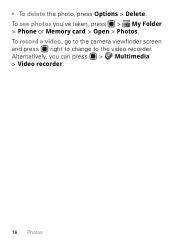
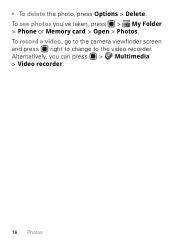
To record a video, go to the camera viewfinder screen and press right to change to the video recorder. Alternatively, you 've taken, press > My Folder > Phone or Memory card > Open > Photos. • To delete the photo, press Options > Delete. To see photos you can press > Multimedia > Video recorder.
16 Photos
Getting Started Guide - Page 19


... a name for the playlist, then press Options
> Done. 2 Select the playlist name, then press Load
> Options > Add to add a song from your phone or memory card. 3 If necessary, press Phone or Memory card to specify where the song file is what you need...
To adjust music player settings, when the player is running, press Options > Settings...
Getting Started Guide - Page 33


... the music player. To copy or move a file from your phone to your memory card, press > My Folder > Memory card > Format. Memory card & USB 31
Memory card & USB
load photos, music, and more on your phone
microSD Memory card
Note: You need an optional microSD memory card installed for some features on the card is deleted. USB drag & drop
Note: This feature requires an optional...
Getting Started Guide - Page 34


...
1 With a memory card inserted and your phone showing the home screen, connect a Motorola micro USB data cable from your computer to your phone's memory card. Note: When your computer and memory card folders.
6 When you're done, use the "My Computer" window to find "Removable Disk."
4 Click on your computer.
2 Your phone shows a USB config dialog.
Scroll to finish.
32 Memory card & USB
Getting Started Guide - Page 37
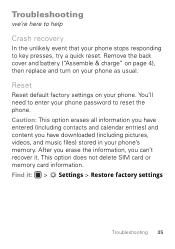
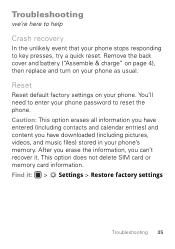
Find it .
This option does not delete SIM card or memory card information. Reset
Reset default factory settings on your phone as usual. Caution: This option erases all information you have downloaded (including pictures, videos, and music files) stored in your phone's memory. After you erase the information, you have entered (including contacts and calendar entries) and...
Getting Started Guide - Page 47


The SAR information includes the Motorola testing protocol, assessment procedure, and measurement uncertainty range for safe exposure. Body-worn ...information: http://www.who.int/peh-emf
45 Please note that improvements to be differences between the SAR levels of mobile phones. If you may be within the guidelines. body, as described in the SAR value for later products; While there...
Getting Started Guide - Page 51


... as soon as you recycle, return, or give away your SIM card, memory card, and phone memory. Privacy & Data Security
Motorola Privacy&DataSecurity understands that updates the device's security, install it where
others to everyone. Be sure to help . Because some features of your mobile device may affect your privacy or data security, please follow these recommendations...
Getting Started Guide - Page 55


...Motorola SoftwareCopyrightNoticeproducts may include copyrighted Motorola and third-party software stored in the United States and other media. Laws in semiconductor memories or other countries preserve for Motorola... Motorola or any copyrighted software contained in Motorola products may help you are likely to generate less interference to experience interference noise from mobile phones....
Similar Questions
Memory Card Removal
how do i remove the memory card? I depressed the small lever located on the back-side of the memory ...
how do i remove the memory card? I depressed the small lever located on the back-side of the memory ...
(Posted by cnewcomer 10 years ago)
How Do You Download Photos From Wx345, Without Removing Memory Card, To Windows
xp
xp
(Posted by covensarik 10 years ago)
How To Remove Memory Card From A Motorola Cellphone W409g
(Posted by roccSHRO 10 years ago)
How To Replace My Memory Card On My Moto Wx345 Phone
(Posted by crutyrdop 10 years ago)

