Motorola i576 Support Question
Find answers below for this question about Motorola i576.Need a Motorola i576 manual? We have 3 online manuals for this item!
Question posted by vackeym on April 12th, 2014
How To Fix Phone White Screen Motorola I576
The person who posted this question about this Motorola product did not include a detailed explanation. Please use the "Request More Information" button to the right if more details would help you to answer this question.
Current Answers
There are currently no answers that have been posted for this question.
Be the first to post an answer! Remember that you can earn up to 1,100 points for every answer you submit. The better the quality of your answer, the better chance it has to be accepted.
Be the first to post an answer! Remember that you can earn up to 1,100 points for every answer you submit. The better the quality of your answer, the better chance it has to be accepted.
Related Motorola i576 Manual Pages
User Guide - Page 5


...: Motorola, Inc. Note: This equipment has been tested and found to comply with the limits for help. Address: 8000 West Sunrise Boulevard Plantation, FL 33322 USA Phone Number...device must accept any interference received, including interference that the product: Product Name: i576 Model Number: H02XAH6JR5AN Conforms to provide reasonable protection against harmful interference in a particular...
User Guide - Page 7


... quick anatomy lesson.
Left Soft Key Perform function
in lower right display.
HELLOMOTO
Introducing your new Motorola i576 phone. Web Key
Speaker On/Off Key
Volume Keys
Power/Home/End Key PTT Button
End calls,... Jack
Smart Key
Messaging Indicator Micro USB Connector
1 Menu Key From home screen,
open main menu.
Indicator
OK Key In menus & lists, press to select highlighted option.
User Guide - Page 23


... the home screen press under Exit. under Contcs
or
essentials 17
You can store a phone number or Private ID in Contacts:
1 Press M > Contacts > [New Contact].
2 Enter a name for the entry and press -
store a phone number or private ID
You can also create Contact entries that phone number.
4 Select a type for the entry (Mobile, Private, Work1...
User Guide - Page 57
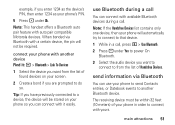
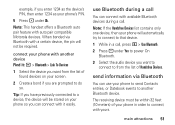
... 1234 as your screen.
2 Create a bond if you want to connect to connect with yours.
under Ok.
Note: This handset offers a Bluetooth auto pair feature with available Bluetooth devices during a call
You can use your phone in a call . When bonded via Bluetooth
You can connect with auto pair compatible Motorola devices. use Bluetooth...
User Guide - Page 86
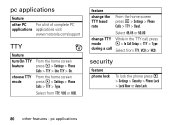
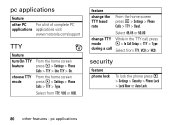
....
80 other PC For a list of complete PC applications applications visit
www.motorola.com/support
TTY
feature
turn On TTY From the home screen
feature
press M > Settings > Phone
Calls > TTY > Use TTY > On.
choose TTY From the home screen
mode
press M > Settings > Phone
Calls > TTY > Type. during a call , press
mode
M > In Call Setup > TTY > Type...
User Guide - Page 90


... Communications Commission, Code of Federal Regulations; 47 CFR part 2 sub-part J.
• American National Standards Institute (ANSI) / Institute of Electrical and Electronics Engineers (IEEE).
Your Motorola phone is designed to comply with local regulatory requirements in your country concerning exposure of exposure to RF energy. Human Exposure) Standard 2003.
• ANATEL, Brazil...
User Guide - Page 108


... avoid using such applications. Lock your device's keypad where this feature is available.
• Keep software up to date: If Motorola or a software/application vendor releases a patch or software fix for your phone which updates the device's security, install it as soon as possible.
• Erase before recycling: Delete personal information or data...
User Guide - Sprint - Page 15


..., it is recommended that you power up your phone displays messages and screen prompts showing what to : Ⅲ Create your passcode. Ⅲ Record your name announcement. Ⅲ Record your phone is installed. Using your i576 phone, call Nextel Customer Service at 1-800-639-6111 from any other phone. Section 1A. You should have enough charge for...
User Guide - Sprint - Page 20


...on the use of wireless phones while driving may be used to scroll up or down to perform. External Display Screen provides information about your new phone.
8 Section 1B. Always ....
18. The volume key can press the Smart Button to begin using your i576 phone: ⅷ Make sure your Nextel phone. (See "Making and Answering Direct Connect Calls" on driving. Direct Connect Button...
User Guide - Sprint - Page 24


... messages.
2. 4. Remove the battery cover and remove the battery from the phone. WARNING Do not handle a damaged or leaking Li-Ion battery as possible so... hear a click. If your battery level becomes too low, your display screen. Make sure the power is important. Charging the Battery
Charge your battery...Motorola-approved desktop charger, travel charger, or vehicle power adapter to charge your...
User Guide - Sprint - Page 25
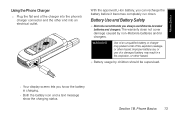
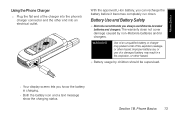
... by children should be supervised.
● Your display screen lets you know the battery is charging.
● Both the battery icon and a text message show the charging status. Phone Basics 13
Improper battery use, or use Motorola-branded batteries and chargers. Phone Basics
Using the Phone Charger
ᮣ Plug the flat end of the charger...
User Guide - Sprint - Page 27


... you to use it offers many features and service options. Phone Basics 15 As your phone is easy to enjoy easy hands-free communication.
ⅷ Games, ringers, screen savers, and other applications can find out more phones equipped with local regulations.
Features of Your Phone
The i576 is off the network" between two or more :
ⅷ...
User Guide - Sprint - Page 41


...
Making Calls
Placing a traditional wireless phone call from your i576 is off the network" between Nextel Group Connect calls and Talkgroup calls, please...radio calling to up to voicemail.
2. Enter a phone number from your Contacts (page 35), and using your phone by opening the phone, or pressing any landline phone.
1. Tip
To redial your phone is on page 51.
ⅷ Nextel Direct Talk...
User Guide - Sprint - Page 102


... denied without notifying you . However, location information may still be available to the location of your phone again before you power off your phone, a screen appears informing you .
ⅷ By Permission - If the application requests access to the phone's owner, fleet manager, or account administrator.
ⅷ Unrestricted - Setting Privacy for All Java Applications
These...
User Guide - Sprint - Page 150


... how long your phone's Bluetooth feature on page 139. Setting Your Phone for Find Me:
1. To select a default duration for Bluetooth
You can turn power to your phone remains discoverable to Find Your Phone" on or off :
1. Your i576 phone comes with other devices. Turning Bluetooth On or Off
You can configure the following aspects of "Motorola Phone."
User Guide - Sprint - Page 163


... for using your voicemail box.
Service Features
Voicemail
Tip To receive voicemail messages, you must first set up . Setting Up Your Voicemail Box
Using your i576 phone, dial your name, and record a greeting. Follow the system instructions to enter your temporary password.
Playing Messages
When you receive a new voicemail message, you hear...
User Guide - Sprint - Page 183


... to -phone text messages arrive as MMS messages on your i576. Your phone's SMS address is your phone using the same memory space used to confirm.
Note
Most traditional phone-to them...are selected.
4.
Select the messages you receive a new message, an alert displays on your phone's screen. Deleting some of these other items frees memory for messages.
Press r or press Yes ...
User Guide - Sprint - Page 184
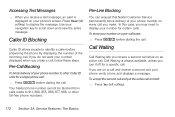
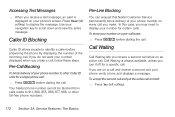
..., you may need to scroll down and view the entire message. To show your number for a single phone call:
ᮣ Press *67 before dialing the call. Call Waiting
Call Waiting lets you receive a second...Caller ID units for certain calls.
If you do not want your phone's screen.
Accessing Text Messages
ᮣ When you receive a text message, an alert is always available, unless you ...
User Guide - Sprint - Page 208


... a handset on your country concerning exposure of Electrical and Electronics Engineers (IEEE). Portable Radio Product Operation and EME Exposure
ⅷ Your Motorola radio product is designed to RF energy.
Your Motorola phone is designed to comply with the following national and international standards and guidelines regarding exposure of human beings to radio frequency...
User Guide - Sprint - Page 212


...software up to date: If Motorola or a software/ application vendor releases a patch or software fix for example, to track and monitor a user's location, for your phone which updates the device's ... Keep your phone with one of your phone may be used in certain areas. If available, these recommendations to comply with emergency caller location requirements of mobile devices and their...
Similar Questions
I576 White Screen
Hello: I work for a small non-profit organization. We have an account with Sprint for 60 telephones...
Hello: I work for a small non-profit organization. We have an account with Sprint for 60 telephones...
(Posted by mbush8701 12 years ago)
How Can I Fix The White Screen Of Death On My Nextel I576 Phone?
(Posted by joshuaazbill 12 years ago)

