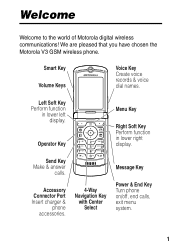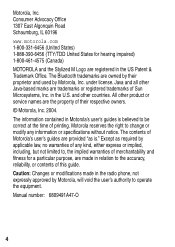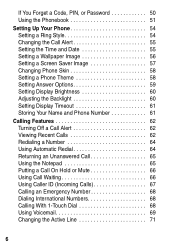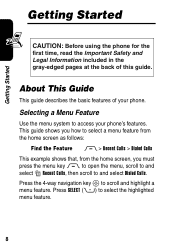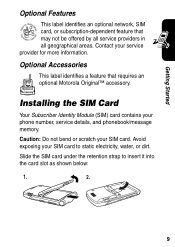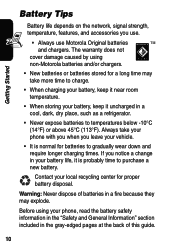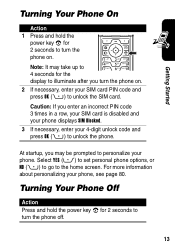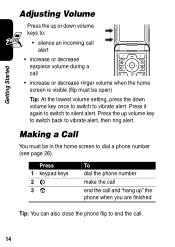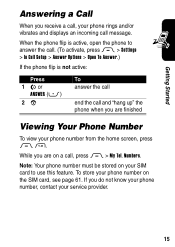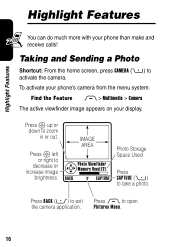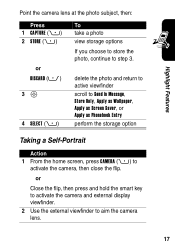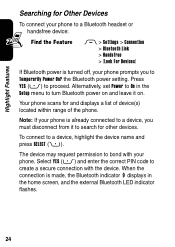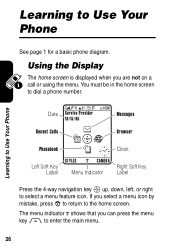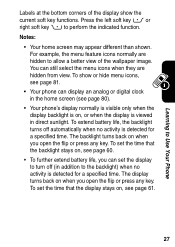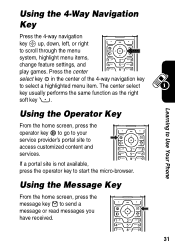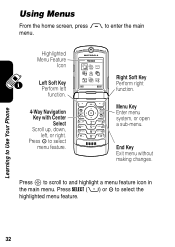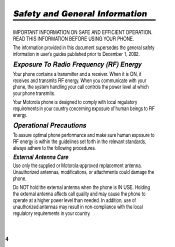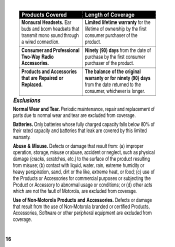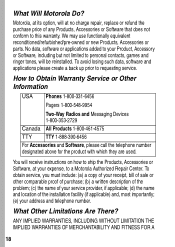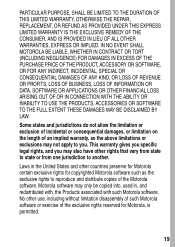Motorola V3XX Support Question
Find answers below for this question about Motorola V3XX - MOTORAZR Cell Phone.Need a Motorola V3XX manual? We have 1 online manual for this item!
Question posted by dannyeads on August 29th, 2011
How Do You Replace The Glass Screen On The Motorola Flipside Cellphone?
How do you replace the glass screen on the Motorola flipside cellphone?
Current Answers
Answer #1: Posted by kcmjr on August 31st, 2011 10:32 AM
I cannot tell you specifics but I can point you to people who can.
Licenses & Certifications: Microsoft, Cisco, VMware, Novell, FCC RF & Amateur Radio licensed.
Related Motorola V3XX Manual Pages
Similar Questions
My Camera Shows Black Screen,when I Take Pic It Takes A Few Seconds,but No Pic.
(Posted by stephrgossett1 10 years ago)
Celll Phone Screen Is Frozen. What Do I Do? Motorala Razor V.
(Posted by stephencderr 11 years ago)
How Can I Transfer My Pictures To My Computer From My Phone
(Posted by counselor60045 11 years ago)
I Need A Users Manual For Cell Phone W418g
How do I get a users manual for cell phone W418G?
How do I get a users manual for cell phone W418G?
(Posted by throgers 11 years ago)
Android Cell Phone
What to do when cell phone has Boot Loader DO.11 Low Battery and will not come on cannot program
What to do when cell phone has Boot Loader DO.11 Low Battery and will not come on cannot program
(Posted by Tres829 12 years ago)