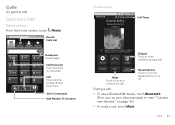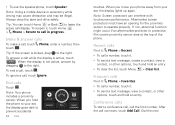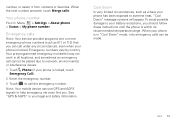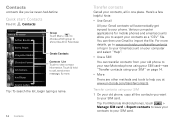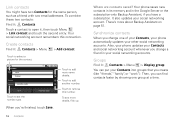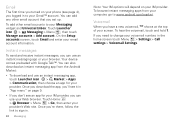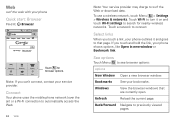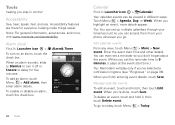Motorola DROID PRO Support Question
Find answers below for this question about Motorola DROID PRO.Need a Motorola DROID PRO manual? We have 3 online manuals for this item!
Question posted by msshcook on May 19th, 2012
Why Will The Phone Calender Not Let Me Sync It On My Replacement Phone?
got replacement phone. gmail account of calender events synced but phone calender will not and alot of things i have lost
Current Answers
Related Motorola DROID PRO Manual Pages
Similar Questions
Rooting Applications? Is There An App That Can Help Me Root My Phone
Iis
Iis
(Posted by martin1436 10 years ago)
Won't Power On
I have a motorola xt610 and the problem is that last night i got home plugged my phone into its char...
I have a motorola xt610 and the problem is that last night i got home plugged my phone into its char...
(Posted by 87witdashit81 10 years ago)
What To Do If Your Cell Phone Is Saying Fastboot Mode Motorola Admiral
(Posted by pachadw 10 years ago)
Got My Phone Wet&now Wont Charge, Now Dead. Ideas On How To Get On For Contacts?
Today I got my Electrify wet, froze the screen and would not charge on charger immediately. Took to ...
Today I got my Electrify wet, froze the screen and would not charge on charger immediately. Took to ...
(Posted by ehalverson 10 years ago)
Sync Yahoo Calendar To Phone Calendar
How do I perform this option on a new phone
How do I perform this option on a new phone
(Posted by Chuckecarpenter 12 years ago)