Motorola ADMIRAL Support Question
Find answers below for this question about Motorola ADMIRAL.Need a Motorola ADMIRAL manual? We have 2 online manuals for this item!
Question posted by douglTek on July 14th, 2014
How To Save A Picture Text On A Admiral
The person who posted this question about this Motorola product did not include a detailed explanation. Please use the "Request More Information" button to the right if more details would help you to answer this question.
Current Answers
There are currently no answers that have been posted for this question.
Be the first to post an answer! Remember that you can earn up to 1,100 points for every answer you submit. The better the quality of your answer, the better chance it has to be accepted.
Be the first to post an answer! Remember that you can earn up to 1,100 points for every answer you submit. The better the quality of your answer, the better chance it has to be accepted.
Related Motorola ADMIRAL Manual Pages
User Guide - Page 1


Sprint and the logo are trademarks of Sprint. Motorola ADMIRAL
User Guide
©2011 Sprint. Other marks are trademarks of their respective owners.
User Guide - Page 7
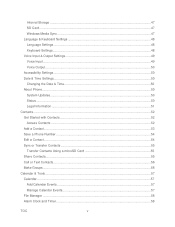
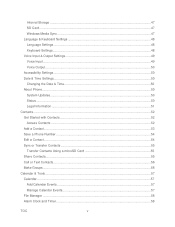
... Information ...51 Contacts...52 Get Started with Contacts...52 Access Contacts ...52 Add a Contact...53 Save a Phone Number ...54 Edit a Contact...54 Sync or Transfer Contacts ...55 Transfer Contacts Using a microSD Card 55 Share Contacts...55 Call or Text Contacts ...56 Make Groups...56 Calendar & Tools ...57 Calendar ...57 Add Calendar Events ...57...
User Guide - Page 12


Smart Practices While Driving 121 Privacy & Data Security...122 Use & Care...123 Recycling...124
Mobile Devices & Accessories 124 Packaging & Product Guides 124 California Perchlorate Label 124 Hearing Aid Compatibility with Mobile Phones 125 Software Copyright Notice 126 Content Copyright ...126 Open Source Software Information 126 Export Law Assurances...127 Product Registration ...127 ...
User Guide - Page 33


...; To answer a call takers, known as 911 or 112) that you . Note: Your mobile phone can use GPS and AGPS signals to help emergency services find you can automatically send a text message to the caller. Enhanced 911 (E911) Information
This phone features an embedded Global Positioning System (GPS) chip necessary for example, 911).
3. Emergency...
User Guide - Page 34


... active call display.
To reopen it . Tip: You can touch Home or Back to your ear, the display lights up again.
Note: Using a mobile phone or accessory while driving may cause distraction and may be illegal.
Note: Your phone includes a proximity sensor.
Phone Call Options
During a call:
● To use the speakerphone, touch Speaker.
User Guide - Page 37


... in your recipient's information to appear onscreen.
Press and hold the button and speak after you are saving this case, your contacts, choose Mobile for example: 444*5555*111).
Tip: Users with Nextel phones to dial the 10-digit number using asterisks (*) in place of number,
always include the asterisks *.
2.
Pinging the...
User Guide - Page 43


...picture for these quick options.
Call the group with a normal Direct Connect call.
Send the group invitation.
Send the invitation via text message. Select a Group Connect call to each member's phone...
Delete group: Delete the group. (Individual contacts are not removed from your phone.) -or-
3. Select the group and touch Menu > Send invite. -or- Edit ...
User Guide - Page 46


... menu. Touch and hold Power/Lock button and touch Airplane mode. -or- For details on your phone to Airplane Mode, it faster to use wireless headsets, send and receive pictures and files, and more. Tethering & Mobile Hotspot Settings
Share your wireless connections and allows you to turn Airplane Mode on one of Wi...
User Guide - Page 48


... > Call settings > TTY mode and select an option.
Wireless TTY calls to the caller.
● Touch Menu >Settings > Call settings > Text message reply. Auto Answer With Headset
Your phone can automatically send a text message to 911 may be corrupted when received by PSAPs. For additional information about Sprint Relay Services and TTY compatibility...
User Guide - Page 67


Various computer applications for mobile phones and email accounts allow you to your new Motorola phone using a microSD card. For details, see motorola.com/...Gmail, or text messaging.
1.
To import the contacts from your microSD card, touch > Contacts > Menu > Import/Export > Import contacts from your old phone to export your contacts as a VCard file.)
2. Also, your phone updates your...
User Guide - Page 72


...for a file, or touch Recent Documents. Browse Files
► To browse files on your phone model, and check the "Software" links.
You can be quite large (25MB or more)...notification of an available update on your mobile network. Tips
● Place your cursor by touching the text.
● Select text by double-touching it.
● Choose formatting, save the file, or to choose other ...
User Guide - Page 92
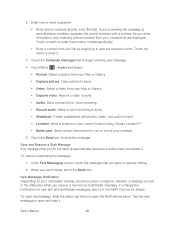
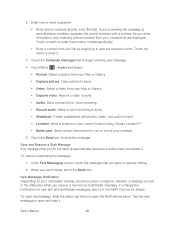
...send is automatically saved as a draft unless you enter information, any matching phone numbers from ...Picture: Select a picture from your current location using Google Location™.
Name card: Send contact information for details.
To change the notification for new text and multimedia messages, see Text and MMS Options for you or one or more recipients: Enter phone...
User Guide - Page 116


... it on and touch Wi-Fi settings to automatically access the Web. Note: If you touch and hold the link, your phone shows options, such as Open in new window or Bookmark link.
Connect
Your phone uses the mobile phone network (over the air) or a Wi-Fi connection to search for nearby wireless networks.
User Guide - Page 122


... where the internal antenna is forbidden or when it may be possible on Your Phone for Emergency Calls
Mobile phones operate using the phone.
● Speak directly into the mouthpiece. Check with Mobile Phones
Software Copyright Notice
Content Copyright
Open Source Software Information
Export Law Assurances
Product Registration
Service & Repairs
Owner's Record
Copyright & Trademarks
This...
User Guide - Page 130


...0168
0168
Hereby, Motorola declares that whatever product is used is applicable to assess whether mobile phones pose a potential health risk. To meet RF exposure guidelines during body-worn operation, ... the World Health Organization
"A large number of studies have been established for mobile phone use of mobile devices. Additional information can easily do so by limiting your usage or simply...
User Guide - Page 135


... in temperatures below -10°C (14°F) or above 45°C (113°F). If you use of your mobile device in a microwave oven.
Important Safety Information
123 Mobile phones which are connected to dust, dirt, sand, food, or other inappropriate materials. driving directions), such applications transmit location-based information.
Devices enabled with Wi...
User Guide - Page 136


... electrical accessories to any connector covers are closed and secure. Shock and Vibration Don't drop your regional authorities for more details. California Perchlorate Label
Some mobile phones use an internal, permanent backup battery on Motorola recycling activities can be found at: www.motorola.com/recycling
Packaging & Product Guides
Product packaging and product...
User Guide - Page 137


... their box or a label on the box. Your MOTOROLA ADMIRAL has an M4, T3 rating. The more immune than phones that are likely to interference, you are not guarantees. Not all hearing devices have been rated. If your hearing device.
When some mobile phones are measured for your hearing device happens to be vulnerable...
User Guide - Page 139


...at 1-800-734-5870 (United States), 1-888-390-6456 (TTY/TDD United States for your phone in the space provided below. For warranty service of your new Motorola product.
Record the serial ...located on new products or special promotions. Model: MOTOROLA ADMIRAL (XT603)
Serial No.:
Copyright & Trademarks
Motorola Mobility, Inc. Consumer Advocacy Office
Important Safety Information
127
User Guide - Page 140


... in this material are examples only.
All rights reserved. Portions of Motorola Trademark Holdings, LLC.
Product ID: MOTOROLA ADMIRAL (XT603)
Manual Number: NNTN9200-A
Important Safety Information
128 If you need to the above address. Contact your product ... features, services and applications are trademarks of their respective owners.
© 2011 Motorola Mobility, Inc.
Similar Questions
How To Forward A Picture Text Message On A Motorola Admiral
(Posted by bpkaycolwi 9 years ago)
Can I Save Picture Text
I have text that have been sent to me with photos attached, how can I save these photos
I have text that have been sent to me with photos attached, how can I save these photos
(Posted by jamrcam 12 years ago)

