Motorola i886 Support Question
Find answers below for this question about Motorola i886.Need a Motorola i886 manual? We have 2 online manuals for this item!
Question posted by jamrcam on November 9th, 2011
Can I Save Picture Text
I have text that have been sent to me with photos attached, how can I save these photos
Current Answers
There are currently no answers that have been posted for this question.
Be the first to post an answer! Remember that you can earn up to 1,100 points for every answer you submit. The better the quality of your answer, the better chance it has to be accepted.
Be the first to post an answer! Remember that you can earn up to 1,100 points for every answer you submit. The better the quality of your answer, the better chance it has to be accepted.
Related Motorola i886 Manual Pages
User Guide - Page 4


...phone number or email address and press r.
- Use your phone is in your phone is activated. See the Get Started guide to set up your voicemail as soon as Name, number type (Mobile...Use the QWERTY keyboard to send the message.
Contacts
Save a Phone Number
1. Messaging
Send a Text Message
1. For additional options, including inserting pictures, audio, or videos in use the keyboard or ...
User Guide - Page 6


...(TTY/TDD United States for hearing impaired)
Product Support:
www.motorola.com/support
Certain mobile phone features are the property of Motorola Trademark Holdings, LLC. If you need to the third...don't use , or disclose your service provider about feature availability and functionality.
Motorola Mobility, Inc. All rights reserved. Changes or modifications made in the United State and ...
User Guide - Page 7
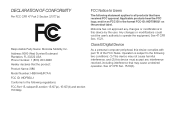
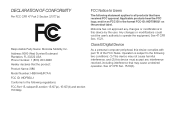
...: 8000 West Sunrise Boulevard Plantation, FL 33322 USA Phone Number: 1 (800) 453-0920 Hereby declares that the product: Product Name: i886 Model Number: H86XAH6JR7AN FCC ID: IHDP56LL1 Conforms to the...OF CONFORMITY
Per FCC CFR 47 Part 2 Section 2.1077(a)
Responsible Party Name: Motorola Mobility, Inc. Motorola has not approved any interference received, including interference that have received ...
User Guide - Page 17


... your phone is ... text ...plan that meets your phone, select SIM contacts ...phone supports data-intensive applications and services. Press c to access the alternate characters on a key, such as your phone...phone number.
2.
See "Import and Export Contacts" on your phone...phone.
When you create a password when setting up one or more information about using a SIM card from a previous phone...
User Guide - Page 39
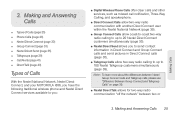
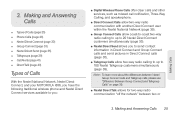
...Nextel Direct Connect, and your MOTOROLA i886, you have the following traditional wireless phone and Nextel Direct Connect services available to you:
ⅷ Digital Wireless Phone Calls offer clear calls and other ...Send allows you to send contact information in Direct Connect and Group Connect calls and send pictures in Direct Connect calls (page 35).
ⅷ Talkgroup Calls allow two-way radio ...
User Guide - Page 44


... Direct Connect calling to and from select countries.
ⅷ Group Connect® allows nationwide Direct Connect calling to up to 20 other person (if their mobile phone number is based on page 43. Making and Answering Calls Tip: From the home screen, press Talk ` to the other Direct Connect users at once...
User Guide - Page 63
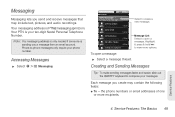
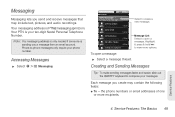
... an email account. To open a message.
Service Features: The Basics 49 Messaging
Messaging lets you create may include text, pictures, and audio recordings.
Message List Select to -phone messages only require your phone number. Phone-to open a message: ᮣ Select a message thread. Your messaging address is your messages. Accessing Messages
ᮣ Select > Messaging...
User Guide - Page 64
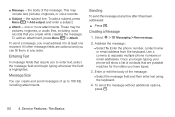
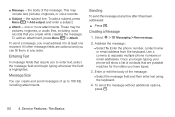
... message fields are possible matches for the letters you to 100 KB, including attachments. Sending
To send the message at least one or more attachments. the subject line. These may include text, pictures, ringtones, or voice records.
ⅷ Subject -
Enter the phone number, contact name or email address from the keyboard. Enter or edit the...
User Guide - Page 65
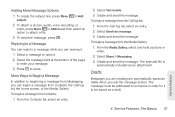
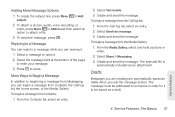
...:
1.
The message must be addressed to someone in order for it to be saved as an attachment. Replying to a Message
You can begin a message from Contacts, the Call log... it . 2. Service Features
4. To attach a picture, audio, voice recording, or video, press Menu h > Attach and then select an option to open it . 1. Select Text mobile. 3. Service Features: The Basics 51 Select a...
User Guide - Page 77
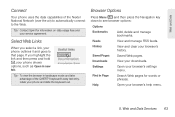
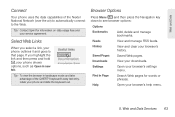
... for information on data usage fees and your service agreement.
View and manage RSS feeds. Saved Web pages. Web and Data
Connect
Your phone uses the data capabilities of the QWERTY keyboard's easy text entry, rotate your phone and slide the keyboard out.
Web and Data Services 63 Select Web Links
When you highlight...
User Guide - Page 79


... to move the magnifier box over the area you do on a desktop browser for a better mobile internet experience. Select > Setup > Email accounts > Add an email account now.
5.
Power ... mobile phone browser in the world
Savings
Web pages are viewing, use your bookmarks and Speed Dial between mobile phones or a computer. Opera >> Opera Mini
Get Opera PC, Mac & Linux Mobile phones...
User Guide - Page 98
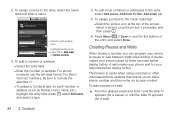
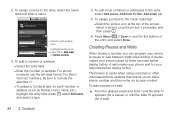
... phone to add another entry.
Highlight text field and press OK to dial a phone number and then enter an access number. For phone numbers, use the ten-digit format. Creating Pauses and Waits
When storing a number, you to Edit label or Delete number.
3.
Edit contact Select photo
1:22 PM
Jane
Add name fields
Phone number Add phone
Mobile...
User Guide - Page 99
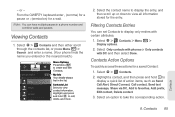
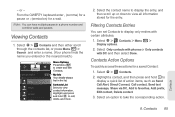
...quick list of action items, such as Send Call Alert, Direct Connect, Call contact, Send text message, Share via DC, Add to favorites, Add prefix, Edit contact, Delete contact.
3. ... or ; (semicolon) for a saved Contact:
1. Viewing Contacts
1. Select > Contacts and then either scroll through the contacts list, or press Menu h > Search and enter a name. (Your phone finds the name you entered or ...
User Guide - Page 109


...-clockwise to widescreen view, aim the camera lens at your phone's built-in camera is as simple as Zoom, Effect, and Scenes. Camera
Settings
245 Picture Counter
ࡗ Taking Pictures (page 95) ࡗ Videos (page 98)
Taking Pictures
Taking pictures with your subject, and press Camera j or r to launch the camera. 2. Camera
11.
Zoom
Zoom...
User Guide - Page 110


... video resolution. Set to be prompted to open the camera menu:
Options Picture Resolution Video Resolution Review Time
Share Optimization
Set the photo resolution. Photo Options
In the viewfinder, press Menu h > Settings to optimize photo or video for the following options:
Options Take a new picture Share
Set as your picture via Bluetooth, DC, Email, or Messaging.
User Guide - Page 123
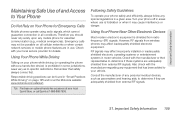
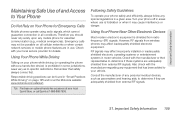
... for essential communication (e.g., medical emergencies). However, RF signals from radio frequency (RF) signals. RF signals may affect inadequately shielded electronic equipment.
Using Your Phone While Driving
Talking on Your Phone for Emergency Calls
Mobile phones operate using radio signals, which cannot guarantee connection in all cellular networks or when certain network services or...
User Guide - Page 129


... been rated have a label with their hearing device. If a hearing device is particularly vulnerable to determine usability rating categories for mobile phones to provide a standardized means of your hearing.
When some wireless phones are not guarantees.
Batteries and Chargers
Your battery, charger, or portable radio may be compatible with the rating(s) located on...
User Guide - Page 131
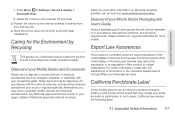
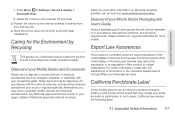
... following label:
S1. For further information contact the U.S.
Important Safety Information 117 Department of Commerce or the Canadian Department of perchlorate. California Perchlorate Label
Some mobile phones use an internal, permanent backup battery on the printed circuit board that may contain very small amounts of Foreign Affairs and International Trade. Select the...
User Guide - Page 135


... guidelines. The highest SAR value for this model phone when tested for use only the power required to account for wireless mobile phones employs a unit of all tested frequencies. Please ...level of scientific studies. Important Safety Information
Specific Absorption Rate
Your MOTOROLA i886 wireless phone meets the governmental requirements for exposure to the FCC and available for review...
User Guide - Page 137


... also contains information regarding licenses, acknowledgments and required copyright notices for open source.
GPS and AGPS
Your mobile device can be shared with the Department of Defense policy and the Federal Radio Navigation Plan. Mobile phones which obtains information from the cellular network to improve GPS performance. Additionally, if you may apply in...
Similar Questions
How To Save A Picture Text Message To My Gallery On Motorola Electrify
(Posted by teBoba 9 years ago)
How Do I Pass My Pictures From My Motorola I886 To My Computer?
(Posted by TroToshn 10 years ago)

