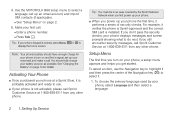Motorola i886 Support and Manuals
Get Help and Manuals for this Motorola item

View All Support Options Below
Free Motorola i886 manuals!
Problems with Motorola i886?
Ask a Question
Free Motorola i886 manuals!
Problems with Motorola i886?
Ask a Question
Most Recent Motorola i886 Questions
How To Turn On The Clock On I886
(Posted by Lorripaulo 9 years ago)
Motorola I886 Cant Send Text
(Posted by rooniyaz 9 years ago)
I886 Manual How To Add Contacts
(Posted by pimTRACI1 9 years ago)
How Do I Unlock My Sprint I886 Motorola Phone
(Posted by smchick 9 years ago)
Can You Change Font Size On Motorola I886
(Posted by nemero 9 years ago)
Motorola i886 Videos
Popular Motorola i886 Manual Pages
Motorola i886 Reviews
We have not received any reviews for Motorola yet.