Motorola ADMIRAL Support Question
Find answers below for this question about Motorola ADMIRAL.Need a Motorola ADMIRAL manual? We have 2 online manuals for this item!
Question posted by scotddal on April 18th, 2014
How To Text A Picture Sprint Admiral
The person who posted this question about this Motorola product did not include a detailed explanation. Please use the "Request More Information" button to the right if more details would help you to answer this question.
Current Answers
There are currently no answers that have been posted for this question.
Be the first to post an answer! Remember that you can earn up to 1,100 points for every answer you submit. The better the quality of your answer, the better chance it has to be accepted.
Be the first to post an answer! Remember that you can earn up to 1,100 points for every answer you submit. The better the quality of your answer, the better chance it has to be accepted.
Related Motorola ADMIRAL Manual Pages
User Guide - Page 1


Sprint and the logo are trademarks of Sprint. Motorola ADMIRAL
User Guide
©2011 Sprint. Other marks are trademarks of their respective owners.
User Guide - Page 3


Table of Contents
Get Started ...1 Your Phone at a Glance ...1 Set Up Your Phone...1 Activate Your Phone...3 Complete the Setup Application 3 Set Up Voicemail ...4 Sprint Account Information and Help 4 Sprint Account Passwords 4 Manage Your Account...5 Sprint Support Services ...6
Phone Basics ...7 Your Phone's Layout ...7 Key Functions ...8 Turn Your Phone On and Off 9 Turn Your Screen On and...
User Guide - Page 10
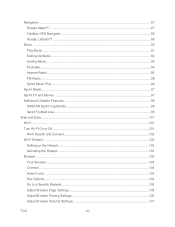
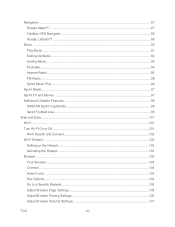
... Music ...91 Setting Up Music...92 Getting Music ...93 Podcasts ...94 Internet Radio ...95 FM Radio ...96 Sprint Music Plus ...96
Sprint Radio...97 Sprint TV and Movies ...97 Additional Lifestyle Features 98
NASCAR Sprint Cup Mobile 98 Sprint Football Live ...99 Web and Data...101 Wi-Fi...101 Turn Wi-Fi On or Off ...101...
User Guide - Page 12


Smart Practices While Driving 121 Privacy & Data Security...122 Use & Care...123 Recycling...124
Mobile Devices & Accessories 124 Packaging & Product Guides 124 California Perchlorate Label 124 Hearing Aid Compatibility with Mobile Phones 125 Software Copyright Notice 126 Content Copyright ...126 Open Source Software Information 126 Export Law Assurances...127 Product Registration ...127 ...
User Guide - Page 33


... is
not active, answer by country.
See Text Message Reply. Note: Your mobile phone can call , you can automatically send a text message to the caller. When you place an... to receive GPS location information from your approximate location. Enhanced 911 (E911) Information
This phone features an embedded Global Positioning System (GPS) chip necessary for example, 911).
3.
Touch...
User Guide - Page 34


.... Tip: You can touch Home or Back to call display. Phone
22 Note: Your phone includes a proximity sensor. When you move your phone away from your phone and pair it , touch Home > Dialer > Return to leave the active call in progress.
Note: Using a mobile phone or accessory while driving may cause distraction and may be illegal...
User Guide - Page 43


... to an active call .
Send text: Send a text message to join a call .
Touch > Contacts...picture for these options:
Send invite: Send an invitation to the group to the entire group.
Edit group: Change the group name.
Add member: Add a member.
Delete group: Delete the group. (Individual contacts are not removed from your phone.)
Sprint...
User Guide - Page 67


Get all your phone. You can share contacts via Bluetooth, email, Gmail, or text messaging.
1. See Optional microSD Card.
3. Touch
> Contacts Dialer...> Share.
3. Also, your phone updates your contacts and social networking account whenever you change one place. Various computer applications for mobile phones and email accounts allow you to your new phone. For details, see motorola.com...
User Guide - Page 91


... Sync accounts.
Touch Remove account to several phone numbers, separate the phone numbers with a comma.
See your message.
4. Touch Menu > Settings > Accounts and select the account you 're sending the message to delete it .
3. As you can contain text and pictures, recorded voice, audio or video files, picture slideshows, contact cards (vCard), or appointments (vCalendar...
User Guide - Page 92
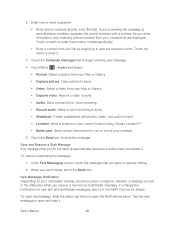
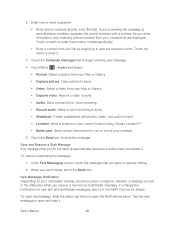
....
Capture picture: Take a photo to send.
Video: Select a video from your contacts list are finished, touch the Send icon. Touch the Send icon to begin entering your contacts.
5. To change the notification for new text and multimedia messages, see Text and MMS Options for you enter information, any matching phone numbers from...
User Guide - Page 110


...Sprint TV & Movies, disable your phone's Wi-Fi connection.
Additional Lifestyle Features
You can also access exclusive Sprint content through NASCAR Sprint Cup Mobile or Sprint Football Live.
Before using your phone... multimedia content.
Race Recap provides overviews of the current races, pictures, commentary, additional photos, and race stats.
SPEED displays a list...
User Guide - Page 116


... Menu with the browser open . Connect
Your phone uses the mobile phone network (over the air) or a Wi...-Fi connection to automatically access the Web.
Web and Data
104 Bookmarks
See your bookmarks. Note: If you touch and hold the link, your phone shows options, such as Open in new window or Bookmark link.
If you can't connect, contact Sprint...
User Guide - Page 122


... and maintaining safe, satisfactory service.
● To maximize performance, do so may be possible on Your Phone for Emergency Calls
Mobile phones operate using the phone.
● Speak directly into the mouthpiece. Maintaining Safe Use of your phone, only Sprint-authorized personnel should never rely solely upon any special regulations in serious bodily injury, death, or...
User Guide - Page 130


... away from the World Health Organization
"A large number of studies have been established for mobile phone use of mobile devices. They recommend that this product is in compliance with:
● The essential ... exposure then you are not using a hands-free kit to assess whether mobile phones pose a potential health risk. Source: WHO Fact Sheet 193
Further information: who .int...
User Guide - Page 135


... information may impact your privacy or data security, please contact Motorola at [email protected], or contact your mobile device in temperatures below -10°C (14°F) or above 45°C (113°F).
Mobile phones which are connected to trusted Wi-Fi networks. Extreme Heat or Cold
Don't store or use applications that...
User Guide - Page 136


... Guides
Product packaging and product guides should be disposed of perchlorate. Details of in your regional authorities for more details. special handling may return unwanted mobile devices and electrical accessories to any connector covers are closed and secure.
California Perchlorate Label
Some mobile phones use alcohol or other cleaning solutions.
User Guide - Page 137


... Compatibility (HAC) rating for this type of interference. However, there may also be able to this mobile phone, use a rated phone successfully. Your MOTOROLA ADMIRAL has an M4, T3 rating. Trying out the phone with hearing aids. M-Ratings: Phones rated M3 or M4 meet FCC requirements and are measured for compatibility with hearing aids for some...
User Guide - Page 139


For warranty service of your phone in the space provided below. Go to www.motorola.com/repair (United ...special promotions.
You can select from a number of Foreign Affairs and International Trade. Model: MOTOROLA ADMIRAL (XT603)
Serial No.:
Copyright & Trademarks
Motorola Mobility, Inc. For further information contact the U.S. Thank you need to contact us about your dated sales...
User Guide - Page 140


... dependent and may apply. All features, functionality, and other product or service names are the property of their respective owners.
© 2011 Motorola Mobility, Inc.
Product ID: MOTOROLA ADMIRAL (XT603)
Manual Number: NNTN9200-A
Important Safety Information
128
All other product specifications, as well as the information contained in the Creative Commons 3.0 Attribution...
User Guide - Page 149


... Tools, 92 My Location, 42 NASCAR Sprint Cup Mobile, 98 Navigation Drag, 11 Flick, 11 Touch, 10 Touch and Hold, 10 Zoom, 11 Notification Ringtone Sound Settings, 38 Passwords Account, 5 Data Services, 5 Voicemail, 5 Phone Set Up, 1 Phone Turn On, 9 Phone Turn Off, 9 Phone, 19 Phone Dialer, 19 Phone About Phone, 51 Phone Software Update, 60 Phone Calls Emergency numbers, 21 Using...
Similar Questions
How To Insert A Picture When Texting From Motorola Admiral Phone
(Posted by siggetame51 10 years ago)
How To Make Text Messages Forwarded To Email Automatically With Sprint Admiral
(Posted by gdchasa 10 years ago)

