Motorola ADMIRAL Support Question
Find answers below for this question about Motorola ADMIRAL.Need a Motorola ADMIRAL manual? We have 2 online manuals for this item!
Question posted by gdchasa on September 2nd, 2013
How To Make Text Messages Forwarded To Email Automatically With Sprint Admiral
The person who posted this question about this Motorola product did not include a detailed explanation. Please use the "Request More Information" button to the right if more details would help you to answer this question.
Current Answers
There are currently no answers that have been posted for this question.
Be the first to post an answer! Remember that you can earn up to 1,100 points for every answer you submit. The better the quality of your answer, the better chance it has to be accepted.
Be the first to post an answer! Remember that you can earn up to 1,100 points for every answer you submit. The better the quality of your answer, the better chance it has to be accepted.
Related Motorola ADMIRAL Manual Pages
User Guide - Page 4


... from Contacts ...20 Call from Favorites ...20 Call a Number in a Text Message 20 Call Emergency Numbers 21 Receive Phone Calls ...21 Answer an Incoming Call 21 Mute the Ringing Sound...21 Reject an Incoming Call ...21 Phone Call Options...22 Making a Conference Call ...23 Sprint Direct Connect ...24 Your Direct Connect Number 24 Dial Direct Connect...
User Guide - Page 9
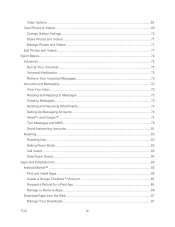
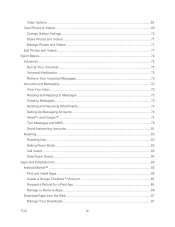
... Videos ...71 Sprint Basics ...72 Voicemail ...72 Set Up Your Voicemail ...72 Voicemail Notification...72 Retrieve Your Voicemail Messages 72 Accounts and Messaging...72 View Your Inbox...72 Reading and Replying to Messages 73 Creating Messages ...73 Sending and Receiving Attachments 74 Setting Up Messaging Accounts 74 Gmail™ and Google™ ...74 Text Messages and MMS 79...
User Guide - Page 30
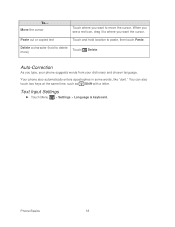
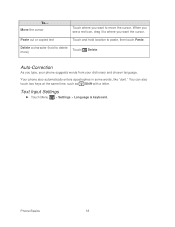
... it to where you want to move the cursor. Your phone also automatically enters apostrophes in some words, like "dont." To...
Text Input Settings
► Touch Menu > Settings > Language & keyboard. Delete a character (hold location to delete Touch more)
Delete.
Paste cut or copied text
Touch and hold to paste, then touch Paste. You can...
User Guide - Page 31
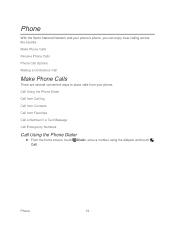
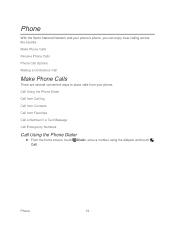
...
With the Sprint National Network and your phone. Make Phone Calls Receive Phone Calls Phone Call Options Making a Conference Call
Make Phone Calls
There are several convenient ways to place calls from Favorites Call a Number in a Text Message Call Emergency Numbers
Call Using the Phone Dialer
► From the home screen, touch Dialer, enter a number using the dialpad, and touch Call. Phone
19...
User Guide - Page 33


... interference issues.
1. Touch Call to call , touch Ignore. When the display is locked, touch Emergency Call.)
2.
Phone
21 Note: Your mobile phone can use GPS and AGPS signals to help emergency services find you can automatically send a text message to the caller. Depending on several variables, including availability and access to satellite signals, it may not...
User Guide - Page 40


... connects a Direct Connect call directly. You can send preset text messages with a call alert to any other hands-free device.
Reply to a Call Alert
► With the Call Alert displayed, press and hold the Direct Connect button to communicate with a Direct Connect-capable Sprint phone.
1. When you can send a Call Alert to a subscriber with...
User Guide - Page 43


... Delete the group. (Individual contacts are not removed from your phone.)
Sprint Direct Connect
31
Touch and hold the group name for these ...automatically broadcasting the call . 1. Edit Groups
1. Touch > Contacts > Groups.
2. Select the group and touch Menu > Send invite. -or- Touch Dialer > Call log.
2. Select a Group Connect call .
Send text: Send a text message...
User Guide - Page 48


... telephone.
Text Message Reply
When you Ignore an incoming call Sprint Relay Customer Service at 800-676-3777 or visit sprintrelay.com. Your phone and TTY device will connect via a special cable that TTY users make emergency calls by public safety answering points (PSAPs), rendering some communications unintelligible. Auto Answer With Headset
Your phone can automatically answer...
User Guide - Page 58


...
Battery Use
View what feature you reinstall an app.
► Touch Menu > Settings > Privacy > Automatic restore. Automatic Restore
Set whether to automatically restore backed up my data. Double Tap Home Launch
Set what has been using .
► Touch Menu...to their default values and clears all information (text messages, contacts, emails, etc.) and downloaded apps. Phone Settings
46
User Guide - Page 67


... a microSD card. Here's a few helpful hints:
● Use Gmail™: All your Gmail contacts are automatically synced to help you want to your old phone to share, and then touch OK.
4. Transfer Contacts Using a microSD Card
1. See Optional microSD Card.
3. You can share contacts via Bluetooth, email, Gmail, or text messaging.
1. Get all your new...
User Guide - Page 68


Gmail to send the information in a text message. Select a contact or enter a wireless phone number or email address, enter any additional information, and then touch the Send icon. Make Groups
You can set up groups in Contacts for Group Connect calls or for details.
Messaging to send the information as a Gmail attachment.
See Gmail™...
User Guide - Page 73


... quick access to Voice Commands, add a shortcut to "
Send a text message
"send text"
Make a call Send email
"call" "send email"
Find local businesses Browse the Web
"map of Bluetooth devices, such as headsets and hands-free car kits, and Bluetooth-enabled handhelds, computers, printers, and wireless phones. The Bluetooth communication range is a short-range communications technology that...
User Guide - Page 84


... your voicemail number, in the home screen, touch Menu > Call settings > Voicemail settings.
> Settings
Accounts and Messaging
View your text, IM, and email messages all at the top of your screen. Sprint Basics
72 Sprint Basics
Voicemail Accounts and Messaging Roaming
Voicemail
Set Up Your Voicemail
To set up voicemail, see Set Up Voicemail.
If you have...
User Guide - Page 85


... its replies, touch it.
● To reply or forward a message, touch to Messages
► Touch > Messaging > Universal Inbox.
Creating Messages
1. Choose a message type, such as Insert... In text messages and emails, touch Menu for options, such as Text Messaging or Facebook. Note: Try the Messages widget in "App Menu".
Sprint Basics
73 To view your Gmail, touch > Gmail.
●...
User Guide - Page 91


... one or more recipients:
Enter phone numbers directly in the To field. Enter one of office message to automatically reply to begin entering your service plan for applicable charges for Corporate Sync accounts.
Touch the name to send the message. Delete an Email Account 1.
Touch > Text Messaging > Add.
See your message.
4. Touch Remove account to Your Home...
User Guide - Page 92
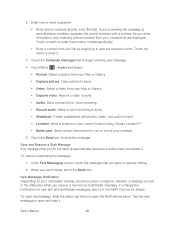
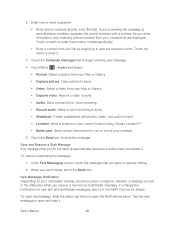
... the notification for new text and multimedia messages, see Text and MMS Options for you or one or more recipients: Enter phone numbers directly in the status bar when you want to begin entering your notification settings, the phone plays a ringtone, vibrates, or displays an icon in the To field. Sprint Basics
80 Touch the...
User Guide - Page 93
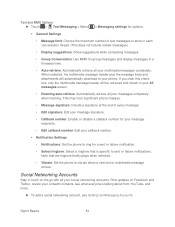
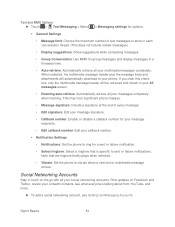
... incur significant phone charges.
• Message signature: Include a signature at the end of text messages to sent or failure notifications. Sprint Basics
81 If you clear this check box, only the multimedia message header will automatically download to vibrate when a new text or multimedia message arrives. Text and MMS Options ► Touch > Text Messaging > Menu
> Messaging settings...
User Guide - Page 146
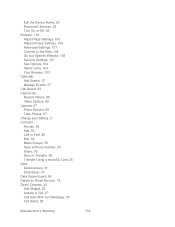
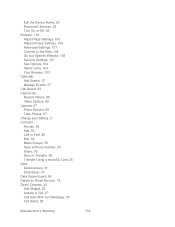
... Call or Text, 56 Edit, 54 Make Groups, 56 Save a Phone Number, 54 Share, 55 Sync or Transfer, 55 Transfer Using a microSD Card, 55 Data Data Delivery, 41 Data Saver, 41 Data Roam Guard, 84 Delete an Email Account, 79 Direct Connect, 24 Add Widget, 29 Answer a Call, 27 Call Alert With Text Message, 28 Call...
User Guide - Page 151


... Sounds, 38 Security Lock Timer, 43 Set Up Screen Lock, 42 Sound, 37 Tethering & Mobile Hotspot, 34 Text Input, 18 Text Message Reply, 37 TTY Mode, 36 Voice Privacy, 37 Voicemail, 35 VPN, 35 Wi-Fi, 34...(Privacy), 47 Settings Data Backup (Privacy), 47 Settings Automatic Restore (Privacy), 47 Settings Resetting Your Phone, 47 Settings Format Internal Storage, 48 Settings
Manufacturer's Warranty
139
User Guide - Page 153


... Patterns, 37 Volume, 37 Sprint Football Live, 99 Sprint Music Plus, 96 Sprint Radio, 97 Sprint Service Account Passwords, 5 Activation, 3 Sprint Services Operator Services, 6 Sprint 411, 6 Sprint TV and Movies, 97 Status Icons, 15 Text Auto-Correction, 18 Editing Tips, 17 Entering, 16 Text Messages Compose, 79 Text Messages and MMS, 79 Text Messaging New Messages Notification, 80 Save and Resume...
Similar Questions
Motorola Atrix 2 How To Make Text Message Appear On Screen When Received
(Posted by gmmahmo 9 years ago)
How Do You Increase Text Message Font Size On Motorolla Admiral
(Posted by crisJoepar 10 years ago)
Can You Send Text Conversations To Email On Motorola Admiral
(Posted by ehabpura 10 years ago)

