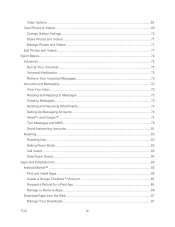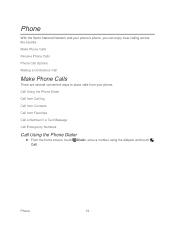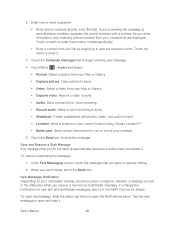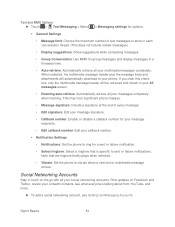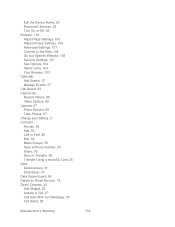Motorola ADMIRAL Support Question
Find answers below for this question about Motorola ADMIRAL.Need a Motorola ADMIRAL manual? We have 2 online manuals for this item!
Question posted by swelo on September 9th, 2014
Motorola Admiral How Saving Text Message Photos
Current Answers
Answer #1: Posted by MotoAgents on September 10th, 2014 8:36 AM
Have you tried long perssing the image you received in the text message until a Pop up menu appears with the option called "Save image"? If you have, please try long pressing the white space in the text with the image until the Pop Up menu appears.
Regards,
Gaby R.
Motorola Support.
MotoAgents
Related Motorola ADMIRAL Manual Pages
Similar Questions
can i save text messages to my sd card so i can down load to computer. or is there away to do the sa...