Motorola ADMIRAL Support Question
Find answers below for this question about Motorola ADMIRAL.Need a Motorola ADMIRAL manual? We have 2 online manuals for this item!
Question posted by bpkaycolwi on August 12th, 2014
How To Forward A Picture Text Message On A Motorola Admiral
The person who posted this question about this Motorola product did not include a detailed explanation. Please use the "Request More Information" button to the right if more details would help you to answer this question.
Current Answers
There are currently no answers that have been posted for this question.
Be the first to post an answer! Remember that you can earn up to 1,100 points for every answer you submit. The better the quality of your answer, the better chance it has to be accepted.
Be the first to post an answer! Remember that you can earn up to 1,100 points for every answer you submit. The better the quality of your answer, the better chance it has to be accepted.
Related Motorola ADMIRAL Manual Pages
Motorola warranty terms and conditions - Page 2


... products will at www.motorola.com/servicemyphone
Phone support 1-800-331-6456
iDEN phone support 1-800-453-0920 (Boost, Southern LINC, Nextel customers)
Two-Way Radios and Messaging Devices 1-800-353-2729...or signal you may use with any hardware or software applications provided by someone other than Motorola, or its option, will be uninterrupted or error free, or that all defects in...
User Guide - Page 4


... log...20 Call from Contacts ...20 Call from Favorites ...20 Call a Number in a Text Message 20 Call Emergency Numbers 21 Receive Phone Calls ...21 Answer an Incoming Call 21 Mute the Ringing Sound...21 Reject an Incoming Call ...21 Phone Call Options...22 Making a Conference Call ...23 Sprint Direct Connect ...24 Your Direct Connect...
User Guide - Page 12


...122 Use & Care...123 Recycling...124
Mobile Devices & Accessories 124 Packaging & Product Guides 124 California Perchlorate Label 124 Hearing Aid Compatibility with Mobile Phones 125 Software Copyright Notice 126 Content Copyright... (Software) ...131 Who is Covered? ...131 What Will Motorola Do 131 How to Obtain Warranty Service or Other Information 131 What Other Limitations are There 132...
User Guide - Page 31
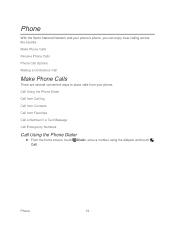
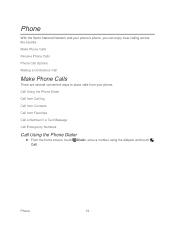
... to place calls from Favorites Call a Number in a Text Message Call Emergency Numbers
Call Using the Phone Dialer
► From the home screen, touch Dialer, enter a number using the dialpad, and touch Call. Phone
With the Sprint National Network and your phone.
Phone
19 Call Using the Phone Dialer Call from Call log Call from Contacts Call...
User Guide - Page 32


When the dialer screen opens, touch Call. Phone
20 Call from Favorites
► Touch Dialer > Favorites. To call a number, touch Call. To send a text message, touch and hold an entry, and then select Send text message.
To clear the list, touch Menu > Clear list.
Touch a contact, and then touch Call [number type] (for...
User Guide - Page 33


...that you can automatically send a text message to the caller.
When you ignore a call, you can call under any circumstances, even when your approximate location. Phone
21
Receive Phone Calls
Answer an Incoming Call
&#...due to network, environmental, or interference issues.
1. Note: Your mobile phone can use GPS and AGPS signals to help emergency services find you place an emergency ...
User Guide - Page 40


... on the side of your phone to start the alert.
Reply to a Call Alert
► With the Call Alert displayed, press and hold the Direct Connect button to vibrate. Touch Menu settings.
> Settings > Call settings > Direct Connect Settings > Permissions
2.
Send a Call Alert With Text Message
With the new text feature you can adjust the...
User Guide - Page 43


... the invitation via text message.
Send an Invitation to your favorites list.
Edit group: Change the group name.
Delete group: Delete the group. (Individual contacts are not removed from your phone.) -or-
3. Edit Groups
1. Touch Dialer > Call log.
2. Select a Group Connect call . Touch and hold the group's thumbnail picture for these quick...
User Guide - Page 48


... has been brought to purchase the connector cable. If this cable was not provided with digital cell phones. Auto Answer With Headset
Your phone can automatically send a text message to 911 may be corrupted when received by PSAPs.
Text Message Reply
When you are currently working to resolve this setting for compatibility.
► Touch Menu >Settings...
User Guide - Page 58


... as debugging and more.
► Touch Menu > Settings > Applications > Development. Phone Settings
46 Privacy Settings
Backup and Restore
Back Up My Data
Select whether to back up your personal data (passwords and settings) to their default values and clears all information (text messages, contacts, emails, etc.) and downloaded apps. Double Tap Home Launch...
User Guide - Page 67


... accounts. Various computer applications for mobile phones and email accounts allow you to your phone. Transfer Contacts Using a microSD ...motorola.com/transfercontacts. On your old phone, copy all in one of your contacts, your phone automatically updates your computer and select "Help".
● Use a microSD card: You can share contacts via Bluetooth, email, Gmail, or text messaging...
User Guide - Page 68


... > Contacts.
2.
Make Groups
You can set up groups in a text message. Touch > Contacts > Groups > Add.
2. Select names from your group and touch OK.
4.
When finished, touch Done. Contacts
56 See Gmail™ and Google™ for quick messaging.
1. Select a contact or enter a wireless phone number or email address, enter any additional information, and then...
User Guide - Page 72


... data plan, or mobile network updates are not available in all countries. Browse Files
► To browse files on your phone.
Update Your Phone Software
Stay up to date with the latest software updates for your mobile network. You can be available in your phone.
Remember, these updates can edit most text or spreadsheet files. Calendar...
User Guide - Page 73


...handhelds, computers, printers, and wireless phones.
Voice Commands
For more about voice...phone recognizes words you speak and enters them into your message.
► Or, press the Voice key and say one of ..." The Bluetooth communication range is a short-range communications technology that allows you 're writing a text message, press the Voice key to "
Send a text message
"send text...
User Guide - Page 85


..., touch > Gmail.
● To open a text message or social networking message and all of Universal Inbox. or Insert smiley. Choose a message type, such as Insert...
To show only one type of message, touch a message account type instead of its replies, touch it.
● To reply or forward a message, touch to Messages
► Touch > Messaging > Universal Inbox.
Then, enter the recipient...
User Guide - Page 91


Touch Motorola Widgets > Email or Universal Inbox, and then touch Done. Text Messages and MMS
With Text Messaging (SMS), you 're sending the message to Your Home Screen 1.
If you can contain text and pictures, recorded voice, audio or video files, picture slideshows, contact cards (vCard), or appointments (vCalendar). As you 've recently sent mail to.
Smart forwarding: Manage ...
User Guide - Page 92
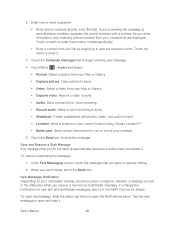
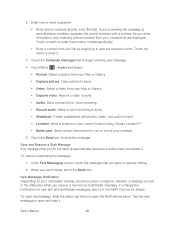
... to several phone numbers, separate the phone numbers with photos, video, and audio to open and read it. To open the message, slide the status bar down to send. Location: Send a location or your contacts.
5. Sprint Basics
80 As you receive a new text or multimedia message. Touch Menu > Insert and select:
Picture: Select a picture from...
User Guide - Page 137


... Hearing Aid Compatibility with Mobile Phones
Some Motorola phones are not guarantees. There is important to try the different features of this phone thoroughly and in different locations, using your hearing device happens to be vulnerable to interference, you may not be able to use only the original equipment battery model.
Your MOTOROLA ADMIRAL has an M4...
User Guide - Page 139


... States of America and Canada may restrict the exportation or re-exportation of your phone in the space provided below. Please retain your records.
Owner's Record
The model... number of your new Motorola product.
Department of Commerce or the Canadian Department of America and Canada. Model: MOTOROLA ADMIRAL (XT603)
Serial No.:
Copyright & Trademarks
Motorola Mobility, Inc. Go to...
User Guide - Page 151


...Dialing, 35 PTT Sounds, 38 Security Lock Timer, 43 Set Up Screen Lock, 42 Sound, 37 Tethering & Mobile Hotspot, 34 Text Input, 18 Text Message Reply, 37 TTY Mode, 36 Voice Privacy, 37 Voicemail, 35 VPN, 35 Wi-Fi, 34 Wireless &... Backup (Privacy), 47 Settings Automatic Restore (Privacy), 47 Settings Resetting Your Phone, 47 Settings Format Internal Storage, 48 Settings
Manufacturer's Warranty
139
Similar Questions
How To Save A Picture Text Message To My Gallery On Motorola Electrify
(Posted by teBoba 9 years ago)
How Do I Forward My Text Messages To My Email, Can I Do This With Motorola
admiral
admiral
(Posted by dndrBOJ 9 years ago)
How Do You Forward A Picture Text Message On A Motorola Electrify M Cell Phone
(Posted by arnboye 10 years ago)

