Motorola ADMIRAL Support Question
Find answers below for this question about Motorola ADMIRAL.Need a Motorola ADMIRAL manual? We have 2 online manuals for this item!
Question posted by dndrBOJ on July 26th, 2014
How Do I Forward My Text Messages To My Email, Can I Do This With Motorola
admiral
Current Answers
There are currently no answers that have been posted for this question.
Be the first to post an answer! Remember that you can earn up to 1,100 points for every answer you submit. The better the quality of your answer, the better chance it has to be accepted.
Be the first to post an answer! Remember that you can earn up to 1,100 points for every answer you submit. The better the quality of your answer, the better chance it has to be accepted.
Related Motorola ADMIRAL Manual Pages
User Guide - Page 4


... log...20 Call from Contacts ...20 Call from Favorites ...20 Call a Number in a Text Message 20 Call Emergency Numbers 21 Receive Phone Calls ...21 Answer an Incoming Call 21 Mute the Ringing Sound...21 Reject an Incoming Call ...21 Phone Call Options...22 Making a Conference Call ...23 Sprint Direct Connect ...24 Your Direct Connect...
User Guide - Page 12


...122 Use & Care...123 Recycling...124
Mobile Devices & Accessories 124 Packaging & Product Guides 124 California Perchlorate Label 124 Hearing Aid Compatibility with Mobile Phones 125 Software Copyright Notice 126 Content Copyright... (Software) ...131 Who is Covered? ...131 What Will Motorola Do 131 How to Obtain Warranty Service or Other Information 131 What Other Limitations are There 132...
User Guide - Page 31
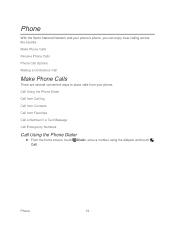
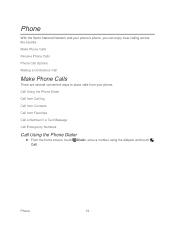
... Sprint National Network and your phone. Make Phone Calls Receive Phone Calls Phone Call Options Making a Conference Call
Make Phone Calls
There are several convenient ways to place calls from Favorites Call a Number in a Text Message Call Emergency Numbers
Call Using the Phone Dialer
► From the home screen, touch Dialer, enter a number using the dialpad, and touch...
User Guide - Page 32


... log. To call a number, touch Call on the right. Call from Contacts
1. Phone
20 Call from Favorites
► Touch Dialer > Favorites. To call a number, touch Call. To send a text message, touch and hold an entry, and then select Send text message.
To clear the list, touch Menu > Clear list.
Touch . > .Contacts...
User Guide - Page 33


... dragging the Unlock icon to call while the display is locked, touch Emergency Call.)
2.
Important:
Always report your approximate location.
Note: Your mobile phone can automatically send a text message to calculate your phone is active, touch
Answer. Depending on several variables, including availability and access to satellite signals, it may not work in all locations...
User Guide - Page 40


... a Call Alert, pressing the Direct Connect button connects a Direct Connect call .
Press the DC button on the side of your phone to a subscriber with them using Direct Connect.
You can send preset text messages with a call or dismisses the alert. You can send a Call Alert to vibrate. Enter a Direct Connect number or select...
User Guide - Page 43


... more courteous than automatically broadcasting the call to an active call .
Send text: Send a text message to your favorites list.
Edit group: Change the group name.
Delete group: Delete the group. (Individual contacts are not removed from your phone.) -or-
3. Select the group and touch Menu > Send invite. -or- Select the...
User Guide - Page 48


... cable was not provided with select TTY devices. Auto Answer With Headset
Your phone can automatically send a text message to the caller.
● Touch Menu >Settings > Call settings > Text message reply. Phone Settings
36
Your phone is compatible with your TTY device, contact your phone can automatically answer incoming calls when you Ignore an incoming call Sprint Relay...
User Guide - Page 58


... > Settings > Applications > Double tap home launch. Resetting Your Phone
Selecting Reset phone resets all phone settings back to Google™ servers.
► Touch Menu > Settings > Privacy > Back up your personal data (passwords and settings) to their default values and clears all information (text messages, contacts, emails, etc.) and downloaded apps. Privacy Settings
Backup and Restore...
User Guide - Page 67


... a Bluetooth connection. If prompted, select an email account. Contacts
55 Various computer applications for mobile phones and email accounts allow you to share, and then touch OK.
4. Transfer Contacts Using a microSD Card
1. To import the contacts from your new phone. See Email for details about sending email. For details, see motorola.com/transfercontacts or log in to your...
User Guide - Page 68


... see different options based on text messaging, see Text Messages and MMS.
Call or Text Contacts
1. Address the message, add a subject and a message, and then touch the Send icon. Select the group type: Group Connect for Direct Connect calls. Message Group for your contact list. 5. Select a contact or enter a wireless phone number or email address, enter any additional...
User Guide - Page 73


... a voice note
"note to self"
Get directions
"directions to "
Send a text message
"send text"
Make a call Send email
"call" "send email"
Find local businesses Browse the Web
"map of the home screens. Map a ... Voice key on the keyboard, and then select Watch Video. Your phone recognizes words you 're writing a text message, press the Voice key to one of Bluetooth devices, such as ...
User Guide - Page 85


...
● To reply or forward a message, touch to Messages
► Touch > Messaging > Universal Inbox. Note: Try the Messages widget in "App Menu". Touch > Messaging > Add.
2. Then, enter the recipient and message. Sprint Basics
73
To view your Gmail, touch > Gmail.
● To open a text message or social networking message and all of your messages together-text, email, and social networking...
User Guide - Page 88


... configure account. -or- You can also access your Corporate Sync email and other features on your contacts list are sending the email message to send and receive email from your phone. Sprint Basics
76 Enter the message recipient's email address in the To field. As you enter email addresses, any matching addresses from your other Gmail account: Touch...
User Guide - Page 90


... over Wi-Fi only.
Read options: Set the text size for reading messages.
Clear search history: Clear all types of messages in the account you want to synchronize, Touch Menu > Refresh. Touch Menu > Delete. Edit Email Account Settings You can synchronize your email font and message signature.
Display suggestions: Show contact suggestions while...
User Guide - Page 91


... send and receive instant text messages between your wireless phone and another messaging-ready phone. Compose Text Messages
Compose and send text messages.
1. Touch Remove account to delete it from your list by beginning to type the contact's name. Touch Motorola Widgets > Email or Universal Inbox, and then touch Done. Touch > Text Messaging > Add.
2. Touch the Compose message field to begin...
User Guide - Page 137


... you have not been tested yet for compatibility with Mobile Phones
Some Motorola phones are rated have been rated. Contact your hearing aid is the better/higher of interference they generate. The more usable with hearing aids for some mobile phones are more immune than others to this mobile phone, use with a hearing device's telecoil ("T Switch" or "Telephone...
User Guide - Page 139


...in the future.
Model: MOTOROLA ADMIRAL (XT603)
Serial No.:
Copyright & Trademarks
Motorola Mobility, Inc. Department of ...phone in the space provided below. You can select from a number of America and Canada.
Consumer Advocacy Office
Important Safety Information
127 Registering permits us to contact you for hearing impaired), or 1-800-461-4575 (Canada). Go to www.motorola...
User Guide - Page 146
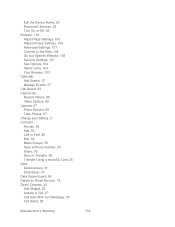
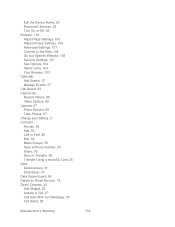
..., 54 Make Groups, 56 Save a Phone Number, 54 Share, 55 Sync or Transfer, 55 Transfer Using a microSD Card, 55 Data Data Delivery, 41 Data Saver, 41 Data Roam Guard, 84 Delete an Email Account, 79 Direct Connect, 24 Add Widget, 29 Answer a Call, 27 Call Alert With Text Message, 28 Call Alerts, 28
Manufacturer...
User Guide - Page 151


...Dialing, 35 PTT Sounds, 38 Security Lock Timer, 43 Set Up Screen Lock, 42 Sound, 37 Tethering & Mobile Hotspot, 34 Text Input, 18 Text Message Reply, 37 TTY Mode, 36 Voice Privacy, 37 Voicemail, 35 VPN, 35 Wi-Fi, 34 Wireless &... Backup (Privacy), 47 Settings Automatic Restore (Privacy), 47 Settings Resetting Your Phone, 47 Settings Format Internal Storage, 48 Settings
Manufacturer's Warranty
139
Similar Questions
How To Forward A Picture Text Message On A Motorola Admiral
(Posted by bpkaycolwi 9 years ago)
How Can You Get Sound On Text Messages On A Motorola Admiral
(Posted by davidroi 10 years ago)
Forward Text Messages
Is there a way to forward text messages from a Motorola W418G
Is there a way to forward text messages from a Motorola W418G
(Posted by darlene51077 10 years ago)
How To Delete Text Message On Sprint Motorola Admiral
(Posted by jalache 10 years ago)
How To Forward Text Messages
I got a text message with an attachment in it. I want to forward this message and I can't find the o...
I got a text message with an attachment in it. I want to forward this message and I can't find the o...
(Posted by andreacharpantier 13 years ago)

