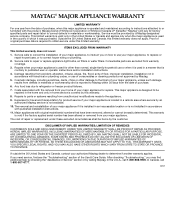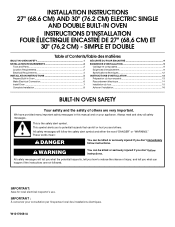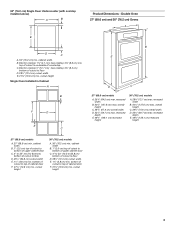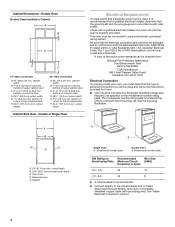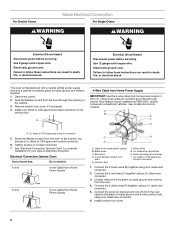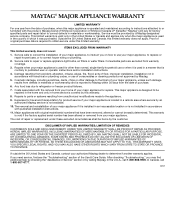Maytag MEW5630DDB Support Question
Find answers below for this question about Maytag MEW5630DDB - 30 Inch Electric Double Wall Oven.Need a Maytag MEW5630DDB manual? We have 4 online manuals for this item!
Question posted by danielstuartmorton on October 29th, 2014
My Touch Pad Does Not Respond
Current Answers
Answer #1: Posted by BusterDoogen on October 29th, 2014 4:25 PM
I hope this is helpful to you!
Please respond to my effort to provide you with the best possible solution by using the "Acceptable Solution" and/or the "Helpful" buttons when the answer has proven to be helpful. Please feel free to submit further info for your question, if a solution was not provided. I appreciate the opportunity to serve you!
Related Maytag MEW5630DDB Manual Pages
Maytag Knowledge Base Results
We have determined that the information below may contain an answer to this question. If you find an answer, please remember to return to this page and add it here using the "I KNOW THE ANSWER!" button above. It's that easy to earn points!-
Clock setttings - Wall oven
... flash. Colon flashes in the display. The time of day in the display. Wall oven controls Locking the controls and oven door - NOTE: The oven clock can be changed when the oven has been programmed for three seconds. Press and hold the Cancel (Upper Oven Cancel for double wall ovens) and Favorite pads for Delay Cook, Clean, or Cook & -
How do I use my temperature controls? - French door/exterior dispenser refrigerator
...On: Depending on , the temperature display shows the actual temperature of the (+) or (-) touch pad displays the current temperature set point is as cold as shown. &... refrigerator, make sure the controls are preset at a time. Press the (+) or (-) touch pads until Off appears in the crisper drawer Refrigerator not operating Adjusting temperature controls - Side by ... -
Max Cool feature - French door refrigerator
... - Side by side refrigerator Side by side refrigerator Refrigerator not operating Adjusting temperature controls - When Max Cool is on the control. Press the Max Cool touch pad to set the freezer and refrigerator to the normal refrigerator set point. The Max Cool feature will automatically deactivate after approximately 12 hours. The Max...
Similar Questions
How do I reset oven clock, we had a power failure an it is reading " SAb" an will not change when I ...
the light stays on what should i do now?
Top door is not closing tightly, can it be adjusted? if so, how?