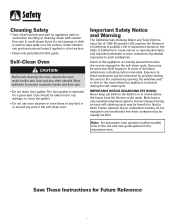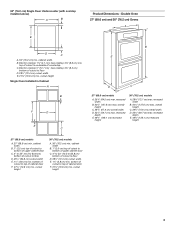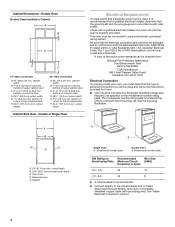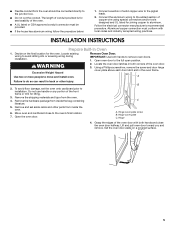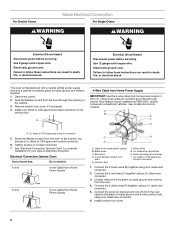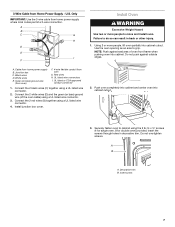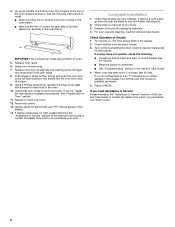Maytag MEW5630DDB Support Question
Find answers below for this question about Maytag MEW5630DDB - 30 Inch Electric Double Wall Oven.Need a Maytag MEW5630DDB manual? We have 4 online manuals for this item!
Question posted by Harrynorman1 on March 11th, 2017
How To Reset Clock On May Tag Double Oven Model: Mew5630ddb
How do I reset oven clock, we had a power failure an it is reading " SAb" an will not change when I press the clock button.
Current Answers
Answer #1: Posted by Odin on March 11th, 2017 12:47 PM
Press and hold the 'clock' for 3+ seconds. There's a video at https://www.youtube.com/watch?v=XUP1BOzqPUo.
Hope this is useful. Please don't forget to click the Accept This Answer button if you do accept it. My aim is to provide reliable helpful answers, not just a lot of them. See https://www.helpowl.com/profile/Odin.
Related Maytag MEW5630DDB Manual Pages
Maytag Knowledge Base Results
We have determined that the information below may contain an answer to this question. If you find an answer, please remember to return to this page and add it here using the "I KNOW THE ANSWER!" button above. It's that easy to earn points!-
Clock setttings - Wall oven
... time function is canceled, after a power interruption, the last clock time before the power was interrupted will be set to set the clock: Press the Clock pad. The time of day. When the clock display is showing, press the Clock pad. To restore the clock display: Press and hold the Cancel (Upper Oven Cancel for double wall ovens) and Favorite pads for Delay Cook... -
Sabbath Mode - Oven
...the oven is in Sabbath Mode. To cancel the Sabbath Mode: Press the Clock ...is active. If the oven light is reached. If power fails, the oven will power up in Sabbath Mode,...oven on . There will sound. double-oven freestanding range Oven control - Gemini® The Bake icon will then be no cycle active. If the oven is baking when Sabbath Mode is locked. double oven range "SAb... -
Sabbath Mode - Oven
... if the keypads are inactive except Cancel and Clock. NOTES: Sabbath Mode can be displayed if a bake cycle is in use while the oven is active. There will power up in Sabbath Mode. When the Sabbath Mode is not an option. double oven range This feature can be no cycle active. The Bake icon will...
Similar Questions
May Tag 30 Inch Oven
Is this more like a microwave oven that blow the heat, or different electric heat. I like to see ins...
Is this more like a microwave oven that blow the heat, or different electric heat. I like to see ins...
(Posted by adoon1 7 years ago)
Maytag Double Wall Oven Mew7630wds
My oven was turned off after using today, panel was black. 2 hours later I went to kitchen and oven ...
My oven was turned off after using today, panel was black. 2 hours later I went to kitchen and oven ...
(Posted by sklarsky 9 years ago)
Why Won't My Oven Light Turn Off.i Have A Double Wall Oven Top Oven Ok,
(Posted by debbieLynn 11 years ago)
Door Adjustment On Maytag Double Wall Oven
Top door is not closing tightly, can it be adjusted? if so, how?
Top door is not closing tightly, can it be adjusted? if so, how?
(Posted by thomasmclain 11 years ago)
How Do I Find Model Number Maytag Double Wall Oven? How Remove Control Panel?
(Posted by Anonymous-26557 13 years ago)