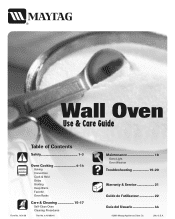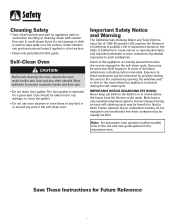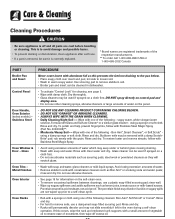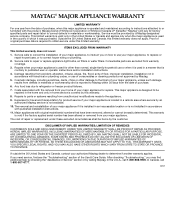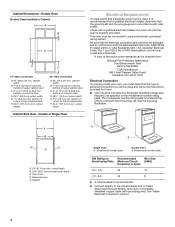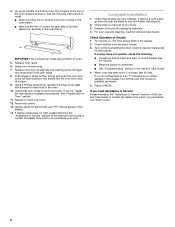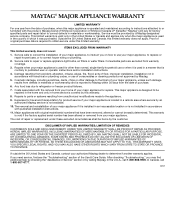Maytag MEW5627DDB Support Question
Find answers below for this question about Maytag MEW5627DDB - 27 Inch Electric Double Wall Oven.Need a Maytag MEW5627DDB manual? We have 4 online manuals for this item!
Question posted by Anonymous-26557 on April 9th, 2011
How Do I Find Model Number Maytag Double Wall Oven? How Remove Control Panel?
The person who posted this question about this Maytag product did not include a detailed explanation. Please use the "Request More Information" button to the right if more details would help you to answer this question.
Current Answers
Related Maytag MEW5627DDB Manual Pages
Maytag Knowledge Base Results
We have determined that the information below may contain an answer to this question. If you find an answer, please remember to return to this page and add it here using the "I KNOW THE ANSWER!" button above. It's that easy to earn points!-
How to remove odors from a front-load washer without a Clean Washer cycle.
... the cycle is damp, use a dehumidifier. For additional information on control panel) Use of more than 1/3 cup (80 mL) of liquid chlorine...cleaner method (recommended) Liquid chlorine bleach method Other tips to remove odors from your washer. This residue is the first time you...Model Number How do I find my model number? Causes of visible residue. See front-load washer? -
FAQs Knowledgebase search tips
...control panel." Please read and understand your appliance such as "agitator" or "front loading" will not drain," "dryer is not meant to select different methods of searching, including by model number. This information is not heating," "oven...sign before performing any customer situation. Do not search by model numbers: Due to use a standard terminology consistent with your &#... -
Dispensing Water and Ice - Side by Side
...models) Depending on your index finger or other hand to press the pad while keeping the glass close to flow, continue depressing and releasing the dispenser lever (5 seconds on the dispenser control panel...freezer door is open . Remove the glass to depress ...wall of ice produced. The display screen will show how much water has been dispensed. For crushed ice, cubes are three dispenser panel...
Similar Questions
Maytagdouble Oven#mew5627ddb Beeping, Turn Breaker Back On Get E01 Error
(Posted by trimbleterrie 1 year ago)
How Do I Remove The Oven Doors To Remove/clean The Glass Door?
(Posted by rhudnall 8 years ago)
Beeping And Blinking Set And Clean And Upper
My Wall oven works, however, the upper oven started beeping and blinking. SET and CLEAN and UPPER ap...
My Wall oven works, however, the upper oven started beeping and blinking. SET and CLEAN and UPPER ap...
(Posted by cisp620 10 years ago)
I Have A Maytag Model Cwg3100aae29 In-wall Gas Oven .display Not Lite. Wont Work
I have a Maytag Model CWG3100AAE29 in-wall gas oven .Display not lite. wont work.
I have a Maytag Model CWG3100AAE29 in-wall gas oven .Display not lite. wont work.
(Posted by mike92263 11 years ago)
Control Panel Failure
Only the clock is working on the control panel. I can also hear a response when hitting "cancel". Ev...
Only the clock is working on the control panel. I can also hear a response when hitting "cancel". Ev...
(Posted by susanericksonpsy 12 years ago)