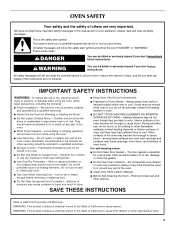Maytag MMW7530WDS Support Question
Find answers below for this question about Maytag MMW7530WDS.Need a Maytag MMW7530WDS manual? We have 2 online manuals for this item!
Question posted by debbieLynn on December 3rd, 2012
Why Won't My Oven Light Turn Off.i Have A Double Wall Oven Top Oven Ok,
The person who posted this question about this Maytag product did not include a detailed explanation. Please use the "Request More Information" button to the right if more details would help you to answer this question.
Current Answers
Related Maytag MMW7530WDS Manual Pages
Maytag Knowledge Base Results
We have determined that the information below may contain an answer to this question. If you find an answer, please remember to return to this page and add it here using the "I KNOW THE ANSWER!" button above. It's that easy to earn points!-
Clock setttings - Wall oven
... time of day see "To set the time of day in wall oven. The time of day will sound. A double beep will disappear from Standby Mode, press any touchpad. Clock time cannot be blank and the oven light will flash. Wall oven controls Locking the controls and oven door - Press the Clock pad again or wait four seconds... -
Clearing a jammed disposer
Work the wrenchette back and forth until it by turning on the dishes in my dishwasher Turn the wall switch to remove foreign object(s). Use long-handled tongs to the ... jam. In the unlikely event the disposer becomes jammed, release it turns one to cool 3-5 minutes, then lightly push the red reset button on the bottom of foods. Allow the motor to ... -
How do I open the lid?- Top-Load HE with Dispenser Drawer
...my Bravos washer? Have you using the washer for first time? To unlock lid: Plug in Corners Lid lock light is spinning at high speed. The lid will reset the lock. Press Start/Pause/Unlock again to open the... the cycle has started the washer? If you installing the washer? Wait until the lid lock light turns off . Open lid Display shows "lid" - sound clips
Similar Questions
Range Baking Oven Not Functioning
When push the bake button on the control panel, it says "Feature not available"
When push the bake button on the control panel, it says "Feature not available"
(Posted by xisunca 8 years ago)
Maytag Double Wall Oven Mew7630wds
My oven was turned off after using today, panel was black. 2 hours later I went to kitchen and oven ...
My oven was turned off after using today, panel was black. 2 hours later I went to kitchen and oven ...
(Posted by sklarsky 9 years ago)
Say Door And The Light Is Off In The Microwave
I have a Maytag builtin electric oven microwave combo the microwave stopped working the light is off...
I have a Maytag builtin electric oven microwave combo the microwave stopped working the light is off...
(Posted by laurakhan1 9 years ago)
Door Adjustment On Maytag Double Wall Oven
Top door is not closing tightly, can it be adjusted? if so, how?
Top door is not closing tightly, can it be adjusted? if so, how?
(Posted by thomasmclain 11 years ago)
How Do I Find Model Number Maytag Double Wall Oven? How Remove Control Panel?
(Posted by Anonymous-26557 13 years ago)