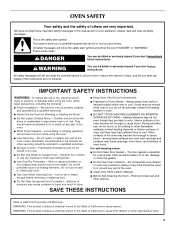Maytag MMW7530WDS Support Question
Find answers below for this question about Maytag MMW7530WDS.Need a Maytag MMW7530WDS manual? We have 2 online manuals for this item!
Question posted by laurakhan1 on September 4th, 2014
Say Door And The Light Is Off In The Microwave
I have a Maytag builtin electric oven microwave combo the microwave stopped working the light is off and says Door
Current Answers
Answer #1: Posted by Odin on September 4th, 2014 11:20 AM
Hope this is useful. Please don't forget to click the Accept This Answer button if you do accept it. My aim is to provide reliable helpful answers, not just a lot of them. See https://www.helpowl.com/profile/Odin.
Related Maytag MMW7530WDS Manual Pages
Maytag Knowledge Base Results
We have determined that the information below may contain an answer to this question. If you find an answer, please remember to return to this page and add it here using the "I KNOW THE ANSWER!" button above. It's that easy to earn points!-
Clock setttings - Wall oven
... for the 12-hour format. NOTES: When electrical power is showing, press the Clock pad. Wall oven Setting the clock on . "12 Hr" ... oven has been programmed for three seconds. To recall the time of day. Hold. Wall oven controls Locking the controls and oven door - Wall oven ... select 12 Hr. Clock time cannot be blank and the oven light will sound. To change the clock to select 24 Hr;... -
Rainbow colors in my oven door glass.
When viewed under certain light sources, or angles the glass will have a rainbow colored appearance. Why is there is due to the inner oven door glass being coated with a heat barrier to reflect oven heat back into the oven which reduces heat loss and the outside oven door temperature. The rainbow appearance in the oven door glass is a rainbow... -
Food characteristics and cooking results - Microwave oven
... time. Less than one year 1 to Search Results Print Email this answer helpful? The more useful. Microwave oven Setting the microwave timer Heavy, dense foods, such as cake. Go Back to 5 years Greater than the same size of a light, porous food, such as meat and potatoes, require a longer cook time than five years The...
Similar Questions
'i Used The Cleaning Function On My Convection Oven And Even Thou The Cook Top
"I used the cleaning function on My convection oven and even thou the cook top works the oven has st...
"I used the cleaning function on My convection oven and even thou the cook top works the oven has st...
(Posted by mr3d2000 9 years ago)
Oven Will Not On It Keeps Saying Door
(Posted by Kqualls63 11 years ago)
Why Won't My Oven Light Turn Off.i Have A Double Wall Oven Top Oven Ok,
(Posted by debbieLynn 11 years ago)
I Have A Maytag Model Cwg3100aae29 In-wall Gas Oven .display Not Lite. Wont Work
I have a Maytag Model CWG3100AAE29 in-wall gas oven .Display not lite. wont work.
I have a Maytag Model CWG3100AAE29 in-wall gas oven .Display not lite. wont work.
(Posted by mike92263 11 years ago)
Wall Oven Three Years Old. Not Working. No Support From Maytag
Oven has not worked for over two months. Tried contacting Maytag and offered no help. Local Maytag s...
Oven has not worked for over two months. Tried contacting Maytag and offered no help. Local Maytag s...
(Posted by jbrule 12 years ago)