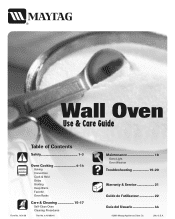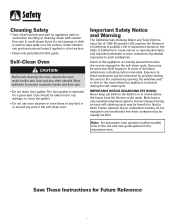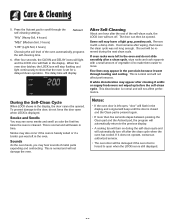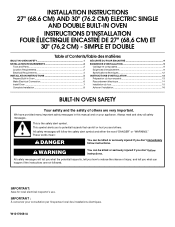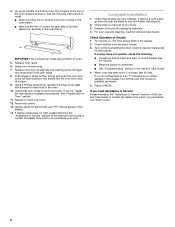Maytag MEW6530DDS Support Question
Find answers below for this question about Maytag MEW6530DDS - 30" Electric Single Wall Oven.Need a Maytag MEW6530DDS manual? We have 2 online manuals for this item!
Question posted by mr3d2000 on March 29th, 2015
'i Used The Cleaning Function On My Convection Oven And Even Thou The Cook Top
"I used the cleaning function on My convection oven and even thou the cook top works the oven has stopped working, the oven light works and the convection fan turns. What could have happened to it from just a cleaning.I cant find a serial number for the ove..."
Current Answers
Answer #1: Posted by Odin on March 29th, 2015 5:58 PM
Go to http://www.repairclinic.com/RepairHelp/Range-Stove-Oven-Repair/13-4-630825-/Maytag-Range-Stove-Oven-MEW6530DDS-Troubleshooting. The links most likely to solve are those listed first and sixth.
Hope this is useful. Please don't forget to click the Accept This Answer button if you do accept it. My aim is to provide reliable helpful answers, not just a lot of them. See https://www.helpowl.com/profile/Odin.
Related Maytag MEW6530DDS Manual Pages
Maytag Knowledge Base Results
We have determined that the information below may contain an answer to this question. If you find an answer, please remember to return to this page and add it here using the "I KNOW THE ANSWER!" button above. It's that easy to earn points!-
Oven fan functions
... continue to operate after the oven has been turned off when parts have cooled. Oven fan functions How do I operate my oven fan? It automatically turns on whenever a Convect pad is pressed and will automatically turn on the control panel cool. Oven Wall oven controls Product Recall Information This is used to help keep internal parts on during cleaning, broiling, and some baking... -
Sabbath Mode - Oven
... can be turned on if the keypads are inactive except Cancel and Clock. A Cook & If the oven light is started , the temperature display will immediately show the set , the Bake icon will return to factory defaults - double oven range All keys are locked out or when the door is reached. The self-clean cycle and... -
Sabbath Mode - Oven
... Sabbath Mode. A Cook & If the oven light is desired while in use while the oven is locked. Sabbath Mode - This feature can be displayed continuously until turned off after 12 hours if you unintentionally leave it must be turned off. " will return to factory defaults - All other functions except Bake (Timer, Keep Warm, Clean, etc.) are inactive...
Similar Questions
Model And Serial Number
Where do I look on this unit for the Model and Serial Number.
Where do I look on this unit for the Model and Serial Number.
(Posted by DANDJAPPLIANCE 9 years ago)
Maytag Mew6530dds 30' Electric Single Wall Oven. The Light Stays On.
the light stays on what should i do now?
the light stays on what should i do now?
(Posted by dadabalon 11 years ago)
My Wall Oven Is 23 1/8 Wide My New Maytag That Order Is 23 7/8 Will My New Oven
i order a new maytag electric black wall ove 23 7/8..the inside of my oven is 23 1/8 will my new ove...
i order a new maytag electric black wall ove 23 7/8..the inside of my oven is 23 1/8 will my new ove...
(Posted by jrobinson461 12 years ago)
Maytag Mew6530dds Stainless Steel Electric Single Oven Oven Element Does Not Hea
Broiler heats fine but lowere oven element stays cold
Broiler heats fine but lowere oven element stays cold
(Posted by Anonymous-19363 13 years ago)